Find Our Latest Video Reviews on YouTube!
If you want to stay on top of all of our video reviews of the latest tech, be sure to check out and subscribe to the Gear Live YouTube channel, hosted by Andru Edwards! It’s free!
Latest Gear Live Videos
 Yesterday, I had to use Internet Explorer for about 5 minutes to do an offer for someone on a freestuff website. After I finished, I closed IE and switched back to firefox. Later that day, I was bombarded with virus warnings and popups—when no browsers were open. I had to run adaware 3 times and reboot twice in order to clear my registry of spyware (and I’m not convinced its gone.) This was after running my computer for 3 months on a fresh reformat and using Firefox exclusively. One final trick I pulled was using system restore in XP to go back to an earlier time—specifically, the day before.
Yesterday, I had to use Internet Explorer for about 5 minutes to do an offer for someone on a freestuff website. After I finished, I closed IE and switched back to firefox. Later that day, I was bombarded with virus warnings and popups—when no browsers were open. I had to run adaware 3 times and reboot twice in order to clear my registry of spyware (and I’m not convinced its gone.) This was after running my computer for 3 months on a fresh reformat and using Firefox exclusively. One final trick I pulled was using system restore in XP to go back to an earlier time—specifically, the day before.
CNet has a great article on things you can do to avoid, prevent, and workaround spyware. They offer several solutions, such as using system restore, Firefox, and SP2 for Windows XP. Check it out, and avoid all that spyware!
Read More  | CNet
| CNet
Gallery: Outsmart Spyware
Advertisement
CES 2005 Opens This Week
Posted by Hector Martinez Categories: Cameras, Smartphones, Handhelds, Home Entertainment, Misc. Tech, PC / Laptop, Portable Audio / Video, Software, Video Games, Wireless / WiFi,
 Pretty soon, we’re going to be flooded with lots of news on all the new gear products coming out later this year and beyond. It’s because the annual Consumer Electronics Show opens up this week in Las Vegas. The show runs January 6-9, and features a messload of exhibits showcasing the latest in everything from BlueTooth technology to home theatre to WiFi. Some of the major products that debuted in past CES shows include plasma TV’s, HDTV, CD’s and DVD’s. It’s just huge, with some 129,000 attendees. Special events to look out for this year include a pre-show keynote speech by Bill Gates, and a show-floor gaming competition. Speaking of games, PSXExtreme reports that details on the Sony PSP’s US launch, pricing, and titles will all be revealed at the show.
Pretty soon, we’re going to be flooded with lots of news on all the new gear products coming out later this year and beyond. It’s because the annual Consumer Electronics Show opens up this week in Las Vegas. The show runs January 6-9, and features a messload of exhibits showcasing the latest in everything from BlueTooth technology to home theatre to WiFi. Some of the major products that debuted in past CES shows include plasma TV’s, HDTV, CD’s and DVD’s. It’s just huge, with some 129,000 attendees. Special events to look out for this year include a pre-show keynote speech by Bill Gates, and a show-floor gaming competition. Speaking of games, PSXExtreme reports that details on the Sony PSP’s US launch, pricing, and titles will all be revealed at the show.
Gallery: CES 2005 Opens This Week

If you didn’t have enough choices for browser add-ons, you can thank Netcraft for adding more to the pool. If you are not familiar with Netcraft, they are an Internet services company providing research data and analysis on many aspects of the Internet. The Netcraft toolbar allows a user to find out a lot of information about a website, including what the server is running on, where it is hosted, as well as its uptime. The real power of the toolbar is its ability to protect you from phising attacks and internet fraud. By using features such as site ranking and the hosting location, you can determine if the site you are visiting is a legitimate website. So far this is only for Internet Explorer users, but they are working on a version for Firefox as well.
You can download it here.
Gallery: Another Toolbar for your Browser
 If speed has been the only thing holding you back from switching over to Mozilla’s Firefox browser, worry no more. With just a few simple steps, you can configure your Firefox browser to increase page load speed. To do it, type “about:config” in the address bar. This brings you to the Firefox configuration settings. You then enable pipelining and increase the number of requests the browser will make to a page you have requested. Click here for detailed instructions on making the changes.
If speed has been the only thing holding you back from switching over to Mozilla’s Firefox browser, worry no more. With just a few simple steps, you can configure your Firefox browser to increase page load speed. To do it, type “about:config” in the address bar. This brings you to the Firefox configuration settings. You then enable pipelining and increase the number of requests the browser will make to a page you have requested. Click here for detailed instructions on making the changes.
Gallery: Speed Up Firefox
 Yahoo! is once again following Google's lead as they foray into the desktop search arena. This time, though, it seems that Yahoo! might come out with the better overall product. The Yahoo! desktop search tool will be based on the awesome X1 Desktop Search technology. It may also be able to incorporate your Yahoo! information (Yahoo! Photos, Email, etc.) into your desktop searches.
Yahoo! is once again following Google's lead as they foray into the desktop search arena. This time, though, it seems that Yahoo! might come out with the better overall product. The Yahoo! desktop search tool will be based on the awesome X1 Desktop Search technology. It may also be able to incorporate your Yahoo! information (Yahoo! Photos, Email, etc.) into your desktop searches.Read More
 | PC Pro
| PC Pro
Gallery: Yahoo! To Launch Desktop Search
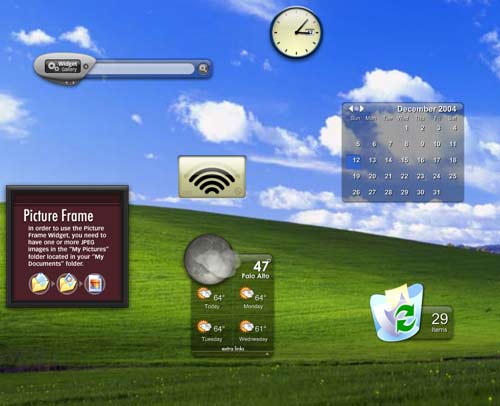
Konfabulator was once a superb Mac program that offered a truly unique computing experience. Those days are no more, because Konfabulator is now available on the Windows OS as well (we know, it's been out for a month). I just got around to downloading it, and it doesn't seem that there is any loss of functionality between the Mac and Windows versions. For those who don't know what it is, Konfabulator runs widgets, which you can download for free. Widgets are tiny programs that run on your desktop. For an example, check out the screenshot above. I have widgets telling me the weather, my WiFi signal, the time, etc. It really is just the tip of the iceberg, though. Let us know what some of your favorite widgets are in the comments section.
Read More
 | Konfabulator
| Konfabulator
Gallery: Konfabulator Available for Windows and Mac
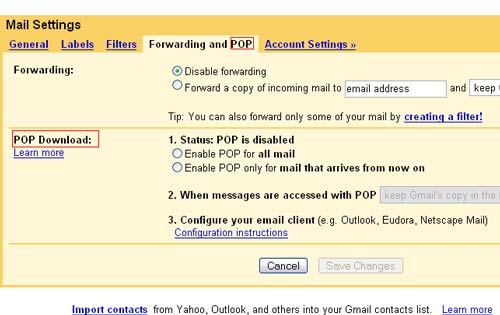
So it appeared, and disappeared, and now is back. Google has finally added POP email support into Gmail. So why is this a big deal? Basically, you can now use your Gmail account through any POP email client, including Microsoft Outlook and the newly released Thunderbird 1.0. To access the feature, login to your Gmail account and click on Settings. From there, go to the Forwarding and POP tab. It's definitely nice to have another Gmail feature to test, but Google - when is it going to go public?
(Thanks Haxxxxes!)
Gallery: Gmail Goes POP
 With the recent flux of Internet users moving over to Firefox, I am sure many of you have come to like what Mozilla has done with the browser. If you are, you may want to take a gander at their latest Thunderbird release. Thunderbird is an email client, similar to Outlook and Outlook Express. It downloads and displays your messages, and that is really where the similarities end. Believe it or not, this free email client does so much more that you can logically consider dumping the paid version of Microsoft Outlook and make the switch. Thunderbird is fast, and very robust. Thunderbird gives you IMAP/POP support, a built-in RSS reader, superb search and import tools, and the ability to manage multiple e-mail and newsgroup accounts. In addition, you can download Thunderbird extensions on the fly for added functionality. Give it a try by downloading it here.
With the recent flux of Internet users moving over to Firefox, I am sure many of you have come to like what Mozilla has done with the browser. If you are, you may want to take a gander at their latest Thunderbird release. Thunderbird is an email client, similar to Outlook and Outlook Express. It downloads and displays your messages, and that is really where the similarities end. Believe it or not, this free email client does so much more that you can logically consider dumping the paid version of Microsoft Outlook and make the switch. Thunderbird is fast, and very robust. Thunderbird gives you IMAP/POP support, a built-in RSS reader, superb search and import tools, and the ability to manage multiple e-mail and newsgroup accounts. In addition, you can download Thunderbird extensions on the fly for added functionality. Give it a try by downloading it here.
Gallery: Thunderbird 1.0 Now Available From Mozilla
 This has got to be one of the coolest things I have seen on the news scene in a while. In an effort to stop spammers, European Lycos sites are now doing a "Make Love, Not Spam" "promotion". What exactly is it? Get ready. All you need to do is drop an email to Lycos via their site, and they will send you information on downloading their screensaver. Install it, and you will help to frustrate known spammers about as much as they frustrate you. When the screensaver is active, it is constantly requesting information from spammer IP addresses. This causes a lot of uneccessary (and expensive) bandwidth usage for the spammer. Now they can choose to ignore it and pay the higher fees, or they can come out and try to take Lycos to court. However, in doing so they are then basically outing themselves as spammers and will be subject to the discipline that comes with that. Simply Genius.
This has got to be one of the coolest things I have seen on the news scene in a while. In an effort to stop spammers, European Lycos sites are now doing a "Make Love, Not Spam" "promotion". What exactly is it? Get ready. All you need to do is drop an email to Lycos via their site, and they will send you information on downloading their screensaver. Install it, and you will help to frustrate known spammers about as much as they frustrate you. When the screensaver is active, it is constantly requesting information from spammer IP addresses. This causes a lot of uneccessary (and expensive) bandwidth usage for the spammer. Now they can choose to ignore it and pay the higher fees, or they can come out and try to take Lycos to court. However, in doing so they are then basically outing themselves as spammers and will be subject to the discipline that comes with that. Simply Genius.Read More
 | Lycos UK
| Lycos UK
Gallery: Lycos Strikes Back At Spammers
 We all know how great Google GMail is. People have been clamoring for invitations to Google's email service for months, and those that have it flaunt it. Well, since pretty much no one is going to fill up their Google mailboxes with actual email anytime soon, why not use the space for something more useful? GMail Drive is just the thing, as it turns the filesystem used on your GMail account into a virtual hard drive. It will show up as a drive within Windows, and you can drag-and-drop files directly to your Google webspace! The downside? You can not upload files larger than 10 MB, which is the GMail attachment size limit. More info on the product:
We all know how great Google GMail is. People have been clamoring for invitations to Google's email service for months, and those that have it flaunt it. Well, since pretty much no one is going to fill up their Google mailboxes with actual email anytime soon, why not use the space for something more useful? GMail Drive is just the thing, as it turns the filesystem used on your GMail account into a virtual hard drive. It will show up as a drive within Windows, and you can drag-and-drop files directly to your Google webspace! The downside? You can not upload files larger than 10 MB, which is the GMail attachment size limit. More info on the product: GMail Drive is a Shell Namespace Extension that creates a virtual filesystem around your Google GMail account, allowing you to use GMail as a storage medium.
GMail Drive creates a virtual filesystem on top of your Google GMail account and enables you to save and retrieve files stored on your GMail account directly from inside Windows Explorer. GMail Drive literally adds a new drive to your computer under the My Computer folder, where you can create new folders, copy and drag'n'drop files to.
Oh, and speaking of Gmail, the Gear Live Gmail Giveaway is still in full effect. Click around, you may just nab yourself an invite.
Gallery: Use GMail Filesystem As a Virtual Hard Drive
Advertisement
© Gear Live Inc. {year} – User-posted content, unless source is quoted, is licensed under a Creative Commons Public Domain License. Gear Live graphics, logos, designs, page headers, button icons, videos, articles, blogs, forums, scripts and other service names are the trademarks of Gear Live Inc.

















