Find Our Latest Video Reviews on YouTube!
If you want to stay on top of all of our video reviews of the latest tech, be sure to check out and subscribe to the Gear Live YouTube channel, hosted by Andru Edwards! It’s free!
Latest Gear Live Videos
OS X 10.10 Yosemite Developer Preview 3 now available, here’s what’s new

Posted by Andru Edwards Categories: Apple, PC / Laptop, Software,

Earlier today Apple released iOS 8 beta 3, and a few minutes later, we now have OS X Yosemite Developer Preview 3 as well. Developers who are already running Yosemite can get the 1.16 GB update through the Mac App Store, while those who are looking to install it for the first time will need to log in to the Apple Developer Portal. As for the rest of the world, OS X Yosemite is set to launch this fall, bringing features like an all-new user interface, Continuity, and more to Apple's desktop operating system.
Click to continue reading OS X 10.10 Yosemite Developer Preview 3 now available, here’s what’s new
Gallery: OS X 10.10 Yosemite Developer Preview 3 now available, here’s what’s new
Advertisement
Apple releases iOS 8 beta 3 build 12A4318c to developers, download here!

Posted by Andru Edwards Categories: Apple, Smartphones, Handhelds, Software,
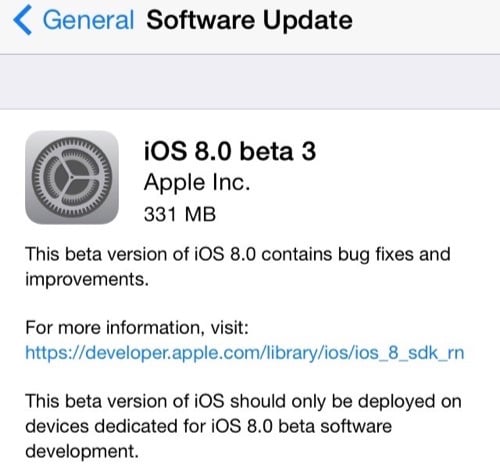
Apple has just released iOS 8 beta 3, which can be found in the Developer Portal right now. iOS 8 beta 3 build 12A4318c works with supported iPhone, iPad, and iPod touch models, and is available as an over-the-air update to users already running a previous iOS 8 beta on their devices. If you're already running iOS 8, you can update over-the-air by going into Settings > General > Software Update. Or you can go and grab the necessary download at http://developer.apple.com. Apple originally showed off iOS 8, and released its first beta, at WWDC 2014. The full release will come in the fall. Apple also released OS X Yosemite Developer Preview 2 today as well.
If you are a paid members of Apple's iOS developer program, here are the links for iOS 8 beta 3 downloads:
iPad:
- iPad Air (Model A1474)
- iPad Air (Model A1475)
- iPad Air (Model A1476)
- iPad mini (Model A1489)
- iPad mini (Model A1490)
- iPad mini (Model A1491)
- iPad (4th generation Model A1458)
- iPad (4th generation Model A1459)
- iPad (4th generation Model A1460)
- iPad mini (Model A1432)
- iPad mini (Model A1454)
- iPad mini (Model A1455)
- iPad Wi-Fi (3rd generation)
- iPad Wi-Fi + Cellular (model for ATT)
- iPad Wi-Fi + Cellular (model for Verizon)
- iPad 2 Wi-Fi (Rev A)
- iPad 2 Wi-Fi
- iPad 2 Wi-Fi + 3G (GSM)
- iPad 2 Wi-Fi + 3G (CDMA)
iPhone:
- iPhone 5s (Model A1453, A1533)
- iPhone 5s (Model A1457, A1518, A1528, A1530)
- iPhone 5c (Model A1456, A1532)
- iPhone 5c (Model A1507, A1516, A1526, A1529)
- iPhone 5 (Model A1428)
- iPhone 5 (Model A1429)
- iPhone 4s
iPod touch:
Click to continue reading Apple releases iOS 8 beta 3 build 12A4318c to developers, download here!
Gallery: Apple releases iOS 8 beta 3 build 12A4318c to developers, download here!
Deal of the Day: Mac Freebie Bundle 3.0

Posted by Andru Edwards Categories: Apple, Hot Deals, PC / Laptop, Software,
Today in the Gear Live Deals Shop we're offering a 100% discount on 7 awesome Mac apps. It's the Mac Freebie Bundle 3.0, and it's our Deal of the Day.
Standouts in the Mac Freebie Bundle 3.0 include: ClipBuddy, a clipboard manager. X-Mirage, which allows you to mirror your iOS devices to your Mac. Elmedia Player Pro, which lets you download streaming flash video. Vidiary, the video journal app.
Save 100% on 7 awesome Mac apps
Don’t forget, if you’re looking for other deals, be sure to check out our Newegg Promo Code thread. Oh, and if you're on Twitter, be sure to follow @TechPromos for the latest deals.
Gallery: Deal of the Day: Mac Freebie Bundle 3.0
Watch the Google I/O 2014 Keynote here, live! [Video]

Posted by Andru Edwards Categories: Smartphones, Corporate News, Google, Software, Videos,
Google I/O 2014 kicks off today, with the big keynote starting at 9:00 AM PDT / 12:00 PM EDT, and you can join in and watch the presentation in the player above. What are we expecting to hear about during the Google I/O 2014 keynote? Well, the biggest piece of news will likely be the reveal of the next version of Android, likely Android 5.0. We'll get a look at the future of Android smartphones and tablets, in addition to set-top boxes. Google will be showing off a new Android TV set-top box, which is interesting since Google TV hardware failed so miserably over the last few years. Wearables should also be big today, with Google Glass and Android Wear devices getting some stage time. Google also typically releases Google+ updates during the I/O keynote as well.
What are you hoping to hear about from Google this morning?
Gallery: Watch the Google I/O 2014 Keynote here, live! [Video]
The Gear Live Deals shop is now live!

Posted by Andru Edwards Categories: Announcements, Features, Hot Deals, Software,
In an effort to bring you guys, our loyal readers, some of the best deals of gadgets, consumer technology, games, software, and more, we've launched the brand new Gear Live Deals shop! A few times a week, we'll pick out and feature a particularly flossy bargain that we think you should jump on, but of course, you're also free to simply head over to the Gear Live Deals store and simply shop around and grab whatever strikes your fancy.
Today, we're launching with the Name Your Own Price Mac Bundle. Name your own price for 3 apps, or beat the average price paid and get all 10 apps, which include the amazing Fantastical (one of my favorite Mac apps) and Path Finder 6, among many others.
We wanna hear what you think as well! Let us know what kind of products you'd like to see featured in the Gear Live Deals shop, and we'll do our best to get them in there and bring you even more tremendous value.
Gallery: The Gear Live Deals shop is now live!
OS X 10.10 Yosemite Developer Preview 2 now available, here’s what’s new [Changelog]

Posted by Andru Edwards Categories: Apple, PC / Laptop, Software,
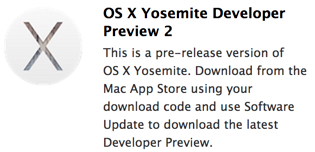
Earlier today Apple released iOS 8 beta 2, and a few minutes later, we now have OS X Yosemite Developer Preview 2 as well. Developers who are already running Yosemite can get the 1.16 GB update through the Mac App Store, while those who are looking to install it for the first time will need to log in to the Apple Developer Portal. As for the rest of the world, OS X Mavericks is set to launch this fall, bringing features like an all-new user interface, Continuity, and more to Apple's desktop operating system.
Gallery: OS X 10.10 Yosemite Developer Preview 2 now available, here’s what’s new [Changelog]
Apple releases iOS 8 beta 2 build 12A4297e to developers, download here!

Posted by Andru Edwards Categories: Apple, Smartphones, Handhelds, Software,

Apple has just released iOS 8 beta 2, which can be found in the Developer Portal right now. iOS 8 beta 2 build 12A4297e works with supported iPhone, iPad, and iPod touch models, and is available as an over-the-air update to users already running a previous iOS 8 beta on their devices. If you're already running iOS 8, you can update over-the-air by going into Settings > General > Software Update. Or you can go and grab the necessary download at http://developer.apple.com. Apple originally showed off iOS 8, and released its first beta, at WWDC 2014. The full release will come in the fall. Apple also released OS X Yosemite Developer Preview 2 today as well.
If you are a paid members of Apple's iOS developer program, here are the links for iOS 8 beta 2 downloads:
iPad:
- iPad Air (Model A1474)
- iPad Air (Model A1475)
- iPad mini (Model A1489)
- iPad mini (Model A1490)
- iPad (4th generation Model A1458)
- iPad (4th generation Model A1459)
- iPad (4th generation Model A1460)
- iPad mini (Model A1432)
- iPad mini (Model A1454)
- iPad mini (Model A1455)
- iPad Wi-Fi 3rd generation
- iPad Wi-Fi + Cellular (model for ATT)
- iPad Wi-Fi + Cellular (model for Verizon)
- iPad 2 Wi-Fi
- iPad 2 Wi-Fi (Rev A)
- iPad 2 Wi-Fi + 3G (GSM)
- iPad 2 Wi-Fi + 3G (CDMA)
iPhone:
- iPhone 5s (Model A1453, A1533)
- iPhone 5s (Model A1457, A1518, A1528, A1530)
- iPhone 5c (Model A1456, A1532)
- iPhone 5c (Model A1507, A1516, A1526, A1529)
- iPhone 5 (Model A1428)
- iPhone 5 (Model A1429)
- iPhone 4s
- iPhone 4 (GSM)
- iPhone 4 (GSM Rev A)
- iPhone 4 (CDMA)
iPod touch:
Click to continue reading Apple releases iOS 8 beta 2 build 12A4297e to developers, download here!
Gallery: Apple releases iOS 8 beta 2 build 12A4297e to developers, download here!
Chris Weber interview: The future of device branding for Windows Phone

Posted by Andru Edwards Categories: Smartphones, Corporate News, Features, Handhelds, Microsoft, PC / Laptop, Software,
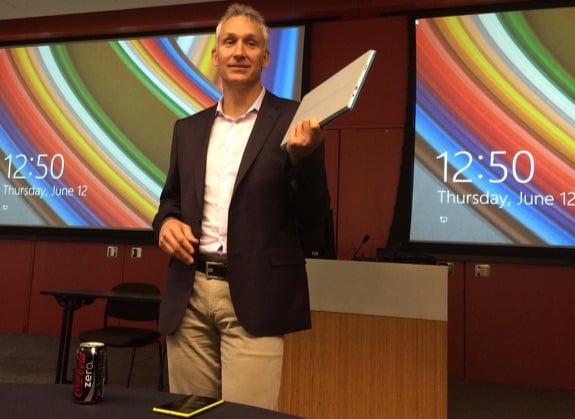
Chris Weber is the CVP of Mobile Devices Sales at Microsoft, re-joining the company through it's purchase of Nokia, where he was in charge of global sales. He knows his way around every Lumia device, and is now aiming to make sure that Windows Phone first-party hardware is an even player at the devices table. We were able to sit down with Chris to talk about Nokia, Lumia, Windows Phone, and what changes need to be made in order to realize the success he is seeking. Check out the full interview below:
When is Windows Phone 8.1 coming out?
The answer varies by device and operator. The Lumia 630 and 635 are the first 8.1 products, launched internationally. We’re also working with our current products, and any Windows 8 phone is upgradeable to 8.1. There is currently a developer preview, but the operator version requires further testing. 8.1 is a completely different experience. Things like the background wallpaper, increased customization, and especially Cortana, which is one of the best features.
There are key differences between Cortana and similar services on other devices. It proactively learns. The other day I was flying to Moscow. The week before, it asked if it wanted me to track my flight to Moscow. There is a link that says "Do you want to know how I knew that?" Cortana looked at my calendar and started looking up flight numbers. It also has geo-fencing. You can say "Remind me that Ignacio owes me $100." I can say remind me when I send an email, when I arrive home, etc. Or "Remind me to pick up my dry cleaning" and when you get in the area, the message pops up. "Remind me to pick up milk at the grocery store” and you get the choice of having it remind you when you are near any grocery store, not just one specific one.
Back to being on the plane, I said "Remind me to download the music for guitar when I get home." It's really, really good. Flow writing, which is similar to Swype, means I can do emails faster on my phone than on the keyboard now. I got a new phone and it wasn't running 8.1 and the hunt and peck was tough!
Click to continue reading Chris Weber interview: The future of device branding for Windows Phone
Gallery: Chris Weber interview: The future of device branding for Windows Phone
Microsoft to integrate Kinect-like motion control into Windows Phone

Posted by Ariel Levin-Waldman Categories: Smartphones, Handhelds, Microsoft, Software, Video Games,

Microsoft has an ambitious new idea to set themselves apart from Android and iOS. They want to install their video game motion sensor technology in an upcoming Windows Phone. Tom Warren of The Verge says that Microsoft insiders have slipped him some elusive information on the new phone.
The goal is to eliminate as many buttons and screen swipes as possible from the new phone. It should be able to answer a call simply by holding it up to your ear and end a call when it is dropped into a pocket. Place it on the table to put it on speaker, wave a hand in front of the screen to dismiss alerts, and push buttons without touching the phone, these are the feats that Warren says the phone will be capable of.
The 3D features, as they are being called, are not unique to Microsoft. Amazon is purportedly going to reveal a similar device June 18th. Eliminating screen smudges is cool, but I am not certain if I would be willing to buy a whole new phone to do it though. Given that the Kinect didn't sell consoles on its own merit, I am skeptical if it will do so in the even more competitive smartphone market.
Still, if the 3D sensor allows me a full size keyboard without taking up any real space, it might just be worth a glance.
Gallery: Microsoft to integrate Kinect-like motion control into Windows Phone
Apple posts video of OS X Yosemite redesign [Video]

Posted by Andru Edwards Categories: Apple, Design, PC / Laptop, Software, Videos,

Apple has posted the OS X Yosemite design video that it showed during the WWDC 2014 keynote, which shows a bunch of the new features and design elements found in OS X 10.10. In case you haven't seen WWDC (although you can watch the WWDC 2014 keynote video in its entirety,) this video covers the larger design language updates, and the more subtle changes to the dock, icons, traffic light buttons, etc. It also gives a look at the new AirDrop functionality, Finder, Messages, Notification Center, and all the rest of the OS X new hotness.
You can check out the video after the jump.
Click to continue reading Apple posts video of OS X Yosemite redesign [Video]
Gallery: Apple posts video of OS X Yosemite redesign [Video]
Advertisement
© Gear Live Inc. {year} – User-posted content, unless source is quoted, is licensed under a Creative Commons Public Domain License. Gear Live graphics, logos, designs, page headers, button icons, videos, articles, blogs, forums, scripts and other service names are the trademarks of Gear Live Inc.


















