Find Our Latest Video Reviews on YouTube!
If you want to stay on top of all of our video reviews of the latest tech, be sure to check out and subscribe to the Gear Live YouTube channel, hosted by Andru Edwards! It’s free!
Latest Gear Live Videos
iOS 8 review: A more powerful iPhone experience arrives

Posted by Andru Edwards Categories: Apple, Smartphones, Features, Handhelds, Product Reviews, Software,

iOS 8 is the follow-up to last years radical redesign of Apple’s mobile operating system. After the visual overhaul, the company went to work on adding a bunch of features that would make its devices more open with features like extensions and third-party keyboards, yet more secure with improved permissions and more widespread Touch ID integration. With iOS 8, Apple looks to refine the experience that was introduced last year, while allowing features for the power users of the world to shine.
It’s been shown that Apple follows a two-step release process with its iOS device hardware and software. For example, one year the company will release a new design for the iPhone, and the following year it’ll keep that design and refine the device, releasing it as an “S” class upgrade. iOS seems to follow a similar pattern, especially this year, which follows last year’s big redesign. With iOS 8, Apple has introduced a layer of polish on top of its mobile operating system, bringing with it a bevy of new features. The question remains, do all the changes come together in a meaningful way? Join us for our full iOS 8 review as we explore the answer.
Click to continue reading iOS 8 review: A more powerful iPhone experience arrives
Gallery: iOS 8 review: A more powerful iPhone experience arrives
Advertisement
Apple pre-installing iWork and iLife apps on 64GB, 128GB iPhone 6 and iPhone 6 Plus

Posted by Andru Edwards Categories: Apple, Smartphones, Handhelds, Software,
.jpg)
Apple will be bundling in all of its free iWork and iLife apps for buyers of the 64GB and 128GB iPhone 6 and iPhone 6 Plus, an Apple Retail training document reveals. The apps included are iMovie, GarageBand, Pages, Keynote, Numbers, and iTunes U. iPhoto isn’t included, as it is being replaced by the new-and-improved Photos app in iOS 8 that includes more advanced editing tools and support for the new iCloud Photo Library.
For those who pick up the 16GB model, all of the aforementioned apps will still be available for download, they just won’t be pre-loaded on your iPhone when sent from the factory. The iPhone 6 and iPhone 6 Plus go on sale this Friday at 8:00am at Apple Store locations, as well as cellular carrier stores. Pre-orders started this past Friday, and Apple has announced that it has sold 4 million iPhones within the first 24 hours of pre-sale availability.
Gallery: Apple pre-installing iWork and iLife apps on 64GB, 128GB iPhone 6 and iPhone 6 Plus
Microsoft will reveal Windows 9 on September 30th

Posted by Andru Edwards Categories: Corporate News, Microsoft, PC / Laptop, Software,

Microsoft has started sending out invitation to select press to its Windows 9 reveal event that will take place in San Francisco, California on September 30th. Microsoft execs Joe Belfiore and Terry Myerson will both be on hand to talk about “what’s next for Windows and the enterprise.” At the end of the event, we expect the company to release a Windows 9 Technical Preview that will allow developers and enterprise users to take the new software for a test drive to get apps updated and deployment scenarios tested. New features for Windows 9 include Cortana integration, virtual desktops, a new Start menu, Notification Center, and a refreshed UI that will see flatter icons (similar to Apple’s OS X Yosemite.)
Gallery: Microsoft will reveal Windows 9 on September 30th
Apple releases OS X Yosemite Developer Preview 8, Public Beta 3

Posted by Andru Edwards Categories: Apple, PC / Laptop, Software,

Apple has released OS X Yosemite Developer Preview 8, alongside OS X Yosemite Public Beta 3, the latest updates for the pre-release builds of OS X 10.10 Yosemite. Developers and AppleSeed customers that are part of one or the other programs will find the 917MB update available now in the Mac App Store Updates section. The public release of Yosemite is expected to come sometime in October.
Gallery: Apple releases OS X Yosemite Developer Preview 8, Public Beta 3
Apple releases iOS 8 Golden Master to developers prior to September 17 public release

Posted by Andru Edwards Categories: Apple, Smartphones, Software,
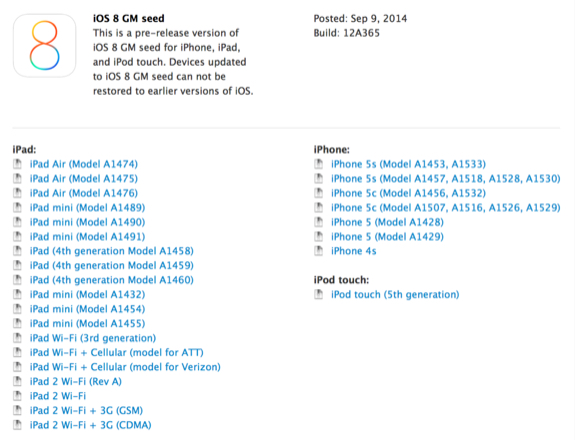
After all of the We Wish We Could Say More announcements from Apple today that saw the unveiling of the iPhone 6, iPhone 6 Plus, Apple Watch, and Apple Pay, the company released the Golden Master seed of iOS 8 to developers. Build 12A365 should be the same version that is pushed to the world when iOS 8 is released on September 17th via an over-the-air update. Registered iOS developers can grab the download in the iOS Developer Center now.
Gallery: Apple releases iOS 8 Golden Master to developers prior to September 17 public release
iOS 8 will be released on September 17

Posted by Andru Edwards Categories: Apple, Smartphones, Handhelds, Software,

During today's We Wish We Could Say More event, Apple announced that iOS 8 would be released to consumers as a free update on September 17th. If you're curious if your device supports the next Apple mobile operating system, check out the image above which details all of the iOS device it will run on. iOS 8 brings with it a host of new features, including:
- Photos: The new Photos app will allow you to access your entire photo collection with the iCloud Photo Library. New editing tools also make it easy to make your shots look even better, with all edits syncing back to the cloud and available on all your other devices.
- Messages: In iOS 8, Messages will allow you to easily send voice messages, quick selfies, and videos to your contacts. Easily share your location and see the location of friends you've chosen to share that info with as well.
- Keyboard: There are a few notable improvements to the keyboard in iOS 8. First, Apple now has a predictive typing system that learns the way you talk, offering up a quicker typing experience. Even more exciting, though, is that you will be able to download third-party keyboards from the App Store that will take the place of Apple's keyboard entirely. If you've been waiting for Swype on iPhone, it's almost here.
- Interactive Notifications: Notifications are interactive in iOS 8. For example, you can reply to a message right from the notification without having to switch over to the Messages app, or accept/decline a calendar invite right from the dropdown. Notifications are also interactive on the Lock screen as well.
- Family Sharing: Family Sharing makes it easy for up to six people in your family to share each other’s iTunes, iBooks, and App Store purchases. Whenever one person buys a new song, movie, or app, everybody gets access to that content. Accounts must all share the same credit card number to be added to a family account. Members of a Family Sharing account also get access to a family Photo Stream, calendar, Reminders list, and can share location.
- iCloud Drive: Apple is finally allowing access to data stored on iCloud with the iCloud Drive feature. You can use iCloud as a storage folder for anything you'd like to put there, and can add storage space by upgrading to a higher tier.
- Health: Fitness tracking is one of the pillar features in iOS 8
- Continuity: Continuity will allow your Apple devices to talk to each other over Bluetooth. Start an email on your Mac, and continue it on your iPhone. Start messaging someone on your Apple Watch, and continue on your iPhone 6 Plus.
Apple also released the iOS 8 GM seed today.
Gallery: iOS 8 will be released on September 17
Isis rebrands mobile wallet as Softcard

Posted by Andru Edwards Categories: Smartphones, Corporate News, Software,
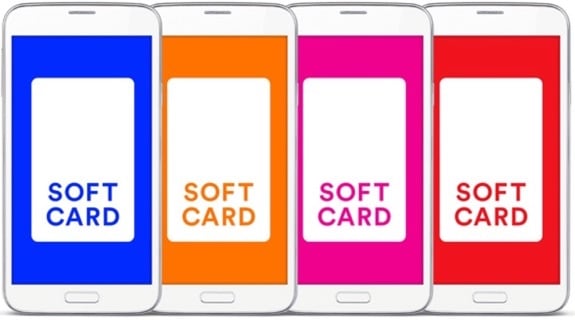
The folks behind the Isis Wallet recently announced that the company would rebrand and change its name due to the rise of the ISIS Middle Eastern terrorist group in the public eye. A great decision to be sure, the company announced today that the Isis Wallet will shortly be known as Softcard. An app update will be pushed to the various app stores where Isis Wallet is available within a few weeks, and Softcard will take its place. No word on any new features at this time, as the company is looking to swiftly get the name change in place to distance itself from the militant group of a similar moniker.
Read More  | Softcard
| Softcard
Gallery: Isis rebrands mobile wallet as Softcard
Deal of the Day: 3 Years VPN Unlimited Premium for 53 cents per month

Posted by Andru Edwards Categories: Smartphones, Hot Deals, Internet, Software,
Today in the Gear Live Deals Shop we've got 70% off VPN Unlimited Premium as our Deal of the Day. For the next 6 days, VPN Unlimited is offering 3 years of VPN access for just $19. That is 36 months of VPN access, for roughly 53 cents per month. You’d be hard-pressed to find a better price anywhere. It’s a full account, so any upgrades or new features added over the next 3 years, you’d get access to them as well.
For those curious what a VPN is, it is a Virtual Private Network. It allows you to connect to any website anytime you have Internet access. All data sent through VPN is encrypted, which means your information is hidden from hackers or identity thieves. The other benefit is you get to choose the country of origin for your data. For example, means that if you are in Canada putting up with the abysmal WWE Network issues up there, you can instead connect with a VPN, set your country as USA, and get the full experience. Or if you're a Netflix subscriber traveling abroad, you can still access the content.
Aside from accessing the VPN on your PC or Mac, VPN Unlimited also has apps for Android, iPhone, iPad, and even Linux.
Head on over to the Gear Live Deals Shop to grab the 3-year VPN Unlimited offer for $19.
Don’t forget, if you’re looking for other deals, be sure to check out our Newegg Promo Code thread. Oh, and if you're on Twitter, be sure to follow @TechPromos for the latest deals.
Gallery: Deal of the Day: 3 Years VPN Unlimited Premium for 53 cents per month
4 Ways to Protect Yourself from Laptop Theft

Posted by Andru Edwards Categories: Smartphones, Features, Handhelds, PC / Laptop, Software,

As we close out Device Theft Awareness Month, we wanted to talk about laptop security. We've already covered the device theft statistics, alongside a bunch of ways to protect yourself from smartphone theft. Some may argue that notebooks are even more of a danger to lose than a smartphone, due to the vast amount of personal data stored on them that can be lost or fall into the wrong hands, as well as the cost of replacement. Let's talk about some of the ways to protect both your investment and your data.
1. Password protect your computer. Regardless of whether you use a PC, Mac, or Linux, you have the option of settings up a lock screen barrier where you'll need to enter a password, custom swipe, image touch, or other secure option. It's a small step that some may find to be an annoyance, but it's an easy (and free) first line of defense in case someone is able to snatch up your device.
Click to continue reading 4 Ways to Protect Yourself from Laptop Theft
Gallery: 4 Ways to Protect Yourself from Laptop Theft
4 Ways to Protect Yourself from Smartphone Theft

Posted by Andru Edwards Categories: Smartphones, Features, Handhelds, PC / Laptop, Software,

As we mentioned last week, we're celebrating Device Theft Awareness Month in conjunction with Absolute LoJack. We gave you a rundown of just how big a problem device theft is nowadays, with over 3 million people becoming victims of smartphone theft just last year alone. It's a growing problem that you can protect yourself from, and this week we wanted to share three tips that you can do to avoid permanently losing your device or data in the event of loss.
1. Create a passcode for your device. This is a simple method of protecting the data that lives on your device in the event of loss or theft. Some Android devices will allow you to set a pattern instead of an alphanumeric code, and the iPhone 5s and later lets you use Touch ID fingerprint recognition. Any of these are a better option than not protecting the home screen of your device, which will let prying eyes get to anything on your product.
Click to continue reading 4 Ways to Protect Yourself from Smartphone Theft
Gallery: 4 Ways to Protect Yourself from Smartphone Theft
Advertisement
© Gear Live Inc. {year} – User-posted content, unless source is quoted, is licensed under a Creative Commons Public Domain License. Gear Live graphics, logos, designs, page headers, button icons, videos, articles, blogs, forums, scripts and other service names are the trademarks of Gear Live Inc.

















