Find Our Latest Video Reviews on YouTube!
If you want to stay on top of all of our video reviews of the latest tech, be sure to check out and subscribe to the Gear Live YouTube channel, hosted by Andru Edwards! It’s free!
Latest Gear Live Videos
Reveal Firefox Extension Reviewed
Posted by Edwin Soto Categories: Internet, Mods / Hacks, Product Reviews, Software,
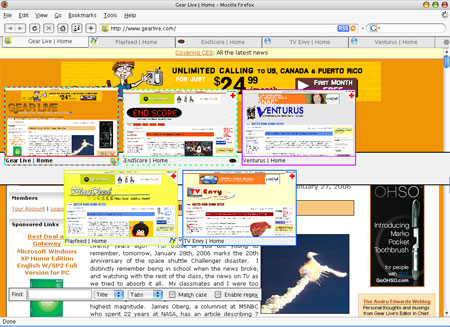
Reveal is a Firefox extension that allows you to view your current tabs as thumbnails directly on your screen - as shown with my favorite websites above. So I thought that this might prove pretty useless to me considering that I’m already using tabbed browsing. Why would I need to have mini pictures of these and what purpose would they serve? What’s really great about this extension is the ease of use. Once installed, you just press F2 to bring up the interface. Not only is it that simple, but its pretty too. Your screenshot comes zooming in from the side of your screen and places itself in the middle of your screen with the current tab highlighted.
Click to continue reading Reveal Firefox Extension Reviewed
Gallery: Reveal Firefox Extension Reviewed
Advertisement
Apple Looking for Developers for 10.5?
Posted by Edwin Soto Categories: Apple, Corporate News, Software,
Steve Jobs and the gang are busily working on the next build of 10.4, but that’s not stopping them from advertising the fact they need some help with the next version of Finder. That is, the one for OS X 10.5, or Leopard. This ad was published on Apple’s site:
- Participate in all of the various stages of feature development from design brainstorms, through feature development, all the way to fixing that last critical elusive bug under a tight release deadline.
- You will be required to produce clear designs, excellent implementation and tight code.
- Deliver tight, well implemented features, fix bugs and develop Finder into the best file browser on the planet.
- Work on performance and responsiveness of the Finder, making it feel lightweight, fast, snappy and pleasant to use.
Mac Rumors tell us that one of the things that have been said about 10.5 is “extensive use of Spotlight alongside an improved user interface and performance improvement.” My application was just rejected because they said I was a “fanboy.”
Read More  | Apple via Mac Rumors
| Apple via Mac Rumors
Gallery: Apple Looking for Developers for 10.5?
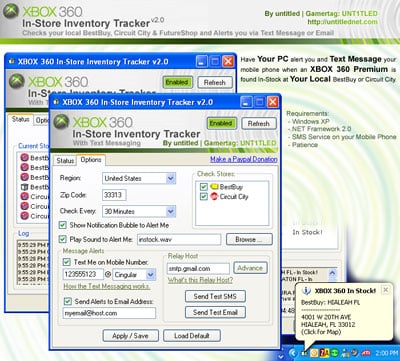
Still don’t have a 360? If it’s because the stores around you keep running out, you’re in luck. This application will tell you when your local retailers will get their next shipment of Xbox 360s.
This app automatically checks your local BestBuy, Circuit City, and FutureShop’s website for the XBOX 360 Premiums at a time interval you specify and alerts you via Text-Message and/or Email. This is intended for those who really don’t have the time to frequently check on those online-store trackers, and would prefer to be seamlessly alerted when an XBOX 360 premium is in-stock at a near-by store.
We eagerly await a beta version for the Playstation 3.
(Thanks, munkyxtc!)
Read More  | Untitlednet
| Untitlednet
Gallery: Xbox 360 Inventory Tracker
 For those of you who can’t bear to be separated from the Internet, Opera has released the official version of their browser designed for smartphones - Opera Mini. Mini has been in beta testing in Europe for some time, and in December was released to the rest of the world’s software guinea pigs. Unlike Internet Explorer, which ships with most smartphones, or Opera’s other browser for the mobile market, Opera Mobile, this new browser relies on Opera’s backend servers. The servers convert the website requested into a format better suited for a phone’s tiny screen, and compress the graphics and other data so the page loads more quickly. Testing by this author on a Cingular 2125 confirms that pages load much faster than IE and are easier to navigate as well. Opera Mini has a handful of phones it is “certified” to work on, but should work on any Java-equipped smartphone. Two versions are available - a Basic edition with a small memory footprint, and an Advanced version that consumes more memory but delivers page icons, font options, better-looking menus, and smoother scrolling.
For those of you who can’t bear to be separated from the Internet, Opera has released the official version of their browser designed for smartphones - Opera Mini. Mini has been in beta testing in Europe for some time, and in December was released to the rest of the world’s software guinea pigs. Unlike Internet Explorer, which ships with most smartphones, or Opera’s other browser for the mobile market, Opera Mobile, this new browser relies on Opera’s backend servers. The servers convert the website requested into a format better suited for a phone’s tiny screen, and compress the graphics and other data so the page loads more quickly. Testing by this author on a Cingular 2125 confirms that pages load much faster than IE and are easier to navigate as well. Opera Mini has a handful of phones it is “certified” to work on, but should work on any Java-equipped smartphone. Two versions are available - a Basic edition with a small memory footprint, and an Advanced version that consumes more memory but delivers page icons, font options, better-looking menus, and smoother scrolling.
Read More  | PCWorld
| PCWorld
Gallery: Opera Mini - Official Release

Normally we like to keep you interested in reading news about the latest gadgets and gizmos strolling about the town. However, sometimes something in the software world comes along that piques our interest. Today we decided to share this unique new twist on an old idea. If you are an RSS fiend - like most of us at Gear Live - you may have literally hundreds of feeds coming which you couldn’t possibly attempt to read on any given day. Greg Reinacker has come up with a way to “help” you decide on what entries to read based on what images are included in the feed. This “image only” aggregator will consecutively post images embedded in your RSS feeds and you can pick and choose what you want to read based solely on the images you see. It’s not perfect yet, but a good idea nonetheless. You will have to have a Newsgator account if you want to try it.
Read More  | Greg Reinaker’s Weblog
| Greg Reinaker’s Weblog
Gallery: RSS Image Aggregator Prototype
CES 2006 Video: Microsoft Gives Us A Windows Vista Preview

Posted by Andru Edwards Categories: CES, CES 2006, Features, Microsoft, Software, Videocasts,
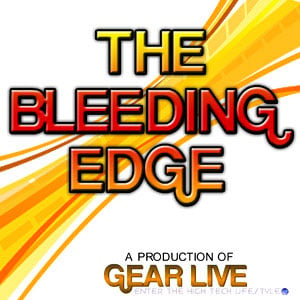 We were able to spend a few minutes chatting it up with a Microsoft employee going over some of the more interesting changes we can expect when Windows Vista ships. We recorded a video of the demonstration that we got while going hands on with Vista at CES. In it, we talk about:
We were able to spend a few minutes chatting it up with a Microsoft employee going over some of the more interesting changes we can expect when Windows Vista ships. We recorded a video of the demonstration that we got while going hands on with Vista at CES. In it, we talk about:
- Animation effects
- Legacy metadata for 2000 legacy games built-in to the OS
- The new PC performance rating replacing “system requirements”
- Vista desktop search
- Vista’s way of alerting you of potential system problems
- The new Windows Defender Antivirus and Antispyware program
- The three official Windows Vista SKUs
- The new Breadcrumb Bar
Here’s how to get the video:
|iTunes| - Subscribe to our iTunes video feed
|RSS| - Subscribe to our video RSS feed
|Download| - iPod-formatted H.264
|Download| - MPEG-4
|Download| - iPod-formatted H.264
|Download| - MPEG-4
Gallery: CES 2006 Video: Microsoft Gives Us A Windows Vista Preview
Boot XP Straight to the Desktop Without Logging In (And Keep It Passworded!)

Posted by Chris Cardinal Categories: Mods / Hacks, Software,
This is one of those absolutely wonderful little powertips we’re always thrilled to find. With a simple download of Microsoft’s PowerToys TweakUI (which offers a bunch of other fun goodies for XP) and a quick registry add-in, you can have your system boot up, log you in and lock your machine, so that when you get back to your system, everything’s already loaded and ready, awaiting your password. No more two minute wait until the login screen, and three minutes to the desktop. Now, it’s just five solid minutes.
It might not be very useful if you’re not the type who shuts down often, but BrainFuel cites the perfect example: an uninterrupted boot-up cycle lets you go get coffee or chill at the water cooler.
Check out the full step-by-step over there. It’ll take less than three minutes, and the registry “hack” is the harmless act of placing a “lock computer” command in your startup profile, so no worries there.
Read More  | BrainFuel
| BrainFuel
Gallery: Boot XP Straight to the Desktop Without Logging In (And Keep It Passworded!)
Live From CES: Gear Live Exclusive—TiVo Online Scheduling Beta Link

Posted by Chris Cardinal Categories: CES, CES 2006, Home Entertainment, Software,
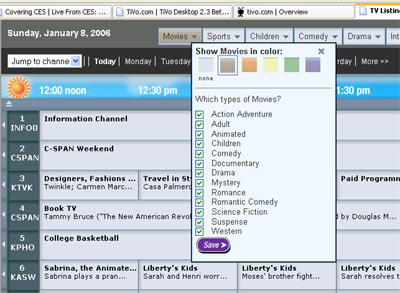
While spending some time in the TiVo booth, we got to play around with their new, AJAX-based (aka Web 2.0 aka XMLHttpRequest) online scheduling utility. Clicking from show to show expands an information pane in the same window with all the details and options. You’re able to color certain genres of the guide on the fly and scrolling keeps the time bar at the top of the screen.
TiVo assured us that simply typing in the URL wouldn’t work, but, as it turns out, they were wrong. The application is still at an in-house Beta stage and shouldn’t be used unless you fully understand it, but that address is: http://www3-beta.tivo.com/tivo-tco/. Log in to your TiVo account somewhere else on the normal site first for full access to your DVRs and listings.
Keep in mind that TiVo could easily pull the plug on this the second they realize someone is linking to it, but we thought we’d give you the scoop and the opportunity to play around with the next generation of TiVo’s Online Scheduling software.
Gallery: Live From CES: Gear Live Exclusive—TiVo Online Scheduling Beta Link
Live From CES: Hands On With Vista—Vista By The Numbers, A Developer Tells All

Posted by Chris Cardinal Categories: CES, CES 2006, Software,
 I had the opportunity to spend close to 20 minutes interviewing and picking the brain of one of the Microsoft Vista product managers who in the Driver Group for the Windows Vista OS. John Clavin let us in on how the development process works over at Microsoft and what sort of manpower is required to develop, test and release a product of this size. As a developer myself, I was like a kid in a very, very nerdy candy store, begging to learn more about the system. (The ladies love it when I talk code to them. I swear.)
I had the opportunity to spend close to 20 minutes interviewing and picking the brain of one of the Microsoft Vista product managers who in the Driver Group for the Windows Vista OS. John Clavin let us in on how the development process works over at Microsoft and what sort of manpower is required to develop, test and release a product of this size. As a developer myself, I was like a kid in a very, very nerdy candy store, begging to learn more about the system. (The ladies love it when I talk code to them. I swear.)
Versioning, stress testing, lines of code, distribution, builds, rebuilds and more, after the jump, straight from the horses mouth and only on Gear Live.
Gallery: Live From CES: Hands On With Vista—Vista By The Numbers, A Developer Tells All
Live From CES: Hands On With Vista—Windows and Gaming, System Performance

Posted by Chris Cardinal Categories: CES, CES 2006, Software,

Another interesting aspect of the forthcoming Windows Vista is how closely integrated it will be with your gaming experience. Games are now installed and tracked as their own element, complete with metadata that allows them to be sorted and managed better. By going to the Games menu in Windows, you’ll be able to quickly jump to the manufacturer’s support page, see installation details and quickly launch into your games. It’s not terribly exciting or even all that different, but it allows Windows to maintain a firm grip on parental controls with games, restricting play to games installed and approved through the system. This sort of tight integration with the OS makes me wonder if its extensibility might allow for more severe DRM and copy-protection schemes. Microsoft says they have legacy metadata for more than 2,000 games, and most developers will be including the small amount of metadata that will let them take advantage of the system. (And for those of you wondering, the picture is a shot of the advanced, DirectX 9-based application switching animations in Vista. We’ll likely have more on the graphical improvements in a later post.)
Check after the jump for a quick look at Microsoft’s new method to measure system performance, and some of the enhancements we found in the System Properties console.
Click to continue reading Live From CES: Hands On With Vista—Windows and Gaming, System Performance
Gallery: Live From CES: Hands On With Vista—Windows and Gaming, System Performance
Advertisement
© Gear Live Inc. {year} – User-posted content, unless source is quoted, is licensed under a Creative Commons Public Domain License. Gear Live graphics, logos, designs, page headers, button icons, videos, articles, blogs, forums, scripts and other service names are the trademarks of Gear Live Inc.
















