Find Our Latest Video Reviews on YouTube!
If you want to stay on top of all of our video reviews of the latest tech, be sure to check out and subscribe to the Gear Live YouTube channel, hosted by Andru Edwards! It’s free!
Latest Gear Live Videos
Parallels Desktop 11 for Mac brings Cortana to the Mac with Windows 10, El Capitan support

Posted by Andru Edwards Categories: Apple, Microsoft, PC / Laptop, Software,
Parallels, the company that makes Parallels Desktop (our favorite software virtualization software for Mac,) has announced the release of Parallels Desktop 11. Interested users can buy Parallels Desktop 11 for $79.99, while users of prior versions 9 and 10 receive upgrade pricing of $49.99. Major operating system support in Parallels Desktop 11 includes support for the latest Microsoft OS, Windows 10, as well as Apple’s upcoming OS X 10.11 El Capitan, which is set to launch this fall.
Gallery: Parallels Desktop 11 for Mac brings Cortana to the Mac with Windows 10, El Capitan support
Advertisement
OS X 10.11 El Capitan Developer Beta 5 now available, here’s what’s new!

Posted by Andru Edwards Categories: Apple, PC / Laptop, Software,
.jpg)
Earlier today Apple released OS X El Capitan Developer Beta 5. Developers who are already running Yosemite can get the 1.34GB update through the Mac App Store, while those who are looking to install it for the first time will need to log in to the Apple Developer Portal. As for the rest of the world, OS X El Cap is set to launch this fall, focusing on tightening up OS X and crushing nagging bugs, while also introducing features like split view apps, expanded Spotlight, an expanded Notes app, performance improvements, and more to Apple's desktop operating system. Those interested in beta testing can head over to the Apple beta website.
Gallery: OS X 10.11 El Capitan Developer Beta 5 now available, here’s what’s new!
Watch OS 1.0.1 update now available for Apple Watch

Posted by Andru Edwards Categories: Apple, Wearables, Software,

Apple has just released the first software update for the Apple Watch. You can upgrade to Watch OS 1.0.1 by going through the Apple Watch app on your iPhone. To update:
- Launch the Apple Watch app
- Go into General
- Select Software Update
- Tap Download and Install
Aside from general performance improvements and bug fixes, Watch OS 1.0.1 brings improved performance for:
- Siri
- Measuring stand activity
- Calculating calories for indoor cycling and rowing workouts
- Distance and pace during outdoor walk and run workouts
- Accessibility
- Third-party apps
- Display support for new diverse emoji characters
- Additional language support for Brazilian, Portuguese, Danish, Dutch, Swedish, Russian, Thai, Turkish
To perform the update, your Apple Watch must be in range of your iPhone, connected to its charger, and have at least 50% battery life.
Gallery: Watch OS 1.0.1 update now available for Apple Watch
Apple Watch apps that should be available at (or near) launch

Posted by Andru Edwards Categories: Apple, Wearables, Software,
Apple published a page that shows off a bunch of third-party apps that various developers are working on for the Apple Watch. As you can see, there are a lot of big name companies on board, like Target, American Airlines, Nike, MLB, Instagram, Starwood Hotels, and many more. Fitness, travel, shopping, fun, social networking, and even entertainment apps are all included on the page.
The more you wear Apple Watch, the more you’ll realize just how personal a device it is. Because with so many different apps available, you can choose the ones that are most relevant to you, and create a customized experience. There are already apps for airlines, department stores, social networks, and more that take advantage of the unique opportunities the wrist brings. And with new apps being built for Apple Watch every day, this is just the beginning.
Our guess is that the vast majority of these apps will be ready on day one, when the Apple Watch is released on April 24. See anything that surprises you on this list?
Gallery: Apple Watch apps that should be available at (or near) launch
Apple releases iOS 8.2 with Apple Watch support

Posted by Andru Edwards Categories: Apple, Smartphones, Software,

Following its Spring Forward Apple Watch event, Apple has released iOS 8.2 publicly. The update brings about minor fixes, along with one big feature: Apple Watch support. In order to use the Apple Watch, you’ll need to be running iOS 8.2 on your iPhone 5, 5s, 5c, 6, or 6 Plus. After installing the update, you’ll find the new Apple Watch app on your home screen, which is what you will use to download apps and manage settings for your Apple Watch, should you pick one up.
iOS 8.3 will follow soon, with new diverse emoji and wireless CarPlay support. In the meantime, you can download iOS 8.2 now.
Gallery: Apple releases iOS 8.2 with Apple Watch support
OS X 10.10.3 beta 2 build 14D87h released with Photos improvements, diverse emoji

Posted by Andru Edwards Categories: Apple, PC / Laptop, Software,

Apple has released the second developer preview of OS X Yosemite 10.10.3, and with it comes a more diverse group of emoji, featuring multiple skin tones. Rather than offering one hue, as has been standard practice for years, Apple will now offer a total of six different skin tones to choose from. You'll also find same sex couples, and families with and without children, all with skin tone modifier options. Other new emoji characters include new country flags being added to the mix.
Also found in the latest OS X developer preview is an update to the Mac version of the beta Photos app.
If you're a dev, you can download OS X 10.10.3 build 14D87h now from the Mac Dev Center, or by using the Software Update feature in the Mac App Store if you're already running beta software.
Gallery: OS X 10.10.3 beta 2 build 14D87h released with Photos improvements, diverse emoji
Parallels Desktop 10 for Mac now supports Windows 10 Technical Preview

Posted by Andru Edwards Categories: Apple, Microsoft, PC / Laptop, Software,

If you're looking to start running that fresh Microsoft Windows 10 Technical Preview on your Mac, Parallels has you covered. The company has announced experimental support in Parallels Desktop 10 for Mac that will now allow you to install and run the early look at the Windows 10 operating system, alongside the Office Preview for Windows 10. Microsoft is doing some impressive things with Windows 10, and with Parallels you can get a look at things like Cortana, Windows Store beta, the reimagined Start menu, and more. You just need to be running Parallels 10.1.4 build 28883 or later and you're good to go!
Gallery: Parallels Desktop 10 for Mac now supports Windows 10 Technical Preview
Apple’s new Photos app for Mac now in beta, here’s what’s new!

Posted by Andru Edwards Categories: Apple, PC / Laptop, Software,
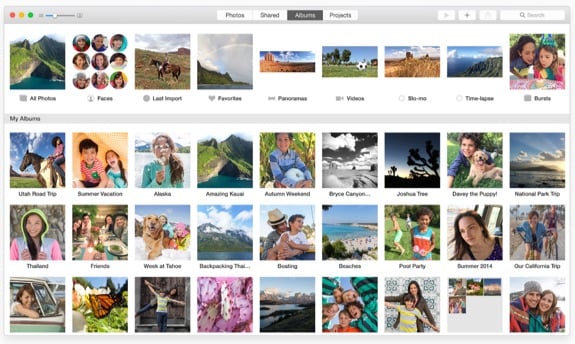
As we mentioned, Apple has released its new Photos app for Mac as part of the OS X 10.10.3 beta release earlier today. For those wondering about features and functionality, here's the rundown straight from Apple:
All new for OS X, Photos automatically organizes your photo library and helps you perfect your photos with comprehensive editing tools. You can also store your photos and videos in the cloud using iCloud Photo Library, and access them on all your devices.
Photos lets you:
- Browse your photos by time and location in Moments, Collections, and Years views
- Navigate your library using convenient Photos, Shared, Albums, and Projects tabs
- Store all of your photos and videos in iCloud Photo Library in their original format and in full resolution
- Access your photos and videos stored in iCloud Photo Library from your Mac, iPhone, iPad, or iCloud.com with any web browser
- Perfect your photos with powerful and easy-to-use editing tools that optimize with a single click or slider, or allow precise adjustments with detailed controls
- Create professional-quality photo books with simplified bookmarking tools, new Apple-designed themes, and new square book formats
- Purchase prints in new square and panoramtic sizes
Gallery: Apple’s new Photos app for Mac now in beta, here’s what’s new!
Apple releases OS X Yosemite 10.10.3 build 14D72i with Photos app

Posted by Andru Edwards Categories: Apple, PC / Laptop, Software,

Apple has released the first OS X 10.10.3 (build 14D72i) of Yosemite to developers for testing today, and as part of this release Apple has included a beta version of the new Photos app that was originally revealed back at WWDC 2014. The Photos app will replace both iPhoto and Aperture and become Apple’s single photo library management app. Photos will also support the iCloud Photo Library feature, which allows users to store their entire library of photos and videos on iCloud, having them accessible from any Mac, as well as supported versions of the iPhone, iPad, iPod touch, and web browsers. You can download the new software through the Mac App Store if you're already running a dev version of OS X, or if not, you can find it in the Mac Dev Center.
Gallery: Apple releases OS X Yosemite 10.10.3 build 14D72i with Photos app
Apple releases iOS 8.1.3, here’s what’s new!

Posted by Andru Edwards Categories: Apple, Smartphones, Software,
.jpg)
Apple has released iOS 8.1.3, a maintenance and bug fix release for the iPhone, iPad, and iPod touch. The company says that one major feature is that 8.1.3 reduces the amount of free storage required in order to perform the iOS 8 upgrade, which should help some who were "stuck" on iOS 7 and wanted to update, but didn't have enough storage to continue. For me, the update has finally fixed an issue on my 128 GB iPhone 6 Plus that would cause it to crash and reboot when using the multitasking app switcher that's plagued me since release day. Hit the jump for the full changelog that Apple has provided.
Click to continue reading Apple releases iOS 8.1.3, here’s what’s new!
Gallery: Apple releases iOS 8.1.3, here’s what’s new!
Advertisement
© Gear Live Inc. {year} – User-posted content, unless source is quoted, is licensed under a Creative Commons Public Domain License. Gear Live graphics, logos, designs, page headers, button icons, videos, articles, blogs, forums, scripts and other service names are the trademarks of Gear Live Inc.


















