Find Our Latest Video Reviews on YouTube!
If you want to stay on top of all of our video reviews of the latest tech, be sure to check out and subscribe to the Gear Live YouTube channel, hosted by Andru Edwards! It’s free!
Latest Gear Live Videos
Vista Beta Runs On The Mac
Posted by John Goulden Categories: Apple, Microsoft, Mods / Hacks, Software,
 Recently we brought you word that Apple had released software enabling Windows XP to be installed in a dual-boot configuraiton on Intel-based Macs. Shortly after the release, some enterprising users had successfully installed Linux as well. Fast forward a few more days, and a couple of industrious individuals have coaxed Boot Camp into installing Vista. In one case, the EFI partition that Boot Camp creates had to be deleted, and in the other, all of OS X. So, no dual boot for now, but we suspect it’s only a matter of time.
Recently we brought you word that Apple had released software enabling Windows XP to be installed in a dual-boot configuraiton on Intel-based Macs. Shortly after the release, some enterprising users had successfully installed Linux as well. Fast forward a few more days, and a couple of industrious individuals have coaxed Boot Camp into installing Vista. In one case, the EFI partition that Boot Camp creates had to be deleted, and in the other, all of OS X. So, no dual boot for now, but we suspect it’s only a matter of time.
Considering the rate of progress, the next thing you know they’ll be installing operating systems that don’t even exist yet. Oh wait, that’s Vista.
Read More  | OSx86 project via Personal Tech Pipeline
| OSx86 project via Personal Tech Pipeline
Gallery: Vista Beta Runs On The Mac
Advertisement
The iAlertU is like a car alarm, but for your MacBook Pro. The product uses an IR remote, special software for your Mac and the MacBook Pro’s built-in motion sensor. Basically, you arm your MacBook by pressing a button on the remote, and the computer chirps twice to notify you the alarm is armed. If a would be thief comes along and attempts to tamper with - or take - your MacBook, the alarm goes off. Not only is the alarm pretty loud, the screen flashes too! The alarm can’t be disabled without a special pass code or the IR remote (or, perhaps, turning the Mac off?). While there is currently no pricing set, you can check out a video of the product in action above.
Read More  | iAlertU
| iAlertU
Gallery: iAlertU: The Car Alarm For Your Mac
The Bleeding Edge 008: Xbox 360 Giveaway, TextPayMe, Windows Vista

Posted by Andru Edwards Categories: Announcements, Smartphones, Corporate News, Features, Software, Video Games, Videocasts,
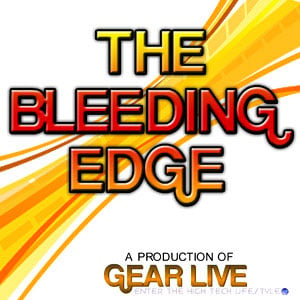 In this episode we give away an Xbox 360, talk with TextPayMe, go over the Windows Vista delay, and more:
In this episode we give away an Xbox 360, talk with TextPayMe, go over the Windows Vista delay, and more:
THE WIRE
Dell Buys Alienware
Windows Vista Delayed
WEB GEMS
TextPayMe Interview
GIVEAWAY
We give away an Xbox 360!
BREAKIN’ STUFF
We destroy an LG C1300
Here’s how to get the show:
Subscribe: iTunes iPod / H.264 | iTunes MPEG-4 | RSS iPod Feed | RSS MPEG-4 Feed
|Download| - iPod-formatted H.264 (Mirror)
|Download| - DivX
|Download| - MPEG-4 (Mirror)
|Download| - PSP
Length: 33:34
 IMPORTANT: We are surveying the viewers of our show to see what it is that people like, and more importantly, what they don’t like. It is anonymous, and just takes a couple of minutes. If you have the time, we would appreciate it! As always, feel free to let us know what you think in the comments.
IMPORTANT: We are surveying the viewers of our show to see what it is that people like, and more importantly, what they don’t like. It is anonymous, and just takes a couple of minutes. If you have the time, we would appreciate it! As always, feel free to let us know what you think in the comments.
|Download| - iPod-formatted H.264
|Download| - MPEG-4
Gallery: The Bleeding Edge 008: Xbox 360 Giveaway, TextPayMe, Windows Vista
Bleeding Edge Byte 001: MacBook Pro vs Dual G5 PowerMac

Posted by Andru Edwards Categories: Apple, PC / Laptop, Product Reviews, Software, Videocasts,
Technorati Tag: videobloggingweek2006
In this Bleeding Edge Byte, David Geller of WhatCounts.com invites us to his office to show off his new MacBook Pro. While playing around with the machine, we decided to put it head-to-head against his Dual G5 PowerMac to see which computer would come out on top. We set up both Macs to compile Java, and filmed the results. This is the full version of the edited clip that was a part of Bleeding Edge Episode 7.
Here’s how to get the show:
Subscribe: iTunes iPod / H.264 | iTunes MPEG-4 | RSS iPod Feed | RSS MPEG-4 Feed
|Download| - iPod-formatted H.264 (Mirror)
|Download| - DivX
|Download| - MPEG-4 (Mirror)
|Download| - PSP
Length: 06:17
 IMPORTANT: We are surveying the viewers of our show to see what it is that people like, and more importantly, what they don’t like. It is anonymous, and just takes a couple of minutes. If you have the time, we would appreciate it! As always, feel free to let us know what you think in the comments.
IMPORTANT: We are surveying the viewers of our show to see what it is that people like, and more importantly, what they don’t like. It is anonymous, and just takes a couple of minutes. If you have the time, we would appreciate it! As always, feel free to let us know what you think in the comments.
|Download| - iPod-formatted H.264
|Download| - MPEG-4
Gallery: Bleeding Edge Byte 001: MacBook Pro vs Dual G5 PowerMac
Microsoft Virtual Server R2 Has A New Price - Free
Posted by John Goulden Categories: Corporate News, Microsoft, Software,
 Microsoft has announced that Virtual Server R2 Enterprise Edition will come with a new pricing structure - free. In addition, new offerings are now available in the form of virtual machine add-ins and technical support for Linux guest operating systems, a dramatic change for the software vendor. By making Virtual Server free, Microsoft is responding to similar moves by its competitors. One such competitor, and leader in the virtualization market, is VMWare who made their own GSX Server software available for free back in February.
Microsoft has announced that Virtual Server R2 Enterprise Edition will come with a new pricing structure - free. In addition, new offerings are now available in the form of virtual machine add-ins and technical support for Linux guest operating systems, a dramatic change for the software vendor. By making Virtual Server free, Microsoft is responding to similar moves by its competitors. One such competitor, and leader in the virtualization market, is VMWare who made their own GSX Server software available for free back in February.
Microsoft acquired Virtual PC, and the unreleased Server product, from Connetix Corp. in 2003. When first launched in September 2004, Microsoft’s Virtual Server came in two flavors - Standard and Enterprise with pricing at $499 and $999 respectively. This past December version R2 was released, along with a pricing change of $199 for Enterprise Edition and $99 for Standard Edition.
Read More  | Microsoft via Computerworld
| Microsoft via Computerworld
Gallery: Microsoft Virtual Server R2 Has A New Price - Free
Apple Releases Mac OS X 10.4.6 Update

Posted by Andru Edwards Categories: Apple, PC / Laptop, Software,
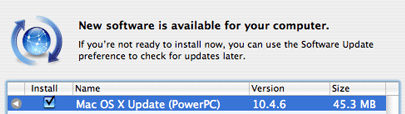
Apple has just released an update to Mac OS X. Apple users can fire up Software Update to download 10.4.6. If you are on a PowerPC machine, the download is 45.3 MB. Those on newer Intel-powered Macs get a 108 MB download. Here are the version notes:
The 10.4.6 Update is recommended for all users and includes general operating system fixes, as well as specific fixes for the following applications and technologies:
- login and authentication in a variety of network environments
- file access and byte range locking with AFP file sharing
- network access when using proxy server automatic configuration files
- connecting to Cisco VPN servers using IP/Sec
- using Bluetooth wireless devices
- searching iWork ‘06 and Microsoft Office documents with Spotlight
- saving Word documents automatically when using a network home directory
- creating Automator workflows for iPhoto 6
- synchronizing contacts and calendars to .Mac and mobile phones
- mounting and unmounting iDisk volumes
- compatibility with third party applications and devices
- previous standalone security updates
Read More  | OS X 10.4.6 Notes
| OS X 10.4.6 Notes
Gallery: Apple Releases Mac OS X 10.4.6 Update
Avantgo for Smartphones
Posted by Jared Hislop Categories: Smartphones, Internet, Microsoft, Software,
As an owner of a Smartphone, I was personally outraged that iAnywhere Solutions did not offer a client for my platform. It seems that the wait for Avantgo goodness is over; iAnywhere Solutions announced today that there is a beta client available for Windows Smartphone. The beta supports Windows Mobile 2003, 2003 Second Edition and Windows Mobile 5.0 for Smartphone handsets. Unfortunately, the feature set is reduced due to the lack of a touch screen and the maximum display resolution on Windows Mobile devices. There are over one thousand content providers available though, which should make up for some of the features that are not available. You can grab the beta at the link below.
Read More  | AvantGo
| AvantGo
Gallery: Avantgo for Smartphones
iPod Receives New Volume Limit Feature

Posted by Andru Edwards Categories: Apple, Corporate News, Portable Audio / Video, Software,
 Apple announced the release of their Volume Limit feature earlier today for the iPod. Basically, this is in response to all the hearing loss lawsuits that are going around in the MP3 player world. With the update, which is for the iPod nano and 5G iPods with video, users can set a maximum volume limit, and lock it with a passcode. This allows parents to set a max. volume for their children, and also ensures that if a little one gets ahold of your iPod, they can’t turn it any higher than your limit, saving your ears from a blaring shock. Here are the notes from the software update:
Apple announced the release of their Volume Limit feature earlier today for the iPod. Basically, this is in response to all the hearing loss lawsuits that are going around in the MP3 player world. With the update, which is for the iPod nano and 5G iPods with video, users can set a maximum volume limit, and lock it with a passcode. This allows parents to set a max. volume for their children, and also ensures that if a little one gets ahold of your iPod, they can’t turn it any higher than your limit, saving your ears from a blaring shock. Here are the notes from the software update:
iPod Updater 2006-03-23 delivers:
New iPod Software 1.1.1 for iPod
New iPod Software 1.1.1 for iPod nano
For all other iPod models, iPod Updater 2006-03-23 contains the same software versions as iPod Updater 2006-01-10.Important: After downloading the iPod Updater software, connect your iPod to your computer and launch the iPod Updater application. If iPod Updater determines that your iPod needs to be updated, click the Update button to install the latest software on your iPod.
Features of iPod Software 1.1.1 for iPod and iPod Software 1.1.1 for iPod nano:
Volume limit
Bug fixes
For more information on volume limit, go to http://docs.info.apple.com/article.html?artnum=303414.
Read More  | Press Release
| Press Release
Gallery: iPod Receives New Volume Limit Feature
Beta Player: Better Than Mobile Windows Media Player
Posted by Jared Hislop Categories: Handhelds, Microsoft, Product Reviews, Software,
With Windows Mobile 5.0 released, and with Windows Mobile 2003 still around, many people have discovered that Windows Media Player for Windows Mobile has some flaws. With Windows Media Player (WMP) unable to play .divx files or .ogg files, many users are left needing software capable of features that WMP does not offer. Enter Beta Player, free software for your Windows Mobile device that can do all the things WMP can not and then some.
Supported file containers:
- AVI (*.avi)
- Matroska (*.mkv, *.mka)
- MP4 (*.mp4, *.m4a)
- Ogg Media (*.ogg, *.ogm)
- ASF (*.asf)
Supported audio codecs:
- Mpeg 1 Layer III
- Ogg Vorbis
- Musepack
- Windows Media Audio (on Windows Mobile devices)
- AC-3
- AMR
- Adpcm, uLaw
Supported video codecs:
- DivX
- XviD
- MPEG4-SP (plus B-frame support)
- MPEG1
- M-JPEG
- Windows Media Video (on Windows Mobile devices)
Beta Player is considered open source software, and has a very active community. It’s also available for a variety of different devices, so even if you don’t have a Windows Mobile device, you can still usethe product. I personally use Beta Player on my Windows Mobile device, the software was easy to install, and I have experienced no issues with it.
Read More  | Beta Player
| Beta Player
Gallery: Beta Player: Better Than Mobile Windows Media Player
Freevo: TiVo Without The Cost
Posted by Jared Hislop Categories: HDTV, Home Entertainment, PC / Laptop, Software,

With TiVo ending their lifetime subscription, and many users frowning at the increased cost of the monthly subscription, open source solutions are beginning to look even better. Freevo is an open source alternative to TiVo - all you need is an aging PC running a Linux distribution and a cheap TV tuner card or two. Freevo has all of the features that a TiVo box has, and a few that TiVo does not offer. The Freevo project is well documented, and has a very active community. Most people with a little knowledge of Linux should have no trouble getting it up and running. With Freevo, you are not locked into proprietary hardware either; you are free to customize your Freevo PC however you like. With the decreasing costs of PC hardware and no subscription fee, open source projects like Freevo are looking better and better.
Read More  | Freevo
| Freevo
Gallery: Freevo: TiVo Without The Cost
Advertisement
© Gear Live Inc. {year} – User-posted content, unless source is quoted, is licensed under a Creative Commons Public Domain License. Gear Live graphics, logos, designs, page headers, button icons, videos, articles, blogs, forums, scripts and other service names are the trademarks of Gear Live Inc.
















