Find Our Latest Video Reviews on YouTube!
If you want to stay on top of all of our video reviews of the latest tech, be sure to check out and subscribe to the Gear Live YouTube channel, hosted by Andru Edwards! It’s free!
Latest Gear Live Videos
RemoteCalendars - Synchronize Google Calendar With Outlook
Posted by John Goulden Categories: Editorial, Google, Microsoft, Software,
 Google continues to draw users with its suite of applications that can be accessed from practically anywhere you can access the Internet. One such application, Google Calendar, is especially nice as it helps answer the eternal question that friends and family members inevitably ask - “when are you free?”. With a shared version of the Google Calendar they can answer their own question, but its lack of offline use and portability leaves a little something to be desired.
Google continues to draw users with its suite of applications that can be accessed from practically anywhere you can access the Internet. One such application, Google Calendar, is especially nice as it helps answer the eternal question that friends and family members inevitably ask - “when are you free?”. With a shared version of the Google Calendar they can answer their own question, but its lack of offline use and portability leaves a little something to be desired.
It turns out that there’s a solution to the problem for those of us who use Microsoft Outlook as our personal information manager. RemoteCalendars is an open source plugin that allows you to import iCalendar-based files into Outlook, and with the latest release of version 5.61, allows you to perform two-way synchronization as well. RemoteCalendars is still a work in progress, but if you follow the instructions implicitly, there’s a fair chance it will work as well for you as it did for me.
Read More  | RemoteCalendars
| RemoteCalendars
Gallery: RemoteCalendars - Synchronize Google Calendar With Outlook
Advertisement
Microsoft Produces Mac Keyboard And Mouse
Posted by John Goulden Categories: Apple, Microsoft, Peripherals,
 Not content to merely offer software for their nemesis Apple, Microsoft is set to produce a keyboard and laser mouse combo specifically for the Mac.
Not content to merely offer software for their nemesis Apple, Microsoft is set to produce a keyboard and laser mouse combo specifically for the Mac.
“Among the elements of Microsoft’s announcement is a Wireless Laser Desktop for Mac’s Comfort Curve Keyboard; Mac Modifier Keys, which provide “control, option and command” buttons; a “Zoom Slider” that enables magnification of digital photos and other media; favorites keys; an “Eject” key for CDs and DVDs; other “Hot Keys;” and a high-definition laser mouse.”
Scheduled for a summertime release, the keyboard and mouse package has an estimated street price of $99.95 USD.
Gallery: Microsoft Produces Mac Keyboard And Mouse
 Microsoft has made it known that there will be two versions of Internet Explorer 7 available. Current Windows XP users will get IE7, while Windows Vista users will get the ultra-super Internet Explorer 7+. How cool is that? Well, apparently, not very. It seems that all the plus sign signifies is the addition of Protected Mode, Network Diagnostics, and Parental Control. These features are left out of the Windows XP version of the browser, which sparked the name change. Still, the fact that you can run IE7+ on Windows Vista Ultimate, alongside Office 2007 Ultimate has us feeling like a superhero.
Microsoft has made it known that there will be two versions of Internet Explorer 7 available. Current Windows XP users will get IE7, while Windows Vista users will get the ultra-super Internet Explorer 7+. How cool is that? Well, apparently, not very. It seems that all the plus sign signifies is the addition of Protected Mode, Network Diagnostics, and Parental Control. These features are left out of the Windows XP version of the browser, which sparked the name change. Still, the fact that you can run IE7+ on Windows Vista Ultimate, alongside Office 2007 Ultimate has us feeling like a superhero.
Read More  | IE Blog
| IE Blog
Gallery: Windows Vista To Get Internet Explorer 7+
Microsoft Introduces Windows Media Photo (.wmp) Format

Posted by Andru Edwards Categories: Internet, Microsoft,
It usually annoys us when a company like Microsoft tries to push their own format over an established standard, but Windows Media Photo has piqued our interest. Looking to challenge the JPEG as the dominant photo format, Windows Media Photo will be fully supported in Windows Vista and Windows XP down the line. What’s hot is that during WinHEC, which is where the format was introduced, a demo showed a WMP image with a 24:1 compression ratio that had more detail than the standard JPEG compressed similarly. Anything that can make web pages load faster while maintaining their quality is fine by us.
Read More  | Windows Media Photo Spec via DigitalTechNews
| Windows Media Photo Spec via DigitalTechNews
Gallery: Microsoft Introduces Windows Media Photo (.wmp) Format
Office 2007 Public Preview and New Windows Beta Builds
Posted by John Goulden Categories: Corporate News, Microsoft, Software,
 With WinHEC (Windows Hardware Engineering Conference) in full swing this week, it’s not unusual that we see new builds of beta products float to the surface. This time around we have new builds of Loghorn Server and Windows Vista, both at build 5384, as well as Beta 2 of Office 2007.
With WinHEC (Windows Hardware Engineering Conference) in full swing this week, it’s not unusual that we see new builds of beta products float to the surface. This time around we have new builds of Loghorn Server and Windows Vista, both at build 5384, as well as Beta 2 of Office 2007.
Office 2007 Beta 2 is available as a public preview, and if you opt for the Professional Plus version, weighs in as a 550MB download. Per Ars Technica, “Office 2007 uses the new Microsoft Office Open XML file format, and will be broken down into seven different editions: Office Basic, Office Home and Student, Office Standard, Office Small Business, Office Professional, Office Professional Plus, and Office Enterprise.
* Basic includes Word, Excel, and Outlook
* Home and Student includes Word, Excel, PowerPoint, and One Note
* Standard includes Word, Excel, Outlook, and PowerPoint
* Small Business is the same as Standard plus Publisher and Outlook with Business Contact Manager
* Professional includes everything from Small Business plus Access
* Professional Plus comes with Word, Excel, Outlook, PowerPoint, Publisher, Access, InfoPath, and Communicator. It also includes Integrated Enterprise Content Management, Electronic Forms, and Advanced Information Rights and Policy Capabilities
* Office Enterprise adds OneNote and Groove 2007 to the Professional Plus package.”
Unlike Office 2007, the new builds of Windows are not available to the public and can only be had from MSDN, Technet, or the beta program.
Read More  | Microsoft via Ars Technica
| Microsoft via Ars Technica
Read More  | Office 2007 Public Preview Site
| Office 2007 Public Preview Site
Gallery: Office 2007 Public Preview and New Windows Beta Builds
The Bleeding Edge 014: Stream DivX To Xbox 360, Verizon Song Identity, Windows Desktop Search

Posted by Andru Edwards Categories: Smartphones, Features, Home Entertainment, Internet, Microsoft, Mods / Hacks, Portable Audio / Video, Product Reviews, Video Games, Videocasts,
In this show we show off Verizon Song Identity, get an inside look at Windows Desktop Search, and stream DivX to the Xbox 360:
THE WIRE
PSP Firmware Upgrade
Net Neutrality Bill Voted Down
GIZMATIC
ZVUE 200a
UNWIRED
Verizon Song Identity Service
WEB GEMS
Interview with Brandon Paddock, Windows Desktop Search
HACK ATTACK
How To Stream DivX To Your Xbox 360
Here’s how to get the show:
Subscribe: iTunes iPod / H.264 | iTunes MPEG-4 | RSS iPod Feed | RSS MPEG-4 Feed
|Download| - iPod-formatted H.264 (Mirror)
|Download| - DivX (Mirror)
|Download| - MPEG-4 (Mirror)
|Download| - PSP (Mirror)
 IMPORTANT: We are surveying the viewers of our show to see what it is that people like, and more importantly, what they don’t like. It is anonymous, and just takes a couple of minutes. If you have the time, we would appreciate it! As always, feel free to let us know what you think in the comments.
IMPORTANT: We are surveying the viewers of our show to see what it is that people like, and more importantly, what they don’t like. It is anonymous, and just takes a couple of minutes. If you have the time, we would appreciate it! As always, feel free to let us know what you think in the comments.
|Download| - iPod-formatted H.264
|Download| - MPEG-4
Gallery: The Bleeding Edge 014: Stream DivX To Xbox 360, Verizon Song Identity, Windows Desktop Search
Microsoft MapPoint 2006 With SiRFstar III GPS
Posted by John Goulden Categories: GPS, Microsoft, Transportation,

Microsoft released their business mapping/navigation software, MapPoint 2006, just a short time ago. The GPS units Microsoft bundles with their products are simply rebadged Pharos devices, and previously have been iGPS-360 models. The iGPS-360 while decent, contains the older SiRFstar IIe/LP chipset and is slower in signal acquisition and can track less satellites than the new iGPS-500’s which are SiRFstar III equipped.
Prior to its release there had been speculation that the new iGPS-500, included in the MapPoint 2006 with GPS Locator edition, would be much smaller than the iGPS-360 units. This would have made accessories, like the iGPS-BT Bluetooth cradle, absolutely useless with the new devices. We’re happy to report that the new model GPS units are indeed the same size, and although they have slightly different pinouts (as shown below), all existing accessories function just fine.
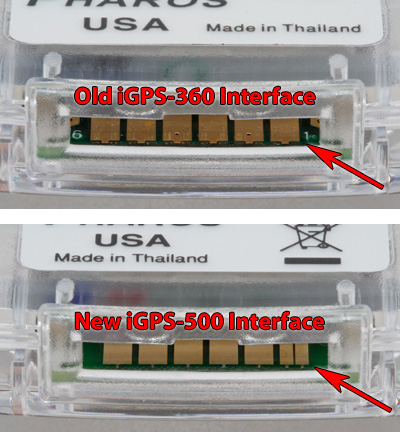
Gallery: Microsoft MapPoint 2006 With SiRFstar III GPS
Apple Makes OS X Completely Proprietary
Posted by John Goulden Categories: Apple, Microsoft, Software,
 In a move that will disappoint some users, and leave others caring not one whit, Apple has closed down the ability to roll your own kernel for the Intel-based build of OS X. This news comes purportedly from Apple’s fear of piracy, which sadly seems justifiable when one looks at how quickly the Intel version spread in the wild.
In a move that will disappoint some users, and leave others caring not one whit, Apple has closed down the ability to roll your own kernel for the Intel-based build of OS X. This news comes purportedly from Apple’s fear of piracy, which sadly seems justifiable when one looks at how quickly the Intel version spread in the wild.
Macworld had the following not-so-encouraging words to say on the subject (Note: my emphasis). “The Darwin open source Mach/Unix core shared by OS X Tiger client and OS X Tiger Server remains completely open for PowerPC Macs. If you have a G3, G4, or G5 Mac, you can hack your own Darwin kernel and use it to boot OS X. But if you have an Intel-based Mac desktop or notebook, your kernel and device drivers are inviolable. Apple still publishes the source code for OS X’s commands and utilities and laudably goes several extra miles by open sourcing internally developed technologies such as QuickTime Streaming Server and Bonjour zero-config networking. The source code required to build a customized OS X kernel, however, is gone. Apple says that the state of an OS X-compatible open source x86 Darwin kernel is ‘in flux.’”
As a Windows user, the remote possibility of OS X being available for non-Apple hardware was only intriguing as something to tinker with. Windows is my platform of chioce because it’s what I’m comfortable with, it runs all of the software I need/want, and there’s no impetus to make me migrate to something new. However, Apple’s hardware is a different story with its sleek lines and fantastic build quality, and it’s that portion of Apple’s business model that will drive new growth for them in the years to come.
Read More  | Macworld
| Macworld
Gallery: Apple Makes OS X Completely Proprietary
The Bleeding Edge 013: Interview: Microsoft’s Peter Moore

Posted by Andru Edwards Categories: Accessories, Corporate News, Features, HDTV, Home Entertainment, Microsoft, Video Games, Videocasts,
 In this special episode, we sit down with Microsoft’s Peter Moore and hit him with questions about the Xbox 360. We sat with Chris from The Chris Pirillo Show, and of course, Andru, Jake, and Jesse of the Gear Live crew. We cover such topics as:
In this special episode, we sit down with Microsoft’s Peter Moore and hit him with questions about the Xbox 360. We sat with Chris from The Chris Pirillo Show, and of course, Andru, Jake, and Jesse of the Gear Live crew. We cover such topics as:
- Lumines Live
- Xbox Live Vision Camera
- Xbox 360’s lack of motion control
- Xbox Live Anywhere
- Games for Windows
- HD DVD Player
- PS3 built to drive Blu-Ray format
We want to thank Peter Moore for taking the time to sit with us for this interview session.
Here’s how to get the show:
Subscribe: iTunes iPod / H.264 | iTunes MPEG-4 | RSS iPod Feed | RSS MPEG-4 Feed
|Download| - iPod-formatted H.264 (Mirror)
|Download| - DivX (Mirror)
|Download| - MPEG-4 (Mirror)
|Download| - PSP (Mirror)
 IMPORTANT: We are surveying the viewers of our show to see what it is that people like, and more importantly, what they don’t like. It is anonymous, and just takes a couple of minutes. If you have the time, we would appreciate it! As always, feel free to let us know what you think in the comments.
IMPORTANT: We are surveying the viewers of our show to see what it is that people like, and more importantly, what they don’t like. It is anonymous, and just takes a couple of minutes. If you have the time, we would appreciate it! As always, feel free to let us know what you think in the comments.
|Download| - iPod-formatted H.264
|Download| - MPEG-4
Gallery: The Bleeding Edge 013: Interview: Microsoft’s Peter Moore
Microsoft Launches Windows Live Products

Posted by Andru Edwards Categories: Google, Internet, Microsoft,
It looks like Windows Live is continuing it’s quest to be your one-stop destination on the web for all your needs. Today, Windows Live Products launched over at http://products.live.com. Basically, if you have seen Google’s Froogle, you have seen Live Products. It is a price comparison engine that allows you to search for items you are looking to purchase, with the goal of finding you the best deal. After trying it out ourselves, it seems to be just as much of a mess as Froogle is. Oh, and the best part:
Windows Live Product Search crawls the web and automatically extracts products available for purchase online. As this is done algorithmically, the name, image, description or price of the products is not guaranteed to be accurate.
Here’s to hoping for a much improved shopping search experience.
Read More  | Windows Live Products
| Windows Live Products
Gallery: Microsoft Launches Windows Live Products
Advertisement
© Gear Live Inc. {year} – User-posted content, unless source is quoted, is licensed under a Creative Commons Public Domain License. Gear Live graphics, logos, designs, page headers, button icons, videos, articles, blogs, forums, scripts and other service names are the trademarks of Gear Live Inc.
















