Find Our Latest Video Reviews on YouTube!
If you want to stay on top of all of our video reviews of the latest tech, be sure to check out and subscribe to the Gear Live YouTube channel, hosted by Andru Edwards! It’s free!
Latest Gear Live Videos
Gear Live Podcast 018: Nintendo DS Browser, Windows Vista, ROKR E2

Posted by Andru Edwards Categories: Smartphones, CES, CES 2006, Features, Podcasts, Software, Video Games,
 Today we feature the next audio version of our Bleeding Edge video show, featuring:
Today we feature the next audio version of our Bleeding Edge video show, featuring:
- MacBook Pro Finally Shipping
- Nintendo DS Web Browser and TV Tuner
- MovieBeam Streaming HDTV Rentals
- Motorola ROKR E2 Interview
- Much more…
Here’s how to get the show:
|Subscribe| - iTunes
|Subscribe| - RSS
|Download| - Enhanced AAC [Mirror]
|Download| - MP3 [Mirror]
Voices: Andru Edwards, Sparky
Length: 35:25, 17.1 MB
 IMPORTANT: We are surveying the listeners of our podcast to see what it is that people like, and more importantly, what they don’t like. It is anonymous, and just takes a couple of minutes. If you have the time, we would appreciate it!
IMPORTANT: We are surveying the listeners of our podcast to see what it is that people like, and more importantly, what they don’t like. It is anonymous, and just takes a couple of minutes. If you have the time, we would appreciate it!
Don’t forget to vote for us on Podcast Alley! Also, be sure to check out the Gear Live Odeo Channel, and subscribe there are well.
Gallery: Gear Live Podcast 018: Nintendo DS Browser, Windows Vista, ROKR E2
Advertisement
CES 2006 Video: Liquid-Cooled Xbox 360 From CoolIT Systems

Posted by Andru Edwards Categories: CES, CES 2006, Microsoft, Mods / Hacks, Video Games, Videocasts,
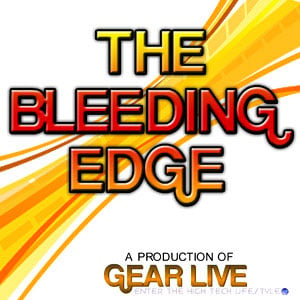 At CES, we spent some time with CoolIT Systems. These are the guys that were touting their liquid-cooled Xbox 360. In fact, CoolIT seems to be headed to the forefront of the PC cooling market, and we will have a look at their main products shortly. For now, check out this video of the liquid-cooled Xbox 360. We took some time to talk with Geoff Lyon, CoolIT’s CEO, to get the scoop on how they got their Xbox 360 to stay chilled. Here’s how to get the video:
At CES, we spent some time with CoolIT Systems. These are the guys that were touting their liquid-cooled Xbox 360. In fact, CoolIT seems to be headed to the forefront of the PC cooling market, and we will have a look at their main products shortly. For now, check out this video of the liquid-cooled Xbox 360. We took some time to talk with Geoff Lyon, CoolIT’s CEO, to get the scoop on how they got their Xbox 360 to stay chilled. Here’s how to get the video:
Bleeding Edge iTunes Feed: Subscribe
Bleeding Edge Video Feed: Subscribe
iPod Video: Download Here
H.264: Download Here
Be sure to check out some images of the liquid-cooled 360 after the jump.
Here's how to get the show:|Download| - iPod-formatted H.264
|Download| - MPEG-4
Click to continue reading CES 2006 Video: Liquid-Cooled Xbox 360 From CoolIT Systems
Gallery: CES 2006 Video: Liquid-Cooled Xbox 360 From CoolIT Systems
CES 2006 Video: Microsoft Gives Us A Windows Vista Preview

Posted by Andru Edwards Categories: CES, CES 2006, Features, Microsoft, Software, Videocasts,
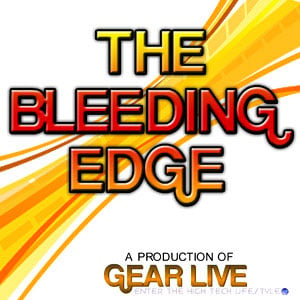 We were able to spend a few minutes chatting it up with a Microsoft employee going over some of the more interesting changes we can expect when Windows Vista ships. We recorded a video of the demonstration that we got while going hands on with Vista at CES. In it, we talk about:
We were able to spend a few minutes chatting it up with a Microsoft employee going over some of the more interesting changes we can expect when Windows Vista ships. We recorded a video of the demonstration that we got while going hands on with Vista at CES. In it, we talk about:
- Animation effects
- Legacy metadata for 2000 legacy games built-in to the OS
- The new PC performance rating replacing “system requirements”
- Vista desktop search
- Vista’s way of alerting you of potential system problems
- The new Windows Defender Antivirus and Antispyware program
- The three official Windows Vista SKUs
- The new Breadcrumb Bar
Here’s how to get the video:
|iTunes| - Subscribe to our iTunes video feed
|RSS| - Subscribe to our video RSS feed
|Download| - iPod-formatted H.264
|Download| - MPEG-4
|Download| - iPod-formatted H.264
|Download| - MPEG-4
Gallery: CES 2006 Video: Microsoft Gives Us A Windows Vista Preview
Bleeding Edge: CES Major Nelson Interview

Posted by Andru Edwards Categories: CES, CES 2006, Features, Video Games, Videocasts,
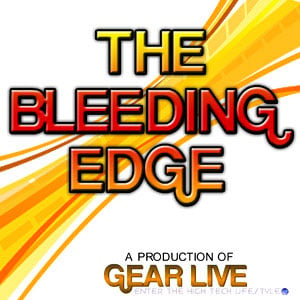 We had the opportunity to catch up with our friend Larry Hryb - Major Nelson to the layperson - to ask him about what his CES experience was like. Major had been pretty much tied to the Xbox area in the Microsoft booth, but he took a few minutes to talk to us about Fight Night 3, Dead Rising, and Street Fighter II on Xbox Live Arcade. Here are your downloads for the video:
We had the opportunity to catch up with our friend Larry Hryb - Major Nelson to the layperson - to ask him about what his CES experience was like. Major had been pretty much tied to the Xbox area in the Microsoft booth, but he took a few minutes to talk to us about Fight Night 3, Dead Rising, and Street Fighter II on Xbox Live Arcade. Here are your downloads for the video:
Bleeding Edge iTunes Feed: Subscribe
Bleeding Edge Video Feed: Subscribe
iPod Video: Download Here
H.264: Download Here
|Download| - iPod-formatted H.264
|Download| - MPEG-4
Gallery: Bleeding Edge: CES Major Nelson Interview
Gear Live Podcast: A Look At TiVo Series 3

Posted by Andru Edwards Categories: CES, CES 2006, Features, Home Entertainment, Podcasts,
 We got some quality hands-on time with the forthcoming TiVo Series 3, TiVo’s first HD-capable DVR. The Series 3 unit has some cool new features, including a single-color, two-line OLED LCD display on the front of the unit that shows you what’s being recorded on each tuner. We interviewed Bob Pony of TiVo (TiVoPony on the TiVo Community forums) about what we can expect in the Series 3, so be sure to check out the video interview as well.
We got some quality hands-on time with the forthcoming TiVo Series 3, TiVo’s first HD-capable DVR. The Series 3 unit has some cool new features, including a single-color, two-line OLED LCD display on the front of the unit that shows you what’s being recorded on each tuner. We interviewed Bob Pony of TiVo (TiVoPony on the TiVo Community forums) about what we can expect in the Series 3, so be sure to check out the video interview as well.
Click here to download the MP3. We also have an enhanced AAC version as well - or you can just subscribe to the Gear Live Podcast feed:
Voices: Andru Edwards, Chris Cardinal, Bob Pony of TiVo
Length: 13:36, 15.6 MB
Don’t forget to vote for us on Podcast Alley! Also, be sure to check out the Gear Live Odeo Channel, and subscribe there are well.
LISTEN | Gear Live Podcast
Gallery: Gear Live Podcast: A Look At TiVo Series 3
CES 2006 Video: TiVo Series 3 Video Interview, First Look

Posted by Chris Cardinal Categories: CES, CES 2006, Features, Home Entertainment, Smart Home, Videocasts,

CLICK HERE TO DOWNLOAD VIDEO - iPod Formatted
CLICK HERE TO DOWNLOAD VIDEO - H.264
Here’s how to subscribe to our video show, The Bleeding Edge:
Subscribe: iTunes iPod / H.264 | iTunes MPEG-4 | RSS iPod Feed | RSS MPEG-4 Feed
We got some quality hands-on time with the forthcoming TiVo Series 3, TiVo’s first HD-capable DVR. The Series 3 unit has some cool new features, including a single-color, two-line OLED LCD display on the front of the unit that shows you what’s being recorded on each tuner. We interviewed Bob Pony of TiVo (TiVoPony on the TiVo Community forums) about what we can expect in the Series 3, so be sure to check out the video interview above. The quick and dirty is that it features built-in ethernet, an external SATA port for expanding your TiVo’s capacity, and that it will ship with a 250 GB hard drive. (Note: Bob incorrectly states in the video that the shipping capacity is 300 GB. He corrected himself after we had finished shooting.) No official release date exists, of course, but they’re saying “in the second half of 2006.” We will have a downloadable version of this video up shortly.
Follow the jump for our personal impressions on the Series 3.
Here's how to get the show:|Download| - iPod-formatted H.264
|Download| - MPEG-4
Click to continue reading CES 2006 Video: TiVo Series 3 Video Interview, First Look
Gallery: CES 2006 Video: TiVo Series 3 Video Interview, First Look
Live From CES: Gear Live Exclusive—TiVo Online Scheduling Beta Link

Posted by Chris Cardinal Categories: CES, CES 2006, Home Entertainment, Software,
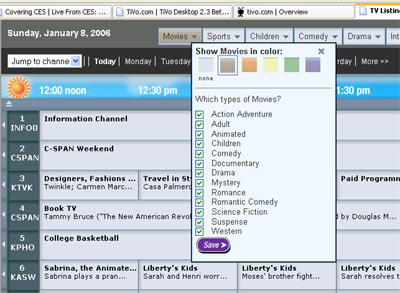
While spending some time in the TiVo booth, we got to play around with their new, AJAX-based (aka Web 2.0 aka XMLHttpRequest) online scheduling utility. Clicking from show to show expands an information pane in the same window with all the details and options. You’re able to color certain genres of the guide on the fly and scrolling keeps the time bar at the top of the screen.
TiVo assured us that simply typing in the URL wouldn’t work, but, as it turns out, they were wrong. The application is still at an in-house Beta stage and shouldn’t be used unless you fully understand it, but that address is: http://www3-beta.tivo.com/tivo-tco/. Log in to your TiVo account somewhere else on the normal site first for full access to your DVRs and listings.
Keep in mind that TiVo could easily pull the plug on this the second they realize someone is linking to it, but we thought we’d give you the scoop and the opportunity to play around with the next generation of TiVo’s Online Scheduling software.
Gallery: Live From CES: Gear Live Exclusive—TiVo Online Scheduling Beta Link
CES 2006 Video: Delphi Eye Tracking Driver Drowsiness and Distraction System

Posted by Chris Cardinal Categories: CES, CES 2006, Features, Misc. Tech, Transportation,
Dephi introduced their revolutionary drowsiness and distraction detection system as part of their “cocoon of safety” set of auto safety-based integrated technologies. The system automatically locks onto your eyes and monitors them for signs of drowsiness. Long before you actually begin closing your eyes for prolonged periods, your pupil and eye movement activities let them system know that you may be getting drowsy and allows it to prepare to alert. Further, when the system detects that you’re distracted for a period longer than that required to say, check your blind spot, or change a lane, it can also issue an alert.
Check out our video interview with one of the Delphi developers as he walks us through the technology, explains its future implementations and lets us see exactly how it works. (And enjoy a psuedo-infrared shot of me, seeing just how flexible the system is.)
With integration into other safety systems, like adaptive cruise control and assisted braking, the eye-tracking won’t necessarily just alert the user, but can instead proactively help to prevent or reduce the severity of an accident. As someone who’s nearly killed himself a few times on the I-10 to Tucson at 1 am, I can hardly wait.
A few notes about the video demo, after the jump.
Gallery: CES 2006 Video: Delphi Eye Tracking Driver Drowsiness and Distraction System
CES 2006 Video: Sony Ericsson Walkman W810i Demo

Posted by Andru Edwards Categories: Smartphones, CES, CES 2006, Features, Portable Audio / Video,
We spent some time with John Mulder of Sony Ericsson going over the new Walkman W810i. In this video feature, the Sony Ericsson representative goes in-depth on the phone, giving us the deets on just about all the features of the phone, as well as detailing the improvements and changes over the Walkman W800i. The new model features Bluetooth, IRDA, supports up to 2 GB Memory Stick, 2 megapixel camera, 1.9-inch TFT 262k color screen, and is the fifth Walkman phone. Oh, and it has EDGE and Quadband GSM 850/900/1800/1900 - but we will let John tell you about all that, so check out the video.
Gallery: CES 2006 Video: Sony Ericsson Walkman W810i Demo
Live From CES: Game Boy Advance SP DVD Player

Posted by Chris Cardinal Categories: Accessories, USB, CES, CES 2006, Peripherals,
 MyFlix was showcasing their Game Boy Advanced DVD player, a device that allows you to plug in a GBA SP through its cartridge slot and play back full DVDs. The quality of the screen was definitely watchable, and they assure me that they’ll be slimming down the actual unit, which itself was just a tad bulky. It will retail for close to $70 and be available in normal retail markets and online in July. Battery life was the one element that I had a few misgivings about—3-4 hours for four AAs. (They suggested rechargeables, natch.) The unit does have an AC adapter and they’re looking to integrate speakers. It also has a standard minijack headphone jack.
MyFlix was showcasing their Game Boy Advanced DVD player, a device that allows you to plug in a GBA SP through its cartridge slot and play back full DVDs. The quality of the screen was definitely watchable, and they assure me that they’ll be slimming down the actual unit, which itself was just a tad bulky. It will retail for close to $70 and be available in normal retail markets and online in July. Battery life was the one element that I had a few misgivings about—3-4 hours for four AAs. (They suggested rechargeables, natch.) The unit does have an AC adapter and they’re looking to integrate speakers. It also has a standard minijack headphone jack.
In addition to the MyFlix, they were also demoing the MyFrame, an affordable, USB-based digital picture frame. Essentially a tiny, USB-based display, the unit pulls pictures and power from your nearby computer. Adding pictures is as simple as dragging them to their software, and you can control the slideshow details. The unit will retail for about $70 as well, and the way they can get the cost down is by using a smaller, limited viewing angle LCD. It’s about 3.5”, and the easel it rests on is adjustable so you can set it for your normal sitting position at your desk. It’s actually a pretty neat solution for office pictures, and affordable enough to make sense to buy for mom.
Gallery: Live From CES: Game Boy Advance SP DVD Player
Advertisement
© Gear Live Inc. {year} – User-posted content, unless source is quoted, is licensed under a Creative Commons Public Domain License. Gear Live graphics, logos, designs, page headers, button icons, videos, articles, blogs, forums, scripts and other service names are the trademarks of Gear Live Inc.
















