Find Our Latest Video Reviews on YouTube!
If you want to stay on top of all of our video reviews of the latest tech, be sure to check out and subscribe to the Gear Live YouTube channel, hosted by Andru Edwards! It’s free!
Latest Gear Live Videos
Video Game musika Available for iPod

Posted by Sheila Franklin Categories: Apple, Portable Audio / Video, Video Games,
 Sony BMG has released musika, a music visualizer game for those with Apple’s fifth generation iPods. You can simply watch its imagery or interact by pushing your center button in time with letters in your tunes’ titles to move up in levels, which then displays more visual effects. Designed by Masaya Matsuura, who came up with the “PaRappa the Rapper” for the first Playstation, it will be available at the iStore for $4.99. We’re just not sure that this game is as easy as it looks, so we might just stick to our elementary Scrabble for now.
Sony BMG has released musika, a music visualizer game for those with Apple’s fifth generation iPods. You can simply watch its imagery or interact by pushing your center button in time with letters in your tunes’ titles to move up in levels, which then displays more visual effects. Designed by Masaya Matsuura, who came up with the “PaRappa the Rapper” for the first Playstation, it will be available at the iStore for $4.99. We’re just not sure that this game is as easy as it looks, so we might just stick to our elementary Scrabble for now.
Read More  | ilounge
| ilounge
Gallery: Video Game musika Available for iPod
Advertisement
Apple Releases New Aluminum and Glass iMac

Posted by Andru Edwards Categories: Apple, Corporate News, Design, PC / Laptop,
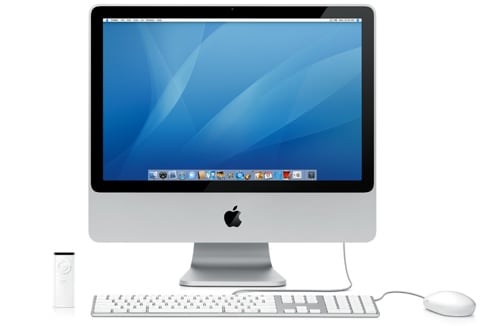
We told you new iMacs were coming, and this morning, Apple delivered. With a heavy emphasis on aluminum and glass, the new iMacs have received their first major redesign since August 2004, and are now available in 20- and 24-inch screen sizes. So what can you expect with the new iMacs? Howzabout four USB 2.0 ports, a FireWire 400 and a FireWire 800 port, ethernet, video out, and the like? Not enough? Well, they also throw in a slot loading SuperDrive, built-in iSight camera, and a glossy screen finish. The iMacs also ship with the newly redesigned Apple keyboards which sport two USB 2.0 ports. On the inside, you get up to a 2.4GHz Core 2 Extreme processor, an ATI Radeon HD 2600 Pro graphics card, 1 terabyte of storage space, 802.11n, Bluetooth 2.0, and 1GB of RAM (the new iMacs support up to 4GB RAM). As for pricing, you can pick up the low-end 20-incher for $1,199, a higher end 20-inch model for $1,499 (better processor and graphics card), while the 24-inch iMac now runs for $1,799. According to Apple, they are available today.
Read More  | iMac Product Page
| iMac Product Page
Gallery: Apple Releases New Aluminum and Glass iMac
iMac Multitouch Not Announced

Posted by Andru Edwards Categories: Apple, PC / Laptop, Rumors, Videos,
Nor will it be, unfortunately. We’ve been getting quite a few submissions from readers about this awesome YouTube video that someone came up with as part of his demo reel for ad agencies. We know, the iMac Multitouch featured in this video is pretty bad ass…but think about it for a moment - do you really want to be reaching out to touch your computer screen constantly? That would get fairly tiring…this isn’t Wii Fit after all. If Apple were going to go the multitouch route on their computers, we think it should be on some sort of keyboard touchpad. Hang in there folks, the Apple event gets underway in under an hour now - that’s where we expect the real iMac news to surface.
Gallery: iMac Multitouch Not Announced
Plusmo Offers Free Widgets for iPhone Users

Posted by Sheila Franklin Categories: Apple, Smartphones, Handhelds, Internet, Portable Audio / Video,
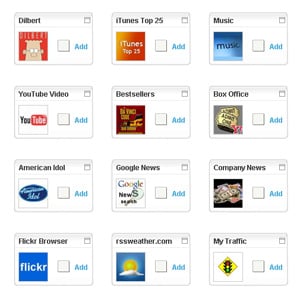
Get excited, new iPhoners. Plusmo, the free widget folks, is now available for your new toy. With them you can get news feeds, traffic reports, store locators, games, sports, daily cartoons, and more. Around since 2006, Plusmo now has more than 20,000 widgets created by users and you can get yours by downloading and registering from your iPhone, Blackberry, cell phone, or other mobile device. The service, currently available in beta service, also allows you to create your own widget and share with others.
Read More  | Plusmo
| Plusmo
Gallery: Plusmo Offers Free Widgets for iPhone Users
The Bleeding Edge 176: The Ultimate iPhone Interface Walkthrough

Posted by Andru Edwards Categories: Apple, Smartphones, Features, Handhelds, Podcasts, Portable Audio / Video, Videocasts, Videos,
|Download| - iPod-formatted H.264
|Download| - Apple TV High Resolution
|Download| - MPEG-4
Read More  | The Bleeding Edge
| The Bleeding Edge
Gallery: The Bleeding Edge 176: The Ultimate iPhone Interface Walkthrough
The Bleeding Edge 175: Apple iPhone Activation Video

Posted by Andru Edwards Categories: Apple, Smartphones, Features, Handhelds, Podcasts, Portable Audio / Video, Videocasts, Videos,
|Download| - iPod-formatted H.264
|Download| - Apple TV High Resolution
|Download| - MPEG-4
Read More  | The Bleeding Edge
| The Bleeding Edge
Gallery: The Bleeding Edge 175: Apple iPhone Activation Video
Find iPhone Battery Life with Death Watch

Posted by Sheila Franklin Categories: Apple, Smartphones, Handhelds, Internet, Portable Audio / Video,
 Those clever folks at PC Magazine have devised an iPhone Death Watch for those of you who are worried about your new toy’s battery and are already fretting over its expiration date and possible withdrawal while you exchange it. Simply enter the date of purchase and the calculator will tell you when to plan for the end and its subsequent replacement.
Those clever folks at PC Magazine have devised an iPhone Death Watch for those of you who are worried about your new toy’s battery and are already fretting over its expiration date and possible withdrawal while you exchange it. Simply enter the date of purchase and the calculator will tell you when to plan for the end and its subsequent replacement.
Apple claims that after 400 charges, an iPhone retains only 80%. Since this was all the info the mag could get out of the company, they just used one of their own to estimate how long between charges, added in the length of trickle charging over a USB port, and came up with 1.5 days. They also stretched the amount of charges to 450, multiplied the two together, and voila, the Death Widget was born. If you get too paranoid about the countdown and take the issue too seriously, we suggest that you take off another couple of days to account for all that calendar reassurance.
Read More  | PC Magazine
| PC Magazine
Gallery: Find iPhone Battery Life with Death Watch
AppleCare Now Available for iPhone for $69

Posted by Andru Edwards Categories: Apple, Smartphones, Handhelds, Portable Audio / Video,
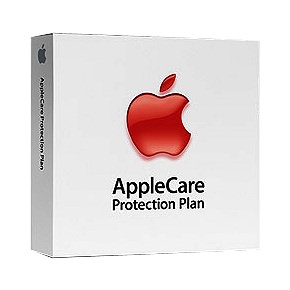 It’s taken Apple almost a month to get their iPhone extended warranty plan out there, but in this case, better late than never definitely fits. The AppleCare for iPhone package lengthens “hardware repair coverage” by twelve months, resulting in a two year warranty when added on to the one-year of coverage you get with the purchase of an iPhone. Even better, if you happen to own an iPhone Bluetooth Headset, the AppleCare plan covers that as well. You can buy AppleCare for iPhone now for $69 USD.
It’s taken Apple almost a month to get their iPhone extended warranty plan out there, but in this case, better late than never definitely fits. The AppleCare for iPhone package lengthens “hardware repair coverage” by twelve months, resulting in a two year warranty when added on to the one-year of coverage you get with the purchase of an iPhone. Even better, if you happen to own an iPhone Bluetooth Headset, the AppleCare plan covers that as well. You can buy AppleCare for iPhone now for $69 USD.
Read More  | AppleCare for iPhone
| AppleCare for iPhone
Gallery: AppleCare Now Available for iPhone for $69
AT&T Claims 146,000 iPhone Activations in First Two Days

Posted by Andru Edwards Categories: Apple, Smartphones, Corporate News, Handhelds, Portable Audio / Video,
 Numbers are finally starting to come out in regards to how the iPhone performed at launch. While no sales figures were given, AT&T is reporting in it’s second quarter financial results that 146,000 iPhones were activated in the first two days that the product was on the market. While this number seems pretty low to us, we have to keep a few things in perspective. First, this accounts for June 29th and 30th. The iPhone went on sale at 6:00 PM on June 29th, so this is really a measurement of a 30-hour period rather than a full 48 hour one. Secondly, as we all know, iPhones are not activated at the point of purchase. We are sure plenty were bought as gifts or to be resold, and thusly weren’t activated right away. Last, it was widely reported that there were plenty of activation issues surrounding the iPhone launch. We got emails from people who purchased at launch and weren’t able to activate for over 24 hours - some even longer than that.
Numbers are finally starting to come out in regards to how the iPhone performed at launch. While no sales figures were given, AT&T is reporting in it’s second quarter financial results that 146,000 iPhones were activated in the first two days that the product was on the market. While this number seems pretty low to us, we have to keep a few things in perspective. First, this accounts for June 29th and 30th. The iPhone went on sale at 6:00 PM on June 29th, so this is really a measurement of a 30-hour period rather than a full 48 hour one. Secondly, as we all know, iPhones are not activated at the point of purchase. We are sure plenty were bought as gifts or to be resold, and thusly weren’t activated right away. Last, it was widely reported that there were plenty of activation issues surrounding the iPhone launch. We got emails from people who purchased at launch and weren’t able to activate for over 24 hours - some even longer than that.
Another interesting tidbit about AT&T’s report is that 40% of the 146,000 activations were for subscribers new to the AT&T network. That’s a high percentage, all thanks to Apple‘s first foray into the mobile phone space. Very impressive.
Gallery: AT&T Claims 146,000 iPhone Activations in First Two Days
How To: Change iPhone Email Signature

Posted by Andru Edwards Categories: Apple, Smartphones, Software,
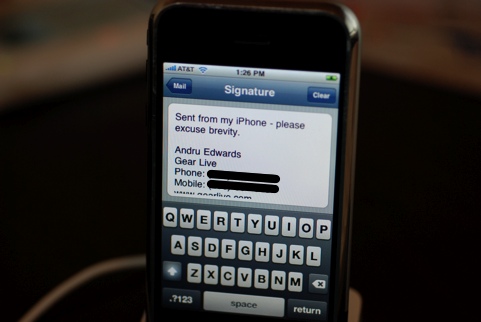
We’ve been using our iPhone for answering many an email while on the go, and one question we hear from other iPhone owners deals with how we changed the “Sent from my iPhone” text from the email signature. We figured a quick how to was in order. It’s quite simple, really, but if you tend to stay away from the Settings menu, then you would never see it. From the iPhone home screen, hit Settings, and then scroll down and tap Mail. You will see a Signature area that you can tap. Once you do this, you are editing your iPhone signature. You can get rid of the default altogether and roll with no signature at all if you like, or you can edit it to your specific preference.
Whatever you end up putting there will be used in both new emails as well as any responses you send. Let us know what you end up putting in your iPhone signature in the comments.
Gallery: How To: Change iPhone Email Signature
Advertisement
© Gear Live Inc. {year} – User-posted content, unless source is quoted, is licensed under a Creative Commons Public Domain License. Gear Live graphics, logos, designs, page headers, button icons, videos, articles, blogs, forums, scripts and other service names are the trademarks of Gear Live Inc.
















