Find Our Latest Video Reviews on YouTube!
If you want to stay on top of all of our video reviews of the latest tech, be sure to check out and subscribe to the Gear Live YouTube channel, hosted by Andru Edwards! It’s free!
Latest Gear Live Videos
eSnowglobe iPhone Application

Posted by Sheila Franklin Categories: Apple, Smartphones, Handhelds, Mods / Hacks,
 Get rid of some of that last minute shopping rage with the iPhone application eSnowglobe. With 1,700 animated snowflakes that move at 60 fps, you can tilt to make it move or turn it upside down to create a mini-blizzard. With three different backgrounds and 2 modes, you can even pack a snowball to launch inside your phone. Pick a photo for background, change the colors and add sound effects or music to complete your globe. The eSnowglobe can be found at the App store for a mere $2.00.
Get rid of some of that last minute shopping rage with the iPhone application eSnowglobe. With 1,700 animated snowflakes that move at 60 fps, you can tilt to make it move or turn it upside down to create a mini-blizzard. With three different backgrounds and 2 modes, you can even pack a snowball to launch inside your phone. Pick a photo for background, change the colors and add sound effects or music to complete your globe. The eSnowglobe can be found at the App store for a mere $2.00.
Read More  | The Polypeptides
| The Polypeptides
Gallery: eSnowglobe iPhone Application
Advertisement
MacWorld 2009 to be Apple’s last, No Steve Jobs Keynote

Posted by Andru Edwards Categories: Apple, Corporate News,

Well, how’s this for a shocker? After all the issues we’ve been hearing about as it pertains to MacWorld 2009, the final nail in the coffin has been delivered by Apple themselves - there will be no Steve Jobs keynote to kick off the show, and this will be the last MacWorld that Apple will participate in. Did you get that? Apple is pulling out of MacWorld! As for the keynote, Phil Schiller, Apple Senior VP of Worldwide Product Marketing, will be taking the stage.
We don’t like it any more than you do. Phil’s awkward stage presence is nothing compared to the stuff of legends that Steve pulls off time and time again. Let’s just hope that this means more Apple Town Hall style events throughout the year, since they won’t be participating in the MacWorld event. Oh, and fingers crossed that Phil will announce new Mac Pros, Mac minis, and Cinema Displays. Thanks.
Click to continue reading MacWorld 2009 to be Apple’s last, No Steve Jobs Keynote
Gallery: MacWorld 2009 to be Apple’s last, No Steve Jobs Keynote
 Nielsen has come up with its Top Ten lists for 2008 trends. Included are lists for televisions shows, DVDs, music, books, mobile games, advertisers and consumer spending. We thought you might like to see the top 10 Internet sites (no surprise.) The calculation is an average monthly audience in millions through October. To see the others, hit the link below.
Nielsen has come up with its Top Ten lists for 2008 trends. Included are lists for televisions shows, DVDs, music, books, mobile games, advertisers and consumer spending. We thought you might like to see the top 10 Internet sites (no surprise.) The calculation is an average monthly audience in millions through October. To see the others, hit the link below.
1. Google 120.5
2. Yahoo 114.9
3. MSN/Windows Live 98.4
4. Microsoft 95.5
5. AOL Media Network 90.2
6. YouTube 72.6
7. Fox Interactive Media 68.8
8. eBay 54.7
9. Wikipedia 54.5
10. Apple 49.3
Read More  | Nielsen
| Nielsen
Gallery: Nielsen Top 10 Websites
Apple releases Mac OS X 10.5.6 update

Posted by Andru Edwards Categories: Apple, PC / Laptop, Software,
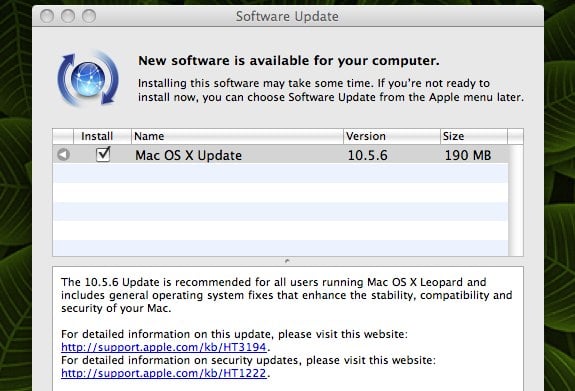
Time to fire up Software Update once again if you’re a Mac owner, as Apple has just unleashed the OS X 10.5.6 update into the wild. This one features a large number of changes, but here are some of the one that caught our eye:
Address Book
Improves reliability of Address Book syncing with iPhone and other devices and applications.
Airport
Improves the reliability of AirPort connections, including improvements when roaming in large wireless networks with an Intel-based Mac.
Graphics
Includes general improvements to gaming performance.
Includes graphics improvements for iChat, Cover Flow, Aperture, and iTunes.
Mail
Includes overall performance and reliability fixes.
Improves Connection Doctor accuracy.
Fixes an issue that could cause messages identified as junk to remain in the inbox.
Fixes an issue that could cause Mail to append a character to the file extension of an attachment.
Addresses an issue that could prevent Mail from quitting.
Improves reliability when printing PDF attachments.
MobileMe
Contacts, calendars, and bookmarks on a Mac automatically sync within a minute of the change being made on the computer, another device, or the web at me.com. (Finally!)
Time Machine
Fixes issues that could cause Time Machine to state the backup volume could not be found.
Improves Time Machine reliability with Time Capsule.
Apple has detailed all changes on the page linked below.
Read More  | OS X 10.5.6 update details
| OS X 10.5.6 update details
Gallery: Apple releases Mac OS X 10.5.6 update
Truphone Adapted for iPod touch

Posted by Sheila Franklin Categories: Apple, Smartphones, Portable Audio / Video, Wireless / WiFi,
 Truphone can now be applied to the iPod touch and will turn the music player into a cell phone with a free download. Utilizing WiFi, users can call other touch owners as well as Google Talk messaging service customers with minimal or no charges. They also plan to make calls with landlines part of the program. Truline’s interest is in devices that have app stores and are wireless. Next on their agenda, they plan to tackle the Android operating system.
Truphone can now be applied to the iPod touch and will turn the music player into a cell phone with a free download. Utilizing WiFi, users can call other touch owners as well as Google Talk messaging service customers with minimal or no charges. They also plan to make calls with landlines part of the program. Truline’s interest is in devices that have app stores and are wireless. Next on their agenda, they plan to tackle the Android operating system.
Read More  | Truphone
| Truphone
Gallery: Truphone Adapted for iPod touch
Hot rumor: iPhone coming to Wal-Mart at $99

Posted by Andru Edwards Categories: Apple, Smartphones, Handhelds, Rumors,
 Now remember, this is a rumor, but our friends over at the Boy Genuis Report are saying that they are hearing rumblings that the iPhone will be hitting Wal-Mart soon, and the price is going to be $99 a pop. Now, we’ve heard these Wal-Mart and iPhone rumors before, and we are almost certain that the iPhone will be hitting your local Wally World soon. However, the word here is that you’ll be able to pick up a 4GB iPhone, something that hasn’t been around for quite a while, for a Benjamin. Yeah, you lost out on the storage space, but seriously, this is Wal-Mart, and it’s a $99 iPhone. Expect updates on this one as soon as we hear more.
Now remember, this is a rumor, but our friends over at the Boy Genuis Report are saying that they are hearing rumblings that the iPhone will be hitting Wal-Mart soon, and the price is going to be $99 a pop. Now, we’ve heard these Wal-Mart and iPhone rumors before, and we are almost certain that the iPhone will be hitting your local Wally World soon. However, the word here is that you’ll be able to pick up a 4GB iPhone, something that hasn’t been around for quite a while, for a Benjamin. Yeah, you lost out on the storage space, but seriously, this is Wal-Mart, and it’s a $99 iPhone. Expect updates on this one as soon as we hear more.
Read More  | Boy Genius Report
| Boy Genius Report
Gallery: Hot rumor: iPhone coming to Wal-Mart at $99
2008 Holiday Gift Guide: Apple Time Capsule

Posted by Andru Edwards Categories: Accessories, Apple, PC / Laptop, Wireless / WiFi, Family, Women, Men, Techies, Under $500,
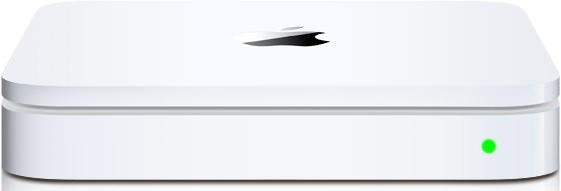
Yeah, we know, the Time Capsule is a router and backup device. Not that exciting, right? Well, not all gifts are meant to spur excitement - this one is practical and functional. If you know someone who owns a Mac, and doesn’t take advantage of Time Machine, then they need a Time Capsule - especially if they use a MacBook or MacBook Pro. The Time Machine sports either a 500GB or 1TB hard drive, and is a combination wired/wireless network attached storage device. Even better, it doubles as an 802.11n/g router as well. The 500GB Time Capsule sells for $299, while the 1TB version will run you $499.
Read More  | Apple Time Capsule
| Apple Time Capsule
Gallery: 2008 Holiday Gift Guide: Apple Time Capsule
The Simpsons take on mApple and Steve Mobs

Posted by Andru Edwards Categories: Apple, Home Entertainment,
Always on the lookout for references to the technology we love hitting the pop culture, we had to share these clips from The Simpsons. In the clip above, the family visits the new mApple store that has opened in the Springfield Mall, and we’re sure you can imagine the things they joked about in that one. We’ve got references to MyPods, MyPhones, the Brainiac Bar, and even the almighty Steve Mobs. Good for a chuckle. Below, we’ve embedded a second clip, where Lisa visits the Mapple world headquarters, to meet with Steve Mobs, which just so happens to be underwater.
Click to continue reading The Simpsons take on mApple and Steve Mobs
Gallery: The Simpsons take on mApple and Steve Mobs
OilCanvas iPhone Application

Posted by Sheila Franklin Categories: Apple, Smartphones, Design, Handhelds, Hot Deals, Portable Audio / Video, Videos,
Big Canvas Inc. has debuted their latest Apple iPhone application that they have dubbed OilCanvas. Users can make their own artwork and save it on their library. You choose a base picture, select a brush and paint with your finger to create your own masterpiece. You can also share with friends in your PhotoShare network. OilCanvas is free to the first 50,000 downloaders ($1.99 after that) at the App Store. Big Canvas previously released PhotoShare, SmallCanvas and PhotoArtist.
Read More  | OilCanvas
| OilCanvas
Gallery: OilCanvas iPhone Application
Mophie Juice Pack review

Posted by Andru Edwards Categories: Accessories, USB, Apple, Smartphones, Features, Handhelds, Product Reviews,

Okay, we’re mobile warriors here at Gear Live, and the battery life is the only negative for me when it comes to my iPhone 3G. The Mophie Juice Pack 3G aims to fix that problem, and so we took it to task. Now, mind you, not everyone uses up their battery as quick as I do - I have two email accounts that are on push data, and I also push calendars and contacts as well. That’s a lot of constant connectivity going on. If I’m not careful, my iPhone 3G battery will be dead within 9 hours on a typical day.
That’s where the Mophie Juice Pack steps in, aiming to provide that extra battery goodness. Read on to find out why it earned a spot in our Holiday Gift Guide.
Click to continue reading Mophie Juice Pack review
Gallery: Mophie Juice Pack review
Advertisement
© Gear Live Inc. {year} – User-posted content, unless source is quoted, is licensed under a Creative Commons Public Domain License. Gear Live graphics, logos, designs, page headers, button icons, videos, articles, blogs, forums, scripts and other service names are the trademarks of Gear Live Inc.
















