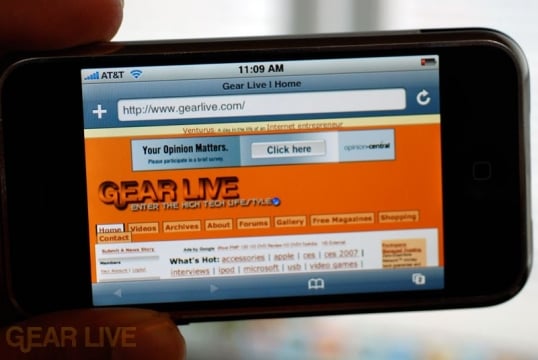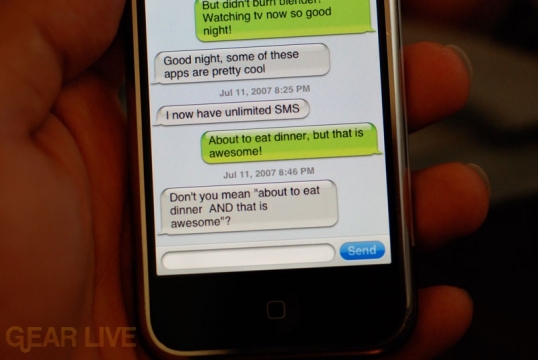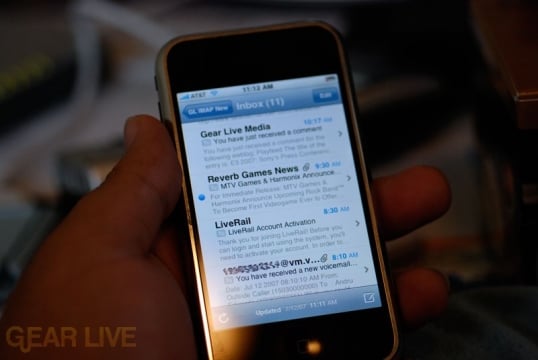Find Our Latest Video Reviews on YouTube!
If you want to stay on top of all of our video reviews of the latest tech, be sure to check out and subscribe to the Gear Live YouTube channel, hosted by Andru Edwards! It’s free!
Friday July 13, 2007 9:23 pm
The Gear Live iPhone Review

Posted by Andru Edwards Categories: Apple, Smartphones, Features, Internet, Portable Audio / Video, Product Reviews
Now that we’ve spent two weeks with the iPhone, we are now ready to hit you back with our in-depth review and impressions. Needless to say, Apple generated a lot of hype with the iPhone, and many feared it would flop in the face of near impossible levels of pre-release fanaticism. Thankfully I am glad that after a full weeks usage I can attest: Apple actually pulled it off. They lived up to or exceeded every single promise they made about the iPhone.
As a preface, our impressions are quite favorable overall, but the iPhone does have a few flaws. Regardless of those flaws, we think this will be an industry-changing phone and will raise the bars for Microsoft, Symbian, Motorola, HTC, Samsung, and other competitors in the mobile marketplace. We expect them all to produce better phones featuring integration, ease of use, and stability all orders of magnitude ahead of what they now offer.
WHAT APPLE GOT RIGHT WITH THE iPhone:
The experience
Using the iPhone is just plain fun. Apple has managed to take something fairly common, and completely revolutionized it. From the simple fades and transitions between modes, to the delete animations, the whole device feels very modern and high-tech. It’s a thin and highly attractive device that attracts attention and feels a little like something from a few years in the future - particularly compared to the industrial design of its main competitors. It’s a simple interface to learn (more so than any previous OS we’ve used before - mobile or desktop) and has playful feel that just begs to be explored.
The iPhone provides a fun to use and mostly consistent experience end to end. In all previous smartphones each different feature had a different experience: you could use it as a phone, or as a browser, or as an email client but each different application and experience has a very different feel to it. With the iPhone you don’t use a phone, browser, or email client - you use the iPhone. Everything feels very well integrated, and intermeshed. It does have a bit of a learning curve for the device as a whole, but once you learn it you can have any of it’s features at your fingertips. The closest competitor they have in this space is the consumer-oriented Sidekick from Danger, but the iPhone puts even that to shame.
The Screen
The screen on the iPhone is crystal clear and very high resolution. It features a 480×320 screen (more than twice the resolution of your standard 320×240 screen), but at a very high 160 DPI so text, images, and video looks stunningly crisp. It also has an ambient light sensor so it’s always the perfect brightness for your environment. The brightest setting is stunning and makes the iPhone’s screen completely visible outdoors in bright sunlight - a feat most phones (smart or otherwise) can’t lay a finger on.
The Browser
The Safari browser on the iPhone is fantastic. Not only can it properly render websites that previously been completely impossible to view on mobile phones, but the intelligent zooming, rotating, JavaScript/AJAX support makes the Safari browser the pinnacle of the iPhone’s applications. While viewing a web page, simply rotating the iPhone to either side rotates and re-zooms the section you are viewing. A quick double tap on any section of a web page (for instance a column, image, or form) zooms to that section for readability, and then you can either scroll to other sections or double tap again to go back to seeing the entire website. The Safari browser included in the iPhone even has a multi-window feature allowing you to browse multiple websites at the same time, or handle popups if a site requires them (and it blocks the popups you don’t want).
The advanced Javascript and CSS/DOM included in the Safari browser make some amazing applications possible. People have already written browser based interfaces for SSH, IRC, and other chat programs. Obviously a web application can never be quite as integrated as a thick client can be, but this browser proves it’s a fairly minor distinction at this point. I expect to see a large crop of iPhone web applications springing up in the next few months as developers hone their iPhone web development skills.
Mapping by Google, Interface by Apple
Apple’s much vaunted Google Maps application delivers as promised. The pinch and zoom features are well implemented, although it’s usefulness is limited without some sort of geo-location feature, be it actual GPS or based on cell towers/Wifi access points. One of the ‘hidden gems’ of the Google Maps application is it’s traffic feature - on the way down to my car every morning a quick click into the iPhone’s mapping experience and I can see which of the freeways has the least congestion for my morning commute.
Talking About Talking
When it comes to being an actual phone the iPhone delivers above expectations. Sure, I’ve used better ‘dumb’ phones in terms of signal strength or voice quality, but as smart phones goes this is well implemented and very usable as a voice communications device. Conversations are easy to hear for both parties and the interface for dialing is very slick looking. While you can’t type out someone’s name to call them the scroll by letter feature is well implemented and you can set as many contacts as you want to be favorites and show up on a short list of people to call. Since I use my phone to make and receive calls so infrequently I’ve not found this to be a problem.
Messaging: Visual Voicemail, SMS, and Email
Further on the topic of the iPhone as a phone, the new Visual Voicemail feature is stunning. Rather than having to call up my provider and navigate through Byzantine phone menues with a dial-pad AT&T sends the voicemail to my phone using the data network, and I can browse, play, replay, call-back, and delete all without calling my voicemail. The Visual Voicemail feature brings more of an email paradigm to voicemail and makes someone like me who usually hates voicemail find it pleasant to use and entirely tolerable.
In addition to making voicemail a pleasant experience, Apple chose some highly tasteful alerts. When an SMS, calendar alarm, or missed call occurs the lock screen displays a visual history since last unlock on translucent blue pads. Sadly emails (and their subject lines) are not privy to the same unlock screen notifications and must be accessed via the email application.
The mail client is a well implemented piece of software. While it’s still not perfect, it’s better than all mobile email solutions I’ve seen, and a good number of desktop mail clients. It lacks true push capabilities with most email servers (aside from Yahoo!), making the iPhone not the ideal solution for many enterprise customers, but it more than makes up for it in my book with near perfect IMAP support. I can have it check my inbox regularly (every 15, 30, 90, or 120 minutes) as well as browse our entire IMAP hierarchy. This means we can and browse our last 10 years of mail, pulling down emails and attachments from the server on demand.
Many of the initial nay-sayers of the iPhone were focusing on it’s virtual keyboard. Having come from several years of QWERTY phones I myself was more than a little worried about this. Luckily Apple pulled it off and I’ve found that after a few days of getting the virtual keyboard into my head I actually like it as much as a physical keyboard. While it lacks tactile feedback it does offer the ability to change the keyboard depending on the task (adding a .com button to the keyboard while in the browser for instance), and it’s predictive text corrects pretty much every ‘fat finger’ mistake I’ve thrown at it. After a while you learn to just trust they keyboard and grind away at typing as fast as you can and magically what you meant to appear on screen does - just be prepared for a couple of days of re-learning the skill of typing on QWERTY thumb boards.
The iPhone as an iPod
The iPod portion of the iPhone is extremely well implemented. It’s more intuitive than even the 5.5G iPods which preceded it. While I barely use Coverflow at home in iTunes I’ve found it to be a very natural way to browse the 20 or so albums that I have selected to bring with me. There are other nice touch based interface tweaks which make selecting music easier, and allows for a ton of eye candy. I have a few minor complaints about the iPod interface, but I’ll leave those for the ‘what Apple missed’ section later in the article.
There are a lot of nice audio touches like slowly fading the music when a call comes in, and pausing the music entirely when you accept the call. When you hang up the music un-pauses and gracefully fades back in. Most alert sounds (new email or a calendar event for instance) are accompanied by the music fading down just slightly to make sure you hear the alert but without jarring you out of your music listening experience. These touches make using the iPhone in a car with an auxiliary input or iPod integration fun and far less jarring or complicated than dealing with a separate iPod and phone.
The iPhone features a standard headset jack so you can theoretically use it with any headphones, not just the manufacturer provided ones like so many phone manufacturers force you to by using a non-standard jack. This let’s the audiophiles of the world ditch the built in earbuds for some high end headphones. Doing this loses out on the built in microphone, but gains a lot of quality. So far the audio quality has been fantastic and even when hooked up to my high-end home stereo system the output sounds great! See the ‘what Apple missed’ section below for some more comments on the headphone jack.
Connectivity
The network for the iPhone is both a good thing and a bad thing. The inclusion of EDGE data (it’s faster than dial up was way back in the day - but not by that much) for getting the internet from AT&T was a surprise, and makes browsing out on the road somewhat painful. Luckily Apple made up for this by adding a great WiFi implementation. The handoff between WiFi and EDGE is seamless if you have previously approved a wireless access point, and the WiFi power consumption actually appears lower than EDGE to me.
As much as some might gripe about the EDGE data connection it’s obvious that they did it for battery life. 3G networks like AT&T’s HSDPA network use far more power than EDGE modems do and would have significantly reduced the fantastic battery life the iPhone offers. On my old AT&T 8525 (an HTC Hermes) I was lucky to get 12 hours of use out of my phone between the occasional phone call, some web browsing, and a few hundred emails. The iPhone makes it through all that (and a lot more web browsing because the experience is so much better) and still has 40-50% of it’s battery life left at the end of the day. Apple quotes 8 hours of talk time and over 24 hours of music playback - very impressive numbers for any phone.
The Camera
The 2 megapixel camera included with the iPhone is definitely a camera phone and can’t hold a finger to a dedicated camera device it still takes some impressive photos. Like all digital cameras it does best in bright, evenly light scenes, but even in unevenly lit scenes come out looking halfway decent. The iPhone camera falls flat on it’s face in dimly lit scenes though, and produces something that could be considered modern art of sorts: black canvas with slightly less black blobs hovering over it like ethereal souls from our ancestors.
YouTube is nice, although unless you are within range of a WiFi access point be prepared to both wait a long time and get very poor quality video. The fact that the videos are encoded in both EDGE and WiFi friendly versions is a nice touch, but the limited availability of the YouTube library is a bit annoying at times.
And One More Thing: Syncing
A final slick little touch iPhone has over previous iPods and competing media-centric smart-phones is that you can sync an iPhone to multiple computers at once. For instance I was able to sync my iPhone with a Windows PC running Microsoft Outlook to get my contacts and calendars onto the iPhone, but sync music, podcasts, and video from iTunes on my mac. This is a slick little touch and one that will make it easy for people to keep their contacts at work, and their media collection at home.
THINGS APPLE MISSED WITH THE iPhone:
No IM Client
No instant messaging application. The SMS and email clients are very well implemented (chat bubbles aside in the SMS client) but with todays youth generation ditching email for IM I’m surprised to see it not included at launch. I am guessing that iChat will be one of the earlier software updates - sadly that will likely continue with the chat bubbles, and be AIM only - a tough pill to swallow for a heavy MSN Messenger network user. The good news is that various clever web guru’s are already working on hacking IM, SSH, VNC (done by my uber-geek friend Nate), and IRC onto the iPhone via web interfaces.
No 3rd Party Applications
No SDK for building full blown iPhone applications for 3rd parties yet. A lot can be done with a Safari web application, but there are a lot of Mac applications that I think could port fairly well to the iPhone - Adium, Ecto, and NetNewsWire to name a few. Hopefully Apple will amend this shortly and release a full blown SDK for the iPhone to the legions of hip cool Mac developers.
iPod Niggles
The iPhone features a standard headset jack so you can theoretically use it with the headphones of your choice. The only problem is that the headphone jack is recessed slightly more than normal headphone jacks are so some headphones require an adapter to work properly. I was able to trim down the rubber hump on one of my headphones with a sharp knife, but for my metal tipped Grado SR225’s and Etymotic ER-6’s I’m out of luck until I get my hands on one of the adapters.
Another miss is that while locked in iPod mode the unlock screen fails to show a scrubber (a bar representing the track with a ball on the track to show the current play position), the length of the track, and other information so I see everything about a track without having to unlock the iPhone. It’s nice that the unlock screen shows my album art and the current time, but I’d like to get more information about the track I’m listening to than just the name.
It’s also mildly annoying that while playing audio you can have the scrubber or the rating of the song visible but not both at the same time. I have a large music collection and I’ve been working to slowly rate it all for future use - with the current iPhone music interface it takes several more ‘clicks’ than I would think necessary. These are both such minor gripes that I’m almost certain Apple will address them in a future build of the iPhone software.
More Connectivity
The inclusion of slower EDGE data rather than AT&T’s high-speed HSDPA connection. AT&T ramped up their EDGE network for the iPhone at launch to 200kbps, which is 2-3 times faster than dial up, but nothing like the 700-1,000kbps connections I regularly saw with my HTC Hermes on AT&T’s network. I’m listing this as my last “thing Apple missed” because with the seamless transition to wifi, and increased power consumption of HSDPA I think Apple may have made the right decision in the short term - but keep an eye out for a 3G iPhone once the chip-sets become more power-friendly and as battery technology improves.
FINAL VERDICT:
 We bought the iPhone with reservations - particularly about the EDGE data, yet everything else about the iPhone makes us feel so warm and gooey inside that we’re keeping the iPhone for sure. The iPhone will revolutionize the mobile industry, and for once, I’m pretty damn proud to be an early adopter and on the bleeding edge of tomorrow. I can’t wait to see some of the new phones Apples competitors will be coming up with in the next few years, and what kind of long term impact the iPhone will have on the mobile phone market as we know it - consider the bar officially raised!
We bought the iPhone with reservations - particularly about the EDGE data, yet everything else about the iPhone makes us feel so warm and gooey inside that we’re keeping the iPhone for sure. The iPhone will revolutionize the mobile industry, and for once, I’m pretty damn proud to be an early adopter and on the bleeding edge of tomorrow. I can’t wait to see some of the new phones Apples competitors will be coming up with in the next few years, and what kind of long term impact the iPhone will have on the mobile phone market as we know it - consider the bar officially raised!
The iPhone is the first phone we’ve ever used that works as advertised, offers a great mobile web browsing experience, great battery life, and is fun to use. We give it a solid 8 out of 10, and would have given it a perfect score if it included a true SDK along with high speed data out of the box.
Originally seen on Sparky‘s CodeForFood!
Latest Gear Live Videos
Advertisement
Advertisement
Advertisement
© Gear Live Inc. {year} – User-posted content, unless source is quoted, is licensed under a Creative Commons Public Domain License. Gear Live graphics, logos, designs, page headers, button icons, videos, articles, blogs, forums, scripts and other service names are the trademarks of Gear Live Inc.