Find Our Latest Video Reviews on YouTube!
If you want to stay on top of all of our video reviews of the latest tech, be sure to check out and subscribe to the Gear Live YouTube channel, hosted by Andru Edwards! It’s free!
Wednesday January 31, 2007 3:48 pm
Tellme Beta Review: Voice-Driven Local Search
 We have been trying out Tellme for a few weeks now, and thought it would be appropriate at this point to let you guys know about the service and what we think of it. If you haven’t heard of Tellme, it’s an application that you install on your mobile phone that aims to allow natural voice-riven mobile search. How does it work? Hit the jump for our full review.
We have been trying out Tellme for a few weeks now, and thought it would be appropriate at this point to let you guys know about the service and what we think of it. If you haven’t heard of Tellme, it’s an application that you install on your mobile phone that aims to allow natural voice-riven mobile search. How does it work? Hit the jump for our full review.
So, first things first. We know how it can be installing software from a company that you don’t know, or that you don’t know will be around for long. We also know that people are wary of overusing cell phone services due to the asinine charges that you can rack up. Now allow us to ease those fears.
Tellme has been around for almost eight years, since 1999, and has hundreds of employees. The thing is, they have served other businesses, so you have used them before - you just didn’t know it. If you have called 411, or called UPS and spoken your tracking number into the system, you have used Tellme’s services.
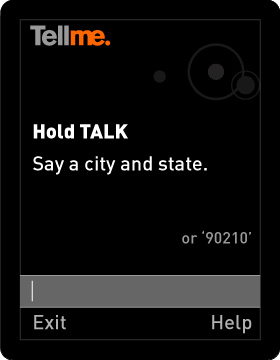
Oh, and about those cell phone fees? Using the new Tellme application is completely free. Of course, your cell carrier may charge you a fee for being connected - but there is no per-minute or per-use fee that Tellme charges.
So with that out of the way, let’s talk about the service itself. Once you download the Tellme application to your phone (we used a Samsung SPH-A900) and launch it, Tellme asks you to hold down the Talk button and say a city and state. We love how that works, similar to a walkie-talkie. Since you have to push to talk, it has less of a chance to pick up what someone near you is saying, and therefore picks up your requests much easier. Do know that you can also use your keypad to type if you want, but really, voice is where it’s at with Tellme.

Continuing on, after giving it your location, you then tell it a specific business name or a category. This is where we put it to the test. Sure, you could ask for the nearest McDonald’s or give it a category like fast food - but what if you weren’t specific at all? Here in Seattle for example, we have something called Peet’s Coffee. What would happen if we simply asked for “Peet’s” and left off the coffee part? Woud it know we meant “Peet’s” and not “Pete’s”? In our tests, time and again, Tellme was able to clearly figure out what we were looking for, even if we gave it a casual request. Asking for Peet’s did give us the location of the nearest Peet’s Coffee location. Right from within the search results, you can dial the number of the establishment to speak with them. Good stuff.
Tellme is also great for directions, so let’s make sure we get that covered. With local search, you don’t just want the phone number of the place you were looking up, you also want directions. Tell me will give you a map, which at first glance looks like Google Maps. It actually pulls from a similar map database, so the maps will look familiar to you if you have ever used Google.

Needless to say, we are excited about this product. We have said before that we are waiting for the next revolution in local predictive search, and we think Tellme is on the way there. Currently, the service only works on Sprint and Cingular, so Verizon and T-Mobile users are out of luck as it pertains to the full Tellme application. However, there is also Tellme by Text, which works using text messaging. Again, no charge from Tellme, but standard text messaging rates will apply.
Get the full details on Tellme at beta.tellme.com.
Latest Gear Live Videos
Advertisement
Advertisement
Advertisement
© Gear Live Inc. {year} – User-posted content, unless source is quoted, is licensed under a Creative Commons Public Domain License. Gear Live graphics, logos, designs, page headers, button icons, videos, articles, blogs, forums, scripts and other service names are the trademarks of Gear Live Inc.











