Find Our Latest Video Reviews on YouTube!
If you want to stay on top of all of our video reviews of the latest tech, be sure to check out and subscribe to the Gear Live YouTube channel, hosted by Andru Edwards! It’s free!
Monday June 6, 2005 4:15 pm
OS X Hack: Save iTunes Videos to your Mac’s Desktop
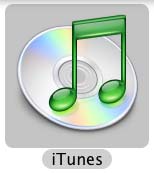
Ever since iTunes unveiled their music video section (free music videos you can watch via streaming media in the iTunes player) it’s been frustrating to have to wait for the videos to buffer before watching them. Another irritation is that you can’t watch the videos in full-screen, even if you have Quicktime Pro. But can it be done? As always, we have your hookup.
You see, digging through the web doesn’t help – the instructions out there on the Internet are rather vague and half of them don’t work. Trust me – I’ve tried. The only viable solution seemed to be to use a video capture program but then you generally won’t have audio — defeating the purpose of a music video. It seemed like a lost cause, that is, until now. On his website “A Warm Gun,” Seattle web designer, tech blogger and self-proclaimed Mac geek Ian Adams details for the world exactly how one should go about this suprisingly simple (albeit slightly unintuitive) proccess, in language that anyone who is familiar with MacOSX should be able to understand. It’s so easy once you get the directions right! All you need is an AppleScript, a few videos you’d like to save, an Internet connection and some spare time. Be sure to give it a try, this is one hack that Mac users shouldn’t miss!
Save iTunes Videos to your Desktop  | awarmgun.net
| awarmgun.net
Latest Gear Live Videos
Advertisement
Advertisement
Advertisement
© Gear Live Inc. {year} – User-posted content, unless source is quoted, is licensed under a Creative Commons Public Domain License. Gear Live graphics, logos, designs, page headers, button icons, videos, articles, blogs, forums, scripts and other service names are the trademarks of Gear Live Inc.











