Find Our Latest Video Reviews on YouTube!
If you want to stay on top of all of our video reviews of the latest tech, be sure to check out and subscribe to the Gear Live YouTube channel, hosted by Andru Edwards! It’s free!
Tuesday November 27, 2012 5:22 pm
Microsoft releases native Outook app for Android
.jpg)
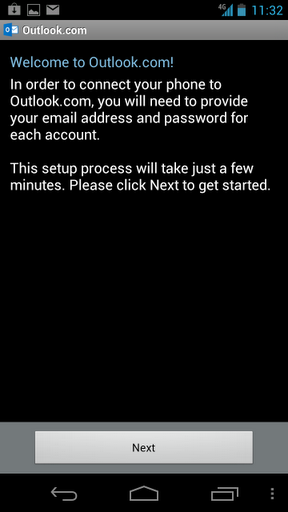
Microsoft has given relief to Android business users as a native Outlook.com app made its way to the Google Play Store. The Exchange ActiveSync protocol is standard for business and Enterprise professionals. Unfortunately, the functionality is lacking in many older Android handsets. So, the initial user reviews of the app seem mixed but it's better than nothing. Check out the features after the quick jump.
Key features include:
- Get email messages right away with push notifications
- Sync with your calendar and device contacts
- View and sync standard and custom folders, including sub-folders
- Send, receive, and view photos and other attachments
- Use with multiple Outlook.com accounts
Tip: to view your Sent, Junk, Trash or custom folders, from the app menu select Account Settings, Folders’ and then Refresh folders. Then select from the list which folders you would like to sync to receive updates.
You can also choose to truncate messages to display headers only or the entire message up to 100KB.
Android versions supported: 2.1 - 2.3.3 and 4.0 - 4.1
Read More  | Google Play Store
| Google Play Store
Latest Gear Live Videos
Advertisement
Advertisement
Advertisement
© Gear Live Inc. {year} – User-posted content, unless source is quoted, is licensed under a Creative Commons Public Domain License. Gear Live graphics, logos, designs, page headers, button icons, videos, articles, blogs, forums, scripts and other service names are the trademarks of Gear Live Inc.











