Find Our Latest Video Reviews on YouTube!
If you want to stay on top of all of our video reviews of the latest tech, be sure to check out and subscribe to the Gear Live YouTube channel, hosted by Andru Edwards! It’s free!
Wednesday June 20, 2012 4:33 pm
MacBook Pro with Retina display review

Last week Apple revealed it's next-generation MacBook Pro with Retina display during the WWDC 2012 keynote. The new model bucks the trend of the MacBook Pro line, eliminating a bunch of techniques that Apple considers to be "on the way out," while adding in newer technologies that, while expensive, are certainly what the industry is moving towards. We got our hands on the new MacBook Pro with Retina display, and we've collected our thoughts. Is this the notebook for you? Is the Retina display as striking as Apple says? Join us as we answer these questions, and more, in our MacBook Pro with Retina display review.
UNBOXING VIDEO
INITIAL IMPRESSIONS
When you open up the box on the MacBook Pro with Retina display, things are a bit deceiving at first. Based on the television commercial spot and the Apple presentation, you are expecting a super-thin computer. Of course, what you first see if just the top of the notebook, which looks the same as any other 15-inch MacBook Pro. It's when you pull it out that the difference immediately becomes apparent.
It's nowhere near as heavy when removing it from the box, and the profile is nice and thin. Thinner than we expected it to be. Opening up the lid to expose the display and keyboard makes it even more obvious. You also notice that the familiar "MacBook Pro" logo no longer appears beneath the display in the bezel. Apple has instead opted for black all around with no distractions.
What you end up with is a notebook that's 25% lighter and 37% thinner than the standard 15-inch MacBook Pro.
HARDWARE
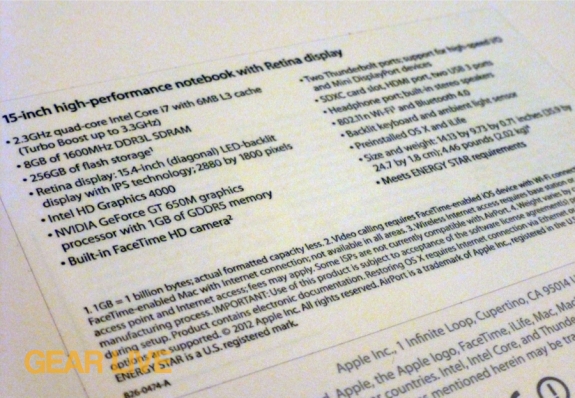
Spec-wise, the MacBook Pro with Retina display is impressive. Apple has reimagined what a notebook should be, and has thusly eliminated traditional components in favor for newer ones. So while you lose FireWire and Ethernet, you gain Thunderbolt and USB 3.0. The optical drive and hard disk drive are gone, but you get a much thinner enclosure and super-fast flash storage. The base model includes a 2.3 GHz Intel Core i7 processor, 8 GB RAM, and 256 GB flash SSD storage.
Two things struck us immediately when using the MacBook Pro with
Retina display:
1) The Retina display looks amazing.
2) This thing is fast, in more ways than one.
Gallery:
RETINA DISPLAY

Let's talk about the main feature of the display for a moment. The Retina display is a 15.4-inch screen that boasts a 2880 x 1800 resolution. That means you get 5.18 million pixels shining light into your eyes when using this one, a far cry from the 1440 x 900 that the standard 15-inch MacBook Pro has to offer, and it's even way above the 1680 x 1050 high-resolution option. Pixel density here is 220ppi, which is just an amazing feat. Apple also changed the manufacturing process of the display, eliminating much of the glass, resulting in claims that the Retina display has 75% less glare than the standard MacBook Pro.
Launch updated versions of iMovie, iPhoto, or Aperture and you see the results of the higher resolution right away. Your movies and images are sharper than they've been on any other display. Other developers will be releasing Retina-compatible apps as time goes on, and there are already some you can find in the Mac App Store today.
As for display settings, Apple has simplified this too. Basically, you can choose larger text or more display space. You can choose to scale the resolution, go with what is recommended for the Retina display, or switch to one that is best for AirPlay.
PERFORMANCE
We like to go with the feel of the notebook, so you won't find hardcore GeekBench scores here or anything of the sort. That said, the MacBook Pro with Retina display is fast. Really fast. Launching apps is quick, the Thunderbolt and USB 3.0 I/O connectivity allows for speedy data transfers, boot and sleep-to-wake times take mere seconds. This thing is nearly as fast as our iMac, and that has 32 GB RAM and a 3.1 GHz Core i5 in it with an SSD.
Apple claims that you can expect 7 hours of performance from the 95-watt-hour lithium-polymer battery, but we've found that we were getting closer to 6 hours with average use (web browsing, videos, email, and the like.)
PRICING
The MacBook Pro with Retina display is available now from Apple. Here's the breakdown in terms of pricing:
- 2.3GHz Core i7 - 8 GB RAM - 256 GB flash storage: $2,199
- 2.6GHz Core i7 - 8 GB RAM - 512 GB flash storage: $2,799
- 2.3GHz Core i7 - 16 GB RAM - 768 GB flash storage: $3,749
FINAL VERDICT

15-inch Apple notebooks used to be our thing a few years ago, but when the MacBook Air got its initial unibody refresh, we made the switch. A 13-inch ultralight notebook with the same screen resolution as the 15-inch MacBook Pro? We were in, happy to shed the bulk and heft, and waved goodbye to 15-inch displays.
Then, Apple introduced the Retina display on a 15-inch MacBook Pro with redesigned chassis. Apple calls this the most beautiful computer its ever made, and as someone who's owned at least 25 different Macs, I'm hard-pressed not to agree. The next-generation MacBook Pro has all the right parts, eschewing legacy technologies to make way for the future. It sports the absolute best display that any notebook computer has ever had, and it's much thinner and lighter than the previous generation MacBook Pro. The inclusion of USB 3.0, Thunderbolt, and HDMI means you have flexibility where previous models left you wanting more.
If you are in the market for a new notebook computer and money isn't much of an issue, the MacBook Pro with Retina display is the best you'll get for your money in terms of sheer power and amazing display clarity. If that isn't your thing though, then the MacBook Air or an ultrabook might serve you better. Don't be fooled, though, the MacBook Pro with Retina display is a signpost that shows you exactly where Apple is heading as a company. Expect similar features to come to the 13-inch model, the MacBook Air line, the iMac, and the Mac Pro (as well as the Thunderbolt display.) If you want a peice of the future, then you want this machine. Pick one up now from Apple.
Latest Gear Live Videos
Advertisement
Advertisement
Advertisement
© Gear Live Inc. {year} – User-posted content, unless source is quoted, is licensed under a Creative Commons Public Domain License. Gear Live graphics, logos, designs, page headers, button icons, videos, articles, blogs, forums, scripts and other service names are the trademarks of Gear Live Inc.


















Forum Discussion
Come join the discussion on this topic over on the Gear Live message boards. You need to be a member to participate, so sign up if you haven't already - it's free!