Find Our Latest Video Reviews on YouTube!
If you want to stay on top of all of our video reviews of the latest tech, be sure to check out and subscribe to the Gear Live YouTube channel, hosted by Andru Edwards! It’s free!
Monday December 9, 2013 3:41 pm
How to fix Xbox One “Please try again: For some reason TV took too long to start (0x8027025a)” error
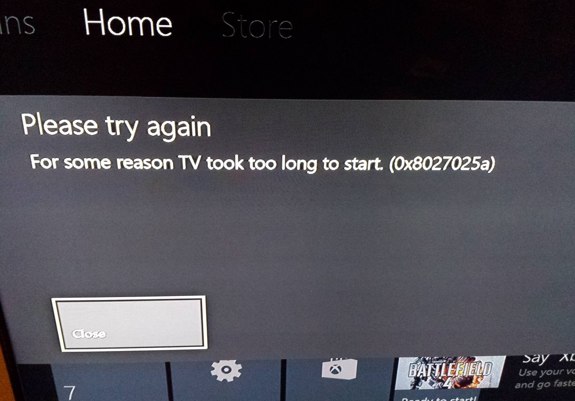
A few Xbox One early adopters have been writing in to ask for help with error 0x8027025a, and we're here to help. In case you haven't seen it, the full error reads:
Please try again: For some reason TV took too long to start (0x8027025a)
This occurs when the Xbox One has an issue with the television feed coming through the HDMI In port. It's fairly frustrating, because the term "0x8027025a" really doesn't mean anything to anyone, maybe save for some random Microsoft programmer in Redmond. The Xbox One offers no help in what you might be able to do to fix it either. If you see error 0x8027025a crop up when you try to watch television through your Xbox One, you need to do a hard reset. Fortunately, it's fairly simple:
- On the physical Xbox One unit, press and hold your finger on the capacitive power button
- Keep holding it until the Xbox One powers off
- Once it is fully off (the light turns off and stays off for a few moments,) tap the button again to power the Xbox One back on
This should fix the error, and you should be able to watch television again. The reason that turning the Xbox One off from the controller, or tapping the power button (rather than holding it down) doesn't work, is because those two methods put the Xbox One to sleep in most cases. In this low-power state, settings and your session are saved in order to quickly being you back in to what you were doing. The problem is that the low-power setting simply doesn't clear of the TV error, and a hard reset is the only thing that'll work.
If you find that this doesn't work, or if you find an alternative fix, feel free to leave a comment!
Of course, if you're looking to get one, you can pick up an Xbox One now on Amazon.











