Find Our Latest Video Reviews on YouTube!
If you want to stay on top of all of our video reviews of the latest tech, be sure to check out and subscribe to the Gear Live YouTube channel, hosted by Andru Edwards! It’s free!
Monday April 17, 2006 3:35 pm
Giga Vu Pro Evolution
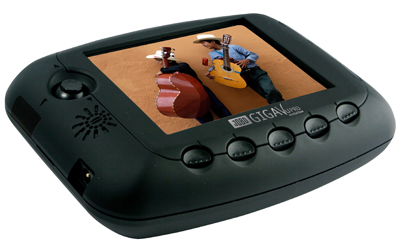
Originally slated for an April 2006 release, the Giga Vu Pro evolution launch date has been pushed back to May 2006. “What in the heck is a Giga Vu Pro evolution” you ask? Think of it as a portable media storage/player device on steroids. Although it can function as a portable media player, its main goal in life is to store digital images and provide the necessary controls and information for critical reviewing. Targeted at professional and prosumer photographers, the GVPe is much more than a standard media storage device with specialized features like a calibrated 3.7-inch widescreen LCD (that can be re-calibrated as necessary), RAW decoding, DVI and analog outputs with sound, RGB and luminance histograms with blown highlights warning, and a built-in FTP server for Wi-Fi capable cameras. Of course, all work and no play isn’t very fun so the GVPe does include MP3 and video playback functionality as well.
Three different versions will be offered with the hard drive capacity as the only distinguishing variable. Suggested list prices are as follows: $495 (40GB), $695 (60GB), and $895 (120GB). All pricing shown is USD.
Full specifications after the jump.
Read More  | JOBO AG via Rob Galbraith DPI (adjusted launch date)
| JOBO AG via Rob Galbraith DPI (adjusted launch date)
Read More  | Rob Galbraith DPI (GVPe overview)
| Rob Galbraith DPI (GVPe overview)
| General | |
| Model name | Jobo GigaVu Pro Evolution |
| Storage | 40, 80 or 120 GBytes of hard disk storage. No system files on HDD. |
| Screen | 3.7 inch high quality color LCD screen. 640 * 480 * RGB pixels. Adjustable brightness. |
| Battery | Replaceable high quality rechargeable Li-Ion battery (2200 mAh). |
| Dimensions | 145 x 107 x 38 mm |
| Weight | 420 g |
| Menu languages | English, French, German, Italian, Spanish, Swedish, Dutch. |
| Upgrades | Firmware fully user upgradeable. |
| Device info | Number of albums, number of photos, hard disk space used/free, battery status, software version number. |
| Device Settings | Menu language, LCD brightness, decode quality, album naming convention. |
| Owner info | Name, E-mail, phone, copyright notice. |
| Interfaces | |
| Memory cards | Supports CompactFlash (CF) cards, Type I/II and Microdrives. Other media (SmartMedia, Memory Stick, SD, MMC, xD) supported through optional adapter, (sold an optional accessory). |
| Interfaces | upper: USB 2.0 high speed interface. The GVPE is recognized as a computer's external HDD, for fast up- and downloading from or to PC. lower: USB 2 high speed OTG interface for connection to cameras and PictBridge enabled printers. WiFi enabled (the WiFi (IEEE802.11b) CompactFlash card is sold as an option). |
| Analog video out | PAL / NTSC selectable. |
| Analog audio out | Headphone / audio line out compatible. Built in loudspeaker with volume control. |
| Digital video out | High quality digital video out for connecting to LCD or plasma TVs and PC monitors. |
| WiFi connection | SSID, Channel, Mode, WEP, Key, Authentification type. |
| Copy functions | Automatic activation of copy function after memory card insertion. Selective / full copy from CF to HDD. A new album (directory) is generated for each download. Selective / full copy from HDD to CF. Copy with or without preview. Verify after copy function. Switch off after copy and verify function. |
| Photo | |
| Supported file formats | JPEG: All functions Typical decoding times for 6 Megapixel file: Full screen view on LCD: < 1 s Full zoom: approx. 3 s RAW: All functions except "Slide Shows" and "Dust Detection" For overview of supported cameras consult www.jobo.com TIFF: Restricted to embedded thumbnail viewing in Full Picture View |
| Display modes | Thumbnail view: Shows 12 thumbs per page Full picture view: Shows one photo full screen on the LCD display (JPEG). For RAW files this mode will show the large embedded JPEG thumbnail if available. File list view: Shows one thumb at the time and a list of 10 file names. Slide show view: Shows photos full screen on LCD or TV output. Selection of photos to be included in the slide show, adjustable slide interval (JPEG only). |
| Picture Info view | Shows one thumb at the time plus EXIF shooting data. |
| Channels view | Shows one photo full screen on the LCD with RGB, red channel only, green channel only, blue channel only or B/W. B/W conversion selectable between Luminance channel and RGB channel mixer. |
| Levels view | Shows one thumbnail at the time and the red, green, blue or RGB histogram. |
| Zoom functions | Zoom max: In "Full Zoom" mode one pixel on the LCD screen corresponds with one pixel in the photo file. On screen zoomed section position indicator. Zoom function works for JPEG and all supported RAW formats. |
| Navigation functions | Show next or previous picture (available in all display modes except slide show). Show next or previous page of thumbs (available in thumbnail mode only). Jump to a specific picture. |
| Edit functions | Rotate clockwise (JPEG only). Rotate counter-clockwise (JPEG only). Send picture to Recycle Bin. Recover picture from Recycle Bin. |
| Album functions | Rename album. Batch rename pictures. Add comments to pictures. Add keywords to pictures (JPEG files only). Send album to Recycle Bin. |
| Music | |
| Supported file formats | MP3 files |
| Device functions | Play, Stop, Fast Forward, Rewind |
| Movies | |
| Supported file formats | On built-in LCD screen: MPEG2 640 * 480 pixels - up to 10 Mbps - 30 frames per second + audio 128 kbps MPEG4 640 * 480 pixels - up to 4 Mbps - 30 frames per second + audio 128 kbps |
| Device functions | Play, Stop, Fast Forward, Rewind |
Latest Gear Live Videos
Advertisement
Advertisement
Advertisement
© Gear Live Inc. {year} – User-posted content, unless source is quoted, is licensed under a Creative Commons Public Domain License. Gear Live graphics, logos, designs, page headers, button icons, videos, articles, blogs, forums, scripts and other service names are the trademarks of Gear Live Inc.










