Find Our Latest Video Reviews on YouTube!
If you want to stay on top of all of our video reviews of the latest tech, be sure to check out and subscribe to the Gear Live YouTube channel, hosted by Andru Edwards! It’s free!
Monday October 11, 2010 4:42 pm
Apple TV review (2010): 5 Things We Hate

We’ve already given you the first portion of our Apple TV review when we gave you five things we like about the Apple TV. Now it’s time we dig into the things that we straight up hate about Apple’s second try at a living room set top box. There are some things that were omitted or ignored that we kind of can’t stand, and other decisions for sub-optimal experiences that were seemingly made just because Apple felt like they could get away with it. Read on for our list of five things that we hate about the second generation Apple TV.
You can’t purchase content. I honestly don’t understand why the Apple TV loses out on the ability to purchase content. Sure, on its own there isn’t that much storage space to allow for locally storing a bunch of high definition television shows or movies, we get that. However, with Home Sharing, we see no reason that you can’t put in a purchase option, and have the ability to play that purchase on the Apple TV, while sending a notification to iTunes to download and store that content when it gets the chance.
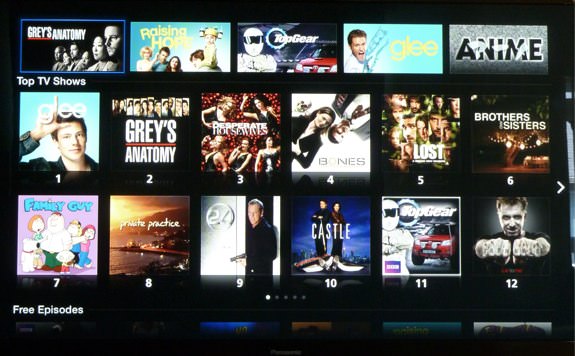
Not enough content. Again, this goes back to the whole thing about not being able to purchase. Since the new Apple TV is rental-only, it only shows you rentable content. That means that TV shows that aren’t available for rental simply don’t appear, despite being available in the iTunes store. There were quite a few shows that I wanted to check out that simply weren’t there.
No 1080p playback. In another confusing move, the Apple TV maxes out at 720p output, despite the hardware’s ability to push out 1080p. Even worse, companies like VUDU have services that have been doing high quality streaming 1080p rentals that look absolutely stunning, along with Dolby Digital Plus audio. We hoped Apple would have at least matched this, if not leapfrogged it. Instead, we are stuck playing lame 720p video on our 1080p display.
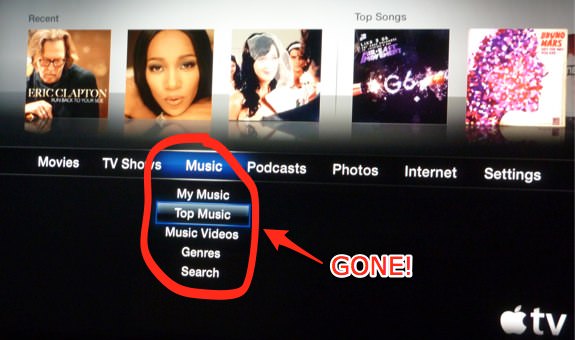
The Music menu is no more. One of the things I loved about the original Apple TV was downloading and watching music videos. I also love browsing the music section of the iTunes store, and the Apple TV was a far better experience for that when it came to video than the desktop iTunes client ever was. However, that music menu is now gone. Again, we are guessing that this is because the Apple TV is now a rental-only device, and music videos aren’t able to be rented. Color us highly annoyed by this decision.
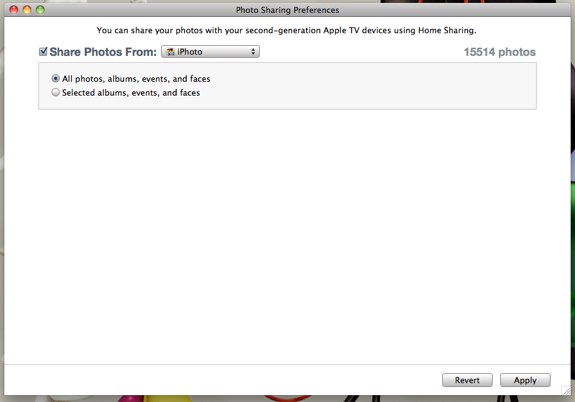
Buried screensaver settings. Older Apple TV units show up in the iTunes sidebar as a connected device. From there, you can set up sync preferences, and also manage what you want the screensaver to include. For whatever reason though, the new Apple TV doesn’t show up in the iTunes sidebar unless it is physically plugged in to the computer. Instead, the screensaver settings are buried in the Advanced menu within iTunes, a spot that not many people will think to check right out of the gate.
Latest Gear Live Videos
Advertisement
Advertisement
Advertisement
© Gear Live Inc. {year} – User-posted content, unless source is quoted, is licensed under a Creative Commons Public Domain License. Gear Live graphics, logos, designs, page headers, button icons, videos, articles, blogs, forums, scripts and other service names are the trademarks of Gear Live Inc.











