Find Our Latest Video Reviews on YouTube!
If you want to stay on top of all of our video reviews of the latest tech, be sure to check out and subscribe to the Gear Live YouTube channel, hosted by Andru Edwards! It’s free!
Wednesday November 16, 2011 2:11 pm
5 things you should know about iTunes Match
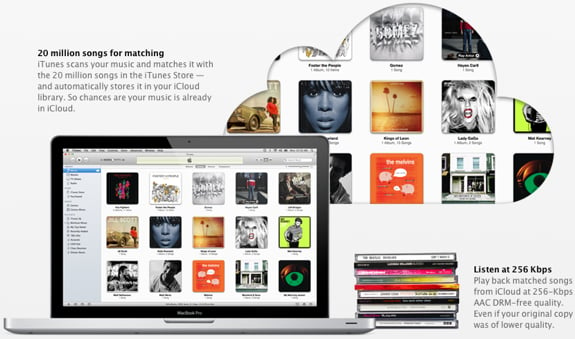
The first member of Apple's iCloud family that requires separate payment is here: the $24.99-a-year iTunes Match. The service will store any and all music in your computer's iTunes library up to Apple's servers and make it accessible to any of your iOS devices or computers running iTunes.
Though the free iTunes in the Cloud has existed since the launch of iOS 5 on Oct. 12, that service only covers music you've bought through the iTunes Store.
Apple's iTunes Match examines your song collection and determines whether Apple's servers contain a copy of each tune, in which case no upload on your part is required, and you can download a high-quality 256 Kbps AAC iTunes Plus version of the songs onto any device or computer you've signed into using the same Apple ID.
But for those who still have lingering questions about iTunes Match, here are a few more details:
- How much music for how much money? It isn't free. But you only pay once for all your devices and computers. For $24.99 a year, iTunes Match will host up to 25,000 songs, and sync them to up to 10 mobile iOS devices and computers.
- If you only have music purchased from iTunes, you don't need it. The already operational iTunes in the Cloud service, a part of iCloud, has you covered, since it stores all your music in iCloud free. This is similar to Amazon's Cloud Player, which also backs up any music you've bought from Amazon MP3 Store to the cloud and makes it downloadable from any Web browser.
- You only need to update iTunes, not iOS devices. In particular, you'll need iTunes 10.5.1 installed on a Mac or PC. The iOS 5 devices are updated automatically with a new iTunes Match choice in the Music player's settings page.
- You need a Mac or PC. If you only use iPads or iPhones but have never synced, then you have no use for iTunes Match.
- Yes, your ill-gotten music will be stored. It will also possibly be improved. I downloaded a few songs from a "free" MP3 site with bit rates of 128 Kbps, and after they were stored to iTunes Match, they magically appeared as 256 Kbps files, and sounded considerably clearer.
For more, see iTunes Match Ends Piracy As We Know It.
This article, written by Michael Muchmore, originally appeared on PCMag.com and is republished on Gear Live with the permission of Ziff Davis, Inc.
Latest Gear Live Videos
Advertisement
Advertisement
Advertisement
© Gear Live Inc. {year} – User-posted content, unless source is quoted, is licensed under a Creative Commons Public Domain License. Gear Live graphics, logos, designs, page headers, button icons, videos, articles, blogs, forums, scripts and other service names are the trademarks of Gear Live Inc.











