Find Our Latest Video Reviews on YouTube!
If you want to stay on top of all of our video reviews of the latest tech, be sure to check out and subscribe to the Gear Live YouTube channel, hosted by Andru Edwards! It’s free!
Friday July 27, 2012 12:59 pm
10 features that make Mountain Lion a steal at $19.99
Mountain Lion has been out for a couple of days, available for just $19.99 on the Mac App Store. Judging by our server logs, many of you have already upgraded to the latest Apple OS. For those still on the fence about what exactly you're getting for your Jackson, we figured we'd explain the top user-facing features of OS X 10.8. Sure, Apple is touting that Mountain Lion includes over 200 new features, but redesigned scroll bars are hardly anything to get excited about. Here are the Mountain Lion features that prove that $19.99 is a steal.
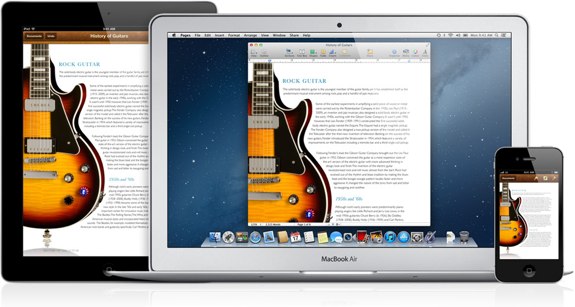
iCloud (built-in sharing between apps & documents in the cloud): You’ll find the Share button throughout OS X to share photos, videos, and other files with Mail, Messages, Quick Look and AirDrop including sending links from Safari right from the app you’re using. It keeps your mail, calendars, contacts, reminders, documents, notes, and more up to date wherever you use them as well, bringing even greater parity between OS X and iOS. Documents in the Cloud allows you to store and edit your documents on any Mac or iOS device, and have the changes instantly appear on all your other devices that are also associated with that iCloud account.
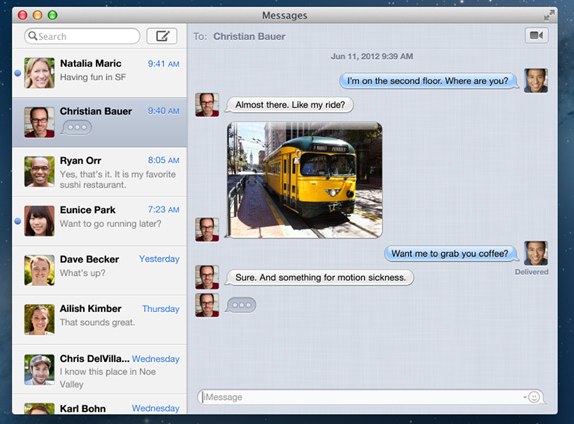
Messages: You can not only text iOS users with built-in iMessage support, but you can also communicate by sending photos, videos, documents, contacts, and group messages with OS X device owners. That means that Messages works across all Apple platforms like the iPhone, iPod touch, iPad, and Mac. You’ll see when your message has been delivered and when someone’s typing a reply. All your conversations will be kept up to date as you switch from device to device and with secure encryption, your messages stay safe and private.

Twitter and Facebook: In Mountain Lion you have system-level access to Facebook and Twitter. This means that you sign in to the services once in your System Preferences, and you are all set. From there, you can send information like links, photos, status updates, and more to Twitter and Facebook right from the app you are working in. Both services are also integrated into Notification Center, so important updates from the services appear there. Finally, you can even choose to have your Facebook contacts appear in your address book.
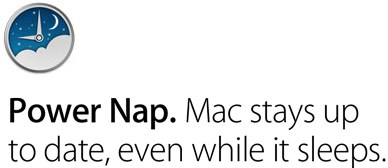
Power Nap: Even when your Mac is sleeping, Mountain Lion will update Mac App Store applications, install OS X updates, sync data with iCloud, and even perform Time Machine backups. It is designed to increase productivity and limit the impact of updates slowing down computers when users need them most. Power Nap only works with Macs that use flash storage.

Notification Center: This is almost exactly like the feature on the iPhone and iPad. Meeting reminders will pop up and you'll be alerted to email, Twitter mentions, app alerts, and the like right on your Mac. You can turn notifications off for those moments when you don't want interruptions. Only Apple apps, and apps from the Mac App Store are compatible with Notification Center.
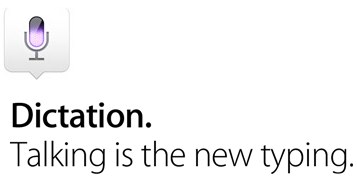
Dictation: You can talk and have the computer type for you. It uses the built-in microphone on your Mac, so there’s no need to set anything up. The only drawback is you must have an Internet connection for the feature to work, as your words need to be sent to Apple's servers in order to be transcribed into words.

AirPlay Mirroring: You can stream your Mac’s screen to Apple TV (retail cost: $99) on the same local network and mirror it on any connected HDTV. This feature requires a mid-2011 or newer iMac, Mac mini, or MacBook Air, or an early 2011 or newer MacBook Pro. AirPlay also audio streams music, podcasts, and other audio on your Mac to AirPlay-enabled speakers.
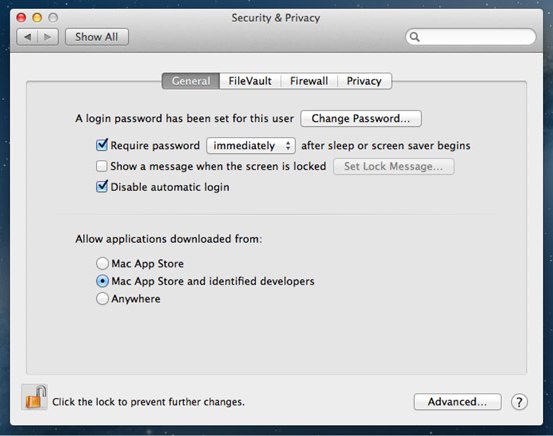
Gatekeeper: This improved security feature will allow you more control over what programs can be downloaded onto the operating system and from where on the web, which, according to Apple, will go a long way in protecting against malware.

Reminders: You can organize your life on your Mac with multiple lists with due dates. Set the location from your Mac and you'll get alerts as deadlines approach on your iPhone or iPad. You can even check off items on lists to keep track of what you have completed.

Game Center: This is an app that you can play anyone (friends and strangers) on a Mac, iPad, iPhone, or iPod touch. You will be able keep track of scores, see how your high score ranks against scores around the world, and unlock new achievements.
There you have it! What do you think? Is Mountain Lion worth the price of admission? If you want to give it a try, grab it for a penny shy of $20 on the Mac App Store now!
Latest Gear Live Videos
Advertisement
Advertisement
Advertisement
© Gear Live Inc. {year} – User-posted content, unless source is quoted, is licensed under a Creative Commons Public Domain License. Gear Live graphics, logos, designs, page headers, button icons, videos, articles, blogs, forums, scripts and other service names are the trademarks of Gear Live Inc.












