Find Our Latest Video Reviews on YouTube!
If you want to stay on top of all of our video reviews of the latest tech, be sure to check out and subscribe to the Gear Live YouTube channel, hosted by Andru Edwards! It’s free!
Friday June 24, 2005 3:42 pm
Longhorn Hearts RSS: Images of IE 7 and Longhorn Screen Saver
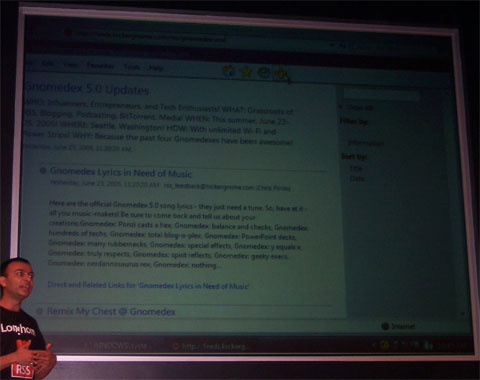
Okay, I just snapped these pictures while sitting here at GnomeDex 5.0. Check this out, what you see above is Internet Explorer 7 running on a very new Longhorn build. When you visit a website that has an RSS feed, an orange and white RSS button will appear in the toolbar. If clicked, you will then be brought to the screen you see above. You can increase and/or decrease the size of each post, as well as subscribe to the feed. IE 7’s visual implementation of RSS is what I would call extremely similar to Tiger’s Safari 2.0. That being said, I am really happy about the fact that Longhorn will be featuring a central feed location. In layman’s terms, any feed subscribed to will be stored in a central location within the OS. The beauty of this is that any application can be written to access this feed with your permission. As an example, Dean Hachamovitch showed how the Longhorn screen saver displaying a slide show of images downloaded from an RSS feeds enclosures. When showing the images, there was a caption on the bottom right which consisted of the first paragraph or so of the blog post in which the images were sent in. Read more at my post on Venturus. Here is an image of the Longhorn screen saver using RSS:
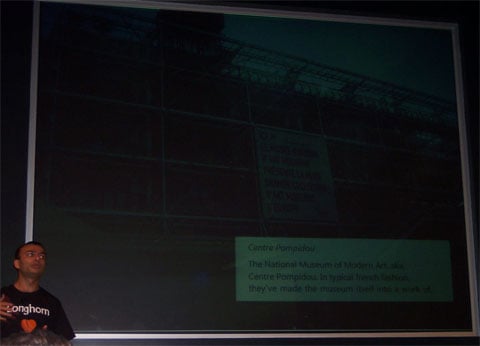
Latest Gear Live Videos
Advertisement
Advertisement
Advertisement
© Gear Live Inc. {year} – User-posted content, unless source is quoted, is licensed under a Creative Commons Public Domain License. Gear Live graphics, logos, designs, page headers, button icons, videos, articles, blogs, forums, scripts and other service names are the trademarks of Gear Live Inc.











