iPhone 1.1.3 Firmware: Edit Home Screen - iPhone 1.1.3 Firmware Preview
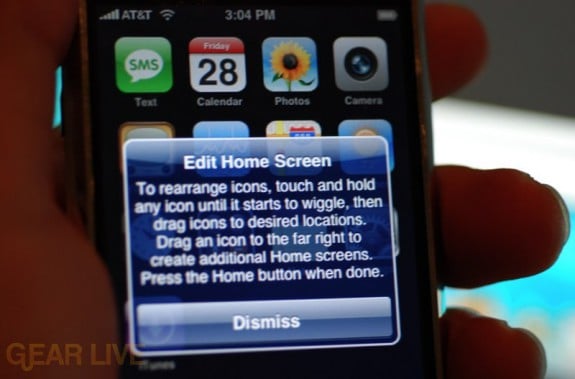
Here are the instructions on how to edit your home screen on iPhone firmware 1.1.3.
Back to thumbnails | View full size image
| ‹ | Amazon Kindle in case (Closed) | iPhone 1.1.3 Firmware: Drag Calculator App | › |
Advertisement
Advertisement
© Gear Live Inc. {year} – User-posted content, unless source is quoted, is licensed under a Creative Commons Public Domain License. Gear Live graphics, logos, designs, page headers, button icons, videos, articles, blogs, forums, scripts and other service names are the trademarks of Gear Live Inc.











Comments
Looks lagit to me.
posted by: Chris · 12/29/07
I think this update rumor is just another scam, you only have to have short look at the images to see most of the pop ups are not even straight or central.
posted by: Andy Philpott · 12/30/07
It looks like with a hacked phone and a little time in photoshop you could take a snap shot, mess with it, and then pop it into a slideshow fairly easily.
posted by: Pete Zich · 12/30/07
Hmmm…. doesnt look at all like a calender alert….
posted by: Nathan · 12/31/07
Sorry, guys - The message shown for how to re-arrange Home screens on the iPhone is just too wordy for Apple’s tastes. If anything, they’d have an edit button to be clicked which would then allow you to do what that message is instructing you to do, much like the Edit button for moving iTunes icons around. “Good Job” to the PhotoShop artist, but this is a definite “No Go”...
posted by: Brian · 12/31/07
“Touch and hold any icon until it starts to WIGGLE”. That just sounds way too funny.
posted by: Andrew · 1/2/08
yeah i definitely agree with everyone. the message is a little too long compared to the usual messages that pop up on my iPhone. and wiggle is just not a word apple would use. sorry
posted by: Katlin · 1/14/08
Well it is the message you get, maybe not be so quick to dismiss next time 😊
pity you can only move and not add or remove yet though. I have no interest in stocks for example, or the weather for that matter
posted by: Mark · 1/15/08
Sorry naysayers. Maybe you will think twice next time. Update your iPhones. This is EXACTLY what you will see.
As for not needing Stocks or Weather - why not simple move them to their own page? 😊
posted by: Andru Edwards · 1/15/08
they are on there own page concious of every “k” though, removing would be nicer although i guess not that big
cheers
posted by: Mark · 1/15/08
Its all true, I have the update right here, just installed it. Not bad if I do say so myself.
posted by: Daniel. · 1/18/08
Dam, some of you must feel STUPID!!
Hahahaha.
posted by: Anon · 1/18/08
haha for real…i bet you all feel real dumb
posted by: Ryan · 1/21/08
I have an iPhone and this is true.
posted by: lorelai · 2/27/08
does this work with iPod touch too??
posted by: jb · 3/4/08
i like iphones
posted by: acid2k1 · 6/3/08
In my opinion it wasn’t good of Apple to require us to pay $20 to get this feature. They should have released the $20 Apps for free! Although the jailbreaking community has managed to release a jailbreaked version with all the features (I’m not sure if it’s legal and it may void your warranty). I like this edit home screen feature though because it allows you to order your applications the way you want it. You can put your frequently used apps on the dock or on the first icons page. This ends up saving you time. Organization is the key to success!
posted by: SG · 6/6/08
Hi, i think that i saw you visited my website thus i
came to “return the favor”.I am trying to find things to enhance
my web site!I suppose its ok to use a few of your ideas!
!
posted by: planchas ghd baratas · 7/26/13
Those goals that were once set back are reborn into goals that
we hope to have success in this New Year. Sometimes teachers would give students G’s for ‘Good’, but it was rare.
What does tbh mean ?
Which is why when they are dumped or hurt by someone they are so emotional and
write about it in their poetry. The other character to remember is the “M” character
which represents the Esc key.
posted by: ftw.meaning right · 3/1/16
I just like the valuable info you provide for your articles.
I will bookmark your weblog and check once
more here frequently. I am rather sure I will learn many new stuff proper here!
Best of luck for the next!
posted by: configurazione netgear dgn2200 con fastweb · 6/17/16
This is a great article. Thanks for sharing this. Just a quick question though. Have you heard of the company named studysoup? My friend introduced this to me said that he earned 700 dollars last semester just by taking notes. I checked their website and it seemed to me it’s legit. Check it for yourself https://studysoup.com/
posted by: Kev · 8/3/16
It looks like with a hacked phone and a little time in photoshop you could take a snap shot, mess with it, and then pop it into a slideshow fairly easily.
Motivar
posted by: Motivar · 11/27/16
Hi there everybody, here every person is sharing these kinds of knowledge, thus
it’s nice to read this website, and I used to pay a quick visit this website all the time.
posted by: netgear dgn2200 amazon · 11/30/16
Great image which can show you the firmware of iphone 1.1.3 and check How to do firmware in any phone etc.
posted by: auhi · 2/14/17
hi every body today I am here to check which firmware working in iphone now Lyricslay etc.
posted by: Jassi Gill · 2/14/17
Great image which can show you the firmware of iphone 1.1.3 and check How to do firmware in any phone Lyrics Bright etc.
posted by: Lyrics Bright · 4/7/17