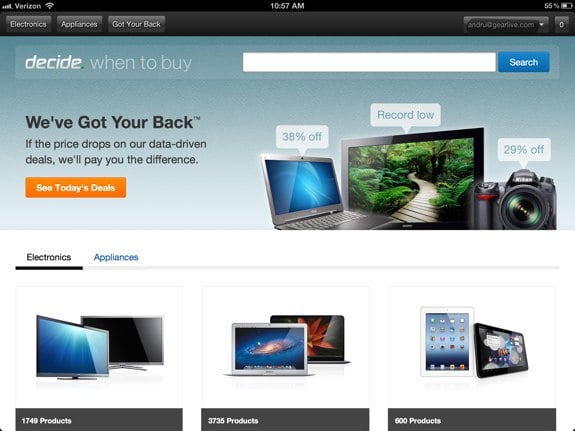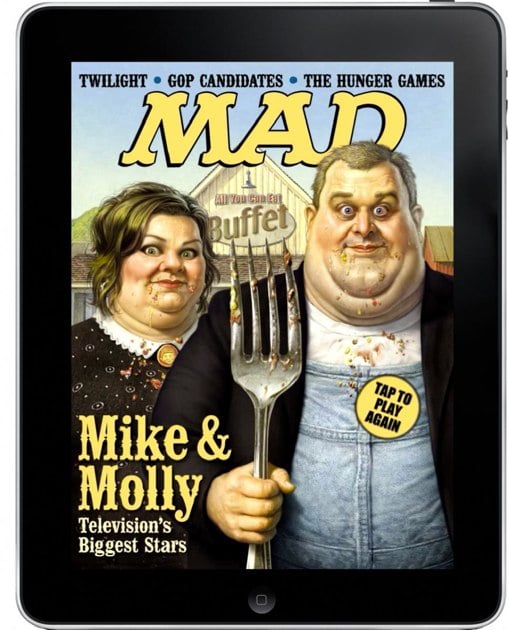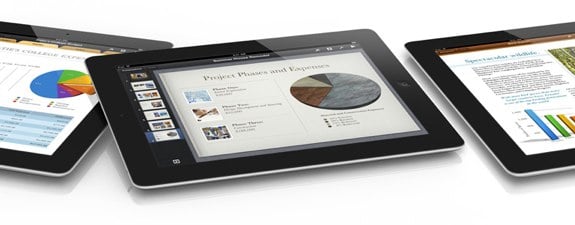Twitter 4.3 for iOS and Android brings expanded tweets and more

Posted by Andru Edwards Categories: Social Networking, App Updates, Free Apps,

Today Twitter for iPhone 4.3 was released on the App Store, a major update to the official Twitter client that brings with it the ability to view enhanced and expended tweets right in the app. Here's a rundown of the features:
- Expanded Tweets -- when you view Tweet details containing links to partner websites, you can now see content previews, view images, play videos, and more (rolling out gradually)
- Enhanced experience around selected events with the bets Tweets and photos from those involved
- Push notifications for Tweets -- choose to receive notifications from people you follow any time they tweet or retweet
- Ambient notifications -- enables you to see brief non-interruptive notifications in the status bar while you're using the app
- Improvements to search autocomplete for users
- Discover -- now indicates when new stories are available for you to view
- Tappable avatars take you directly to user profiles
- Performance improvements
- Support for password entry in app when experiencing authentication issues
- Support for the Hungarian language
- Icon (image at right) features the new Twitter bird!
You can download the new Twitter for iPhone and iPad now, completely free.
Gallery: Twitter 4.3 for iOS and Android brings expanded tweets and more
Advertisement
Sparrow iOS app coming to iPad

Posted by Andru Edwards Categories: Productivity, iPad Apps,
Sparrow, the ridiculously popular email app for Mac and iPhone, is set to receive the iPad treatment in the very near future. When visiting the Sparrow homepage, you're now greeted with the cryptic message "We are preparing something bigger". When you sign up for an email update, an iPad slides in to view, sporting the Sparrow app icon. A larger, native iPad version of Sparrow is something that many an iOS user has been clamoring for, and it's nice to see the company has heard those cries. Now, if they can just get push working...
Read More  | Sparrow
| Sparrow
Gallery: Sparrow iOS app coming to iPad
Decide releases iPad app to help you shop wisely

Posted by Andru Edwards Categories: Lifestyle, iPad Apps, Free Apps,
We're always on the hunt for a good deal, which is why we're fans of Decide. The site finds the best deals on electronics and appliances, and through its algorithm, predicts when you should buy things based on price trends. Recently, Decide launched its "Got Your Back" feature, which suggests 10 products at bargain basement prices. If you buy one and the price drops within the next two weeks, Decide will pay you the difference, for free.
Today the company continues its roll with the release of the Decide iPad app. It's basically everything you already love about Decide (and if you don't use them, you should,) optimized for the iPad. Yes, that includes high-resolution Retina display graphics as well. It's a beautiful app, and it's available now on the App Store for free.
I spent some time at the Decide offices earlier this week--great people over there, and we look forward to what the future holds for the company.
Gallery: Decide releases iPad app to help you shop wisely
MAD Magazine is delightful on the iPad

Posted by Andrey Malskiy Categories: Entertainment, iPad Apps, Reviews, Free Apps,
MAD Magazine is now available on an iPad near you. The iPad app will allow users to interact with the standard magazine content, as well as access to exclusive stuff specific to the app. The app is free to download, and has free teaser content from the current issue.
MAD Editor John Ficarra jokingly stated, “We’re delighted to bring MAD to the iPad. We think the MAD app may be just the thing to turn the struggling iPad around and make it successful –though most experts think it may be just the thing that kills it altogether.”
The MAD app will feature interactive and animated versions of all currently issues, along with a library of back issues and books. Prices of the content will range from $1.99 for back issues to $4.99 for the current issue--however, if you subscribe to the magazine, the price drops to $1.99 per issue, or $9.99 for a full year (six issues.) Aside from the actual magazine, the app will allow users to access MAD’s blog “Idiotical.”
Read More  | MAD Magazine
| MAD Magazine
Gallery: MAD Magazine is delightful on the iPad
iWork apps updated for iPad Retina Display

Posted by Andru Edwards Categories: Productivity, App Updates, iPad Apps, Apple, $9.99,
To go along with the new iPad, Apple has been hard at work updating nearly all of its apps to support the new Retina display of the tablet, and that includes all three iWork apps. Pages, Keynote, and Numbers are all now available in version 1.6 in the super high 2048x1536 resolution. Pages also brings new 3D bar and charts, Keynote has new animations available, and Numbers is largely the same aside from the new Retina support. You can download all the app updates now, or buy them for $9.99 each.
Gallery: iWork apps updated for iPad Retina Display
GarageBand for iPad update brings Smart Strings, note editor, iCloud sharing, Jam Sessions

Posted by Andru Edwards Categories: Music, App Updates, Apple, $4.99,
Yesterday, after its iPad event, Apple released an updated version of GarageBand for iOS that includes a few new features. First is Smart Strings. Similar to the other smart modes, Smart Strings makes it easy to control a set of string instruments and to have them work together to create music on the fly. There's also a new note editor, as well as iCloud integration that allows you to push a track to iCloud so you can then access it from your other iOS devices. Lastly, Jam Sessions allows multiple iOS devices to all play together, mimicking a live jam session. Pretty neat. You can download the update now from the App Store, or buy it for $4.99.
Gallery: GarageBand for iPad update brings Smart Strings, note editor, iCloud sharing, Jam Sessions
iPhoto for iPad and iPhone released for $4.99

Posted by Andru Edwards Categories: Photography, iPad Apps, New Apps, Apple, $4.99,
At yesterday's iPad event, Apple unveiled the final piece of the puzzle as it pertains to bringing the full iLife suite to iOS with the release of iPhoto for iPad and iPhone. Similar to GarageBand and iMovie, iPhoto is available now as a universal app for $5. So, what's the draw? Well, iPhoto lets you use your iOS device's multi-touch display to perform basic photo editing function like simple one-tap white balance, red-eye removal, and exposure adjustments. You can also crop and straighten images, and remove blemishes with ease.
You can pull up your photos that are stored on your device, including the camera roll and Photo Stream, and compare images side-by-side. Edits are non-destructive as they save a copy rather than editing the original. You can process images that are up to 19 megapixels, which should be fine for the vast majority of people out there, but for those of you shooting with a Canon 5D Mark II in RAW format, you may wanna look elsewhere for your photo processing software--but in that scenario, why would you be using an iPad for that function anyway?
You've got a bunch of sharing options, including Twitter, Facebook, and Flickr. You can also export photos to your Camera Roll and to iTunes and email them to contacts. One new feature is Journal, where you can select a group of photos that iPhoto then puts together in a unique gallery with dates, weather information, maps, and more. It's like making a diary out of photos relating to an event or range of dates.
For $5, you can't go wrong with iPhoto for iOS. You can get it now on the App Store.
Gallery: iPhoto for iPad and iPhone released for $4.99
Bartleby’s Book of Buttons Vol. 2 now available with awesome AirPlay integration

Posted by Andru Edwards Categories: Books, iPad Apps, $3.99,
Monster Costume, an iOS developer focused on recreating the way children interact with books, has released Bartleby's Book of Buttons Volume 2, and it's got some nice AirPlay surprises packed in. When using an AirPlay mirroring-capable device like the iPad 2, iPhone 4, or iPhone 4S, you can send the story to your Apple TV in high definition, while the device then become a controller for progressing the story. We've been fans of Bartleby since Volume 1, and you can pick up Bartleby Vol. 2 now on the App Store. Full release after the break.
Gallery: Bartleby’s Book of Buttons Vol. 2 now available with awesome AirPlay integration
Facebook for iPad finally available

Posted by Andru Edwards Categories: Social Networking, iPad Apps, Free Apps,

It seemed like a no-brainer for Facebook to drop an iPad app back when the original iPad launched in early 2010, but it's taken the company a year-and-a-half to finally get things in order. The wait is now over, and today you can download the official Facebook iPad app. Within the app you can browse photos at full screen, watch videos (with AirPlay integration!), and access things like the news feed, messages, Groups, chat, and more.
If you aren't seeing it in the App Store yet, it should be live shortly.
Gallery: Facebook for iPad finally available
The AppTapper iPad 2 giveaway!

Posted by Andru Edwards Categories: Site Announcements, Site Features,

Wanna win a 32 GB Apple iPad 2? We'll we've got a few to give away to our readers across our network of Gear Live sites, and today we're starting the contest here on AppTapper. We've teamed up with Vonage to offer the giveaway of the iPad 2 (or a $700 Apple gift card, if you prefer) along with $15 in iTunes credit that can be used with the new Vonage Time to Call app (App Store link). We've got a few ways for you to enter, allowing up to four entries per person.
- Follow the AppTapper Twitter account
- On Twitter, post this tweet about our contest: “Hey @apptapper hook me up with that iPad 2! http://gear.lv/apptapper-ipad2” (Click here to tweet this now)
Doing the above gets you in, and is the only mandatory step. However, you can earn additional entries by doing things like commenting on this post, and hitting the Facebook "Like" button as well. Use our entry widget to monitor and confirm your entries.
Timeframe: The contest ends on September 2nd, 2011. A winner chosen using Rafflecopter.
Eligibility: The contest is open to residents of the US and Canada.
Prize: The one winner will receive a 32 GB Apple iPad 2 (or a $700 Apple Gift Card) and $15 iTunes credit.
Gallery: The AppTapper iPad 2 giveaway!
Advertisement
© Gear Live Media, LLC. 2007 – User-posted content, unless source is quoted, is licensed under a Creative Commons Public Domain License. Gear Live graphics, logos, designs, page headers, button icons, videos, articles, blogs, forums, scripts and other service names are the trademarks of Gear Live Inc.