Latest Gear Live Videos
Tuesday June 16, 2009 4:25 pm
OmniFocus for iPhone 1.5 features
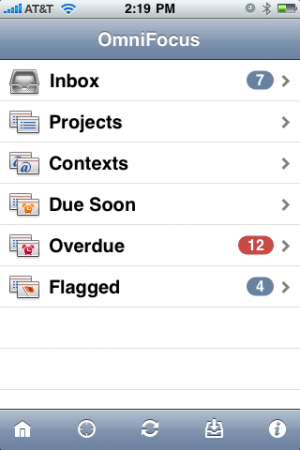
- OmniFocus now displays nearby contexts using a map. Touch a pin to see all the tasks in the corresponding context.
- You can Cut, Copy, and Paste entire actions by holding down a checkbox in an action list. You can paste into an empty list by holding the “No Actions” text.
- You can search through all your projects and actions using the new Search screen.
- In Projects and Contexts screens, you can select All Actions to show a grouped list of all actions.
- You can set up repeating actions and projects using the new Repeat screen.
- Action lists now display each action’s due date.
- Web links in notes now open inside OmniFocus (rather than launching Safari).
- Send Feedback now sends email inside OmniFocus (rather than launching Mail).
- We’ve added experimental support for landscape mode and undo; both can be enabled under Settings.
We want this. Now. You can download OmniFocus for iPhone from the App Store.
Read More  | OmniFocus for iPhone
| OmniFocus for iPhone
Gallery: OmniFocus for iPhone 1.5 features
Advertisement
Advertisement
Advertisement
© Gear Live Media, LLC. 2007 – User-posted content, unless source is quoted, is licensed under a Creative Commons Public Domain License. Gear Live graphics, logos, designs, page headers, button icons, videos, articles, blogs, forums, scripts and other service names are the trademarks of Gear Live Inc.


















Comments: