Latest Gear Live Videos
Monday October 10, 2011 1:26 pm
OmniFocus for iPhone 1.12 feature list, now available
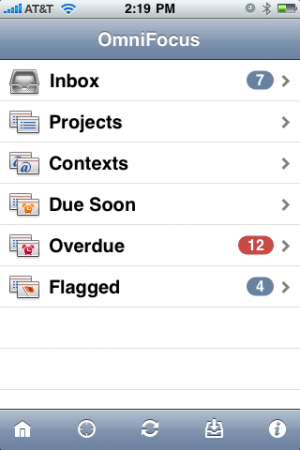
Of course, you’ll find OmniFocus for iPhone in the App Store, and the 1.12 update is available now.
Read More  | OmniFocus for iPhone
| OmniFocus for iPhone
Location Reminders
- Location reminders can be handy for getting a little nudge when you are in the right area to complete an action. In order to use them, you need to have iOS 5 installed, and have an iPhone 4 or later. Please see Setting up Location Reminders in OmniFocus Help for additional information.
Map
- Map mode always shows available actions and contexts with available actions.
- Several improvements were made to the behavior of the Map when Location Services is disabled. (Map mode requires Location Services to be enabled for full functionality.)
- Tapping the Center Map button always refreshes the current location before centering the map.
- Fixed a bug where which resulted in stale business names and distances in Map list view after updating the current location.
Forecast
- On iOS 5, calendars with identical names from different accounts can be independently hidden from the Forecast event timeline.
- On iOS 5, calendars in Forecast View Options are grouped by account.
- When returning to the main Forecast screen from an item editor or event inspector, your scroll position in the list is no longer lost.
Editors
- Improved interaction with the onscreen keyboard when using various international keyboard layouts on iOS 5.
- Improved feedback when tapping on the location type buttons in the Context Location inspector.
- The Current Location button in the Context Location inspector is disabled when Location Services is disabled.
- When tapping the Current Location button in the Context Location inspector, the user is alerted when the location cannot be determined.
- The Context Location inspector better handles geocoding failures when setting up a context’s location using a contact.
Workflow
- The Remaining view filter in Context mode now displays remaining actions in remaining projects.
Sync
- The Bonjour login panel now identifies the Mac we are syncing with by name.
- Automatic syncs are no longer inappropriately started when OmniFocus is waiting for the user to enter their sync username and password.
- Fixed a bug where the Subscribe in iCal button was not enabled for Omni Sync Server users whose accounts reside on one of the alternate sync servers
Misc
- In the context list, context badges indicate whether there is a location and location reminder associated with the context.
- When audio attachment recording or playback finishes, background audio is now resumed.
- Distances are now displayed in miles when the Region Format is set to United Kingdom.
Gallery: OmniFocus for iPhone 1.12 feature list, now available
Advertisement
Advertisement
Advertisement
© Gear Live Media, LLC. 2007 – User-posted content, unless source is quoted, is licensed under a Creative Commons Public Domain License. Gear Live graphics, logos, designs, page headers, button icons, videos, articles, blogs, forums, scripts and other service names are the trademarks of Gear Live Inc.


















Comments: