Latest Gear Live Videos
Monday October 27, 2014 1:28 pm
10 great apps that are optimized for the iPhone 6 Retina HD display

Posted by Andru Edwards Categories: Games, News, Productivity, Social Networking, App Updates,

Apple is renowned for paying extreme attention to user experience, so when their new lines of phones featuring bigger screens came out in September, it was just a matter of time before apps started being optimized to take advantage of this change. The difference in resolution is quite notable, the iPhone 6 coming with a resolution of 750 by 1334 pixels and a 4.7 inches screen, and the iPhone 6 Plus boasting a resolution of 1080 by 1920 pixels and a 5.5 inches screen, whereas the previous generation of iPhones (iPhone 5, 5C and 5S) came with a 4 inch display with a resolution of 640 by 1336 pixels. There are several apps that are already on the bandwagon with the new resolutions – here are the top 10 picks.
Facebook Messenger

The popular chat app developed by Facebook was among the first apps to roll out an update, and there’s a reason for that – text that’s optimized for a certain resolution looks blurry on higher ones, and blurry text in a chat app is simply not acceptable.
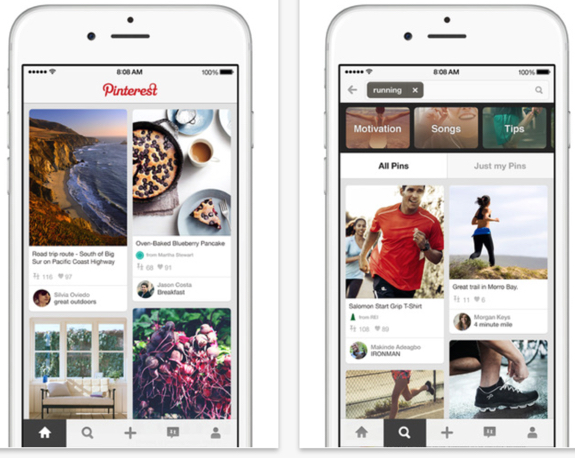
Images benefit from a higher resolution as well, so it’s really no wonder that Pinterest – one of the go-to places for image lovers got an update to enjoy the capabilities of the new iPhones. All your favorite images just got better!
Evernote
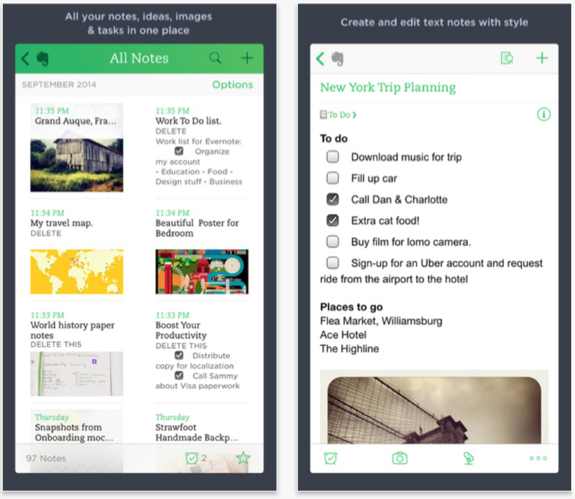
A better display with a higher resolution can also be a good addition for getting work done more efficiently, and Evernote is the perfect example. The Evernote app got a major update with the release of iPhone 6, being enhanced for the bigger screens and improved resolution with better text readability and a perfectly-scaled keyboard to make typing quick and natural
Wunderlist
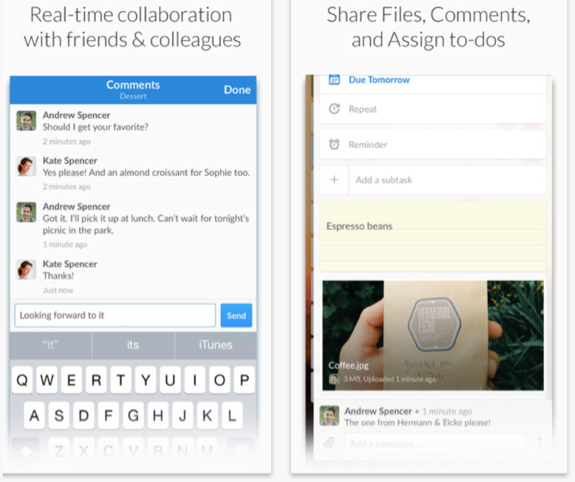
If Evernote is not your cup of tea, and prefer a more personal-oriented app for taking notes and keeping to-dos, Wunderlist might be just what you’re looking for. The app does pretty much everything Evernote does, but comes with more eye-candy – perfect for the gorgeous display of the iPhone 6.
Duolingo
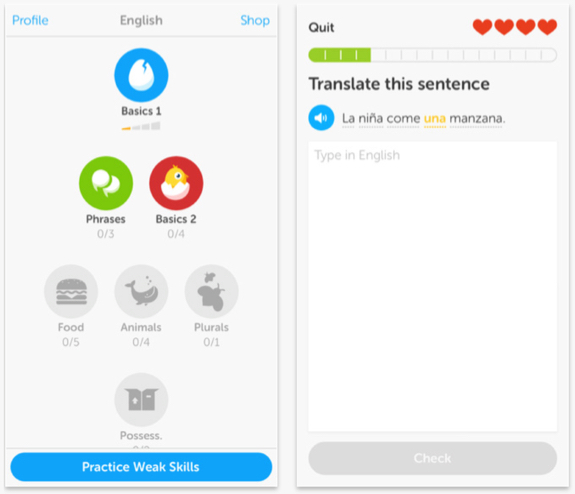
Duolingo – one of the most popular language learning apps also went iPhone 6-friendly, now coming with better graphics and an awesome landscape-mode for easier typing on the bigger keyboard. This may not sound as much of an improvement, but when you’re learning a language with all sorts of new characters, having a bigger keyboard to look for them can be a real blessing.
Alien Blue
Alien Blue is one of the most popular apps for browsing reddit, and as you would expect, it was also one of the first apps to get the iPhone 6 update. Fans of the social platform can now browse the content easier and more conveniently than ever before.
BuzzFeed
BuzzFeed is another popular news source, focused on a slightly different array of subjects than Reddit, but just as popular. The updated app takes full advantage of the higher displays and better resolutions to pump up more content to toy, while also making everything look more attractive.
Asphalt 8: Airborne
If you’re into mobile gaming, the name Asphalt shouldn’t be unfamiliar to you. With the release of the new iPhones, the game just got one of its biggest updates, so if you haven’t checked it out for a while, now’s the time to do so. The updated version of Asphalt 8: Airborne takes advantage of the bigger and crisper screen, as well as the new 3D rendered present in iOS 8, to deliver unprecedented graphics. All the flashy lights and breath-taking graphics just got a whole lot better. See for yourself!
Screens
Screens is an app that allows you to remotely control your desktop computer straight from your phone. Up until now, this didn’t make very much sense, as the 4-inch screen of the previous iPhones weren’t of much help, but with the increase in size and resolution in the new devices, Screens makes a powerful comeback.
Day One
Keeping a diary may seem like a childish thing to do, but it can be quite helpful if you want an easy way of remembering the nice moments, or just want to keep track of certain elements of your life. Day One is just the app to help you, coming with a friendly interface and powerful features such as the ability to attach pictures or map locations to your posts, and the latest update just makes everything look better.
This is the guest post by Jason Phillips and Airplane Games 365!
Gallery: 10 great apps that are optimized for the iPhone 6 Retina HD display
- Related Tags:
- apple, apps, evernote, facebook, iphone 6, iphone 6 plus, pinterest, retina hd display, sidefeatured, smartphones, top 10
Advertisement
Advertisement
Advertisement
© Gear Live Media, LLC. 2007 – User-posted content, unless source is quoted, is licensed under a Creative Commons Public Domain License. Gear Live graphics, logos, designs, page headers, button icons, videos, articles, blogs, forums, scripts and other service names are the trademarks of Gear Live Inc.

















Comments: